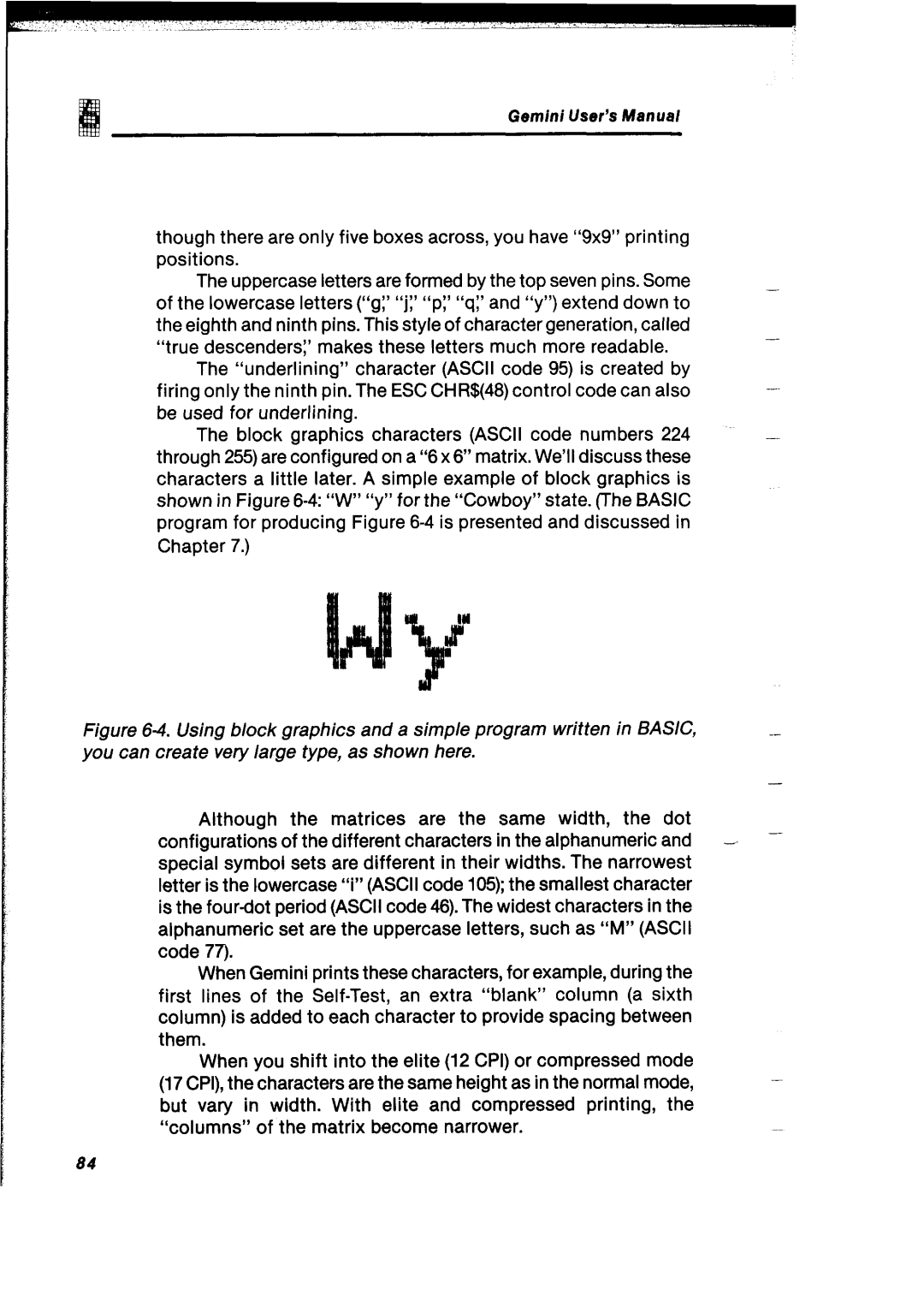Gemini User’s Manual
though there are only five boxes across, you have “9x9” printing positions.
The uppercase letters are formed by the top seven pins. Some of the lowercase letters (“9:’“j:’“p:’“q:’and “y”)extend down to the eighth and ninth pins. This style of character generation, called “truedescenders:’ makes these letters much more readable.
The “underlining” character (ASCII code 95) is created by firing only the ninth pin. The ESC CHR$(48) control code can also be used for underlining.
The block graphics characters (ASCII code numbers 224 through 255)are configured on a “6x6” matrix. We’ll discuss these characters a little later. A simple example of block graphics is shown in Figure
Figure 6-4. Using block graphics and a simple program written in BASIC, you can create very large type, as shown here.
Although the matrices are the same width, the dot
configurations of the different characters in the alphanumeric and
is the fourdot period (ASCII code 46).The widest characters in the alphanumeric set are the uppercase letters, such as “M” (ASCII code 77).
When Gemini prints these characters, for example, during the first lines of the
When you shift into the elite (12 CPI) or compressed mode (17CPI),the characters are the same height as in the normal mode, but vary in width. With elite and compressed printing, the “columns” of the matrix become narrower.
84