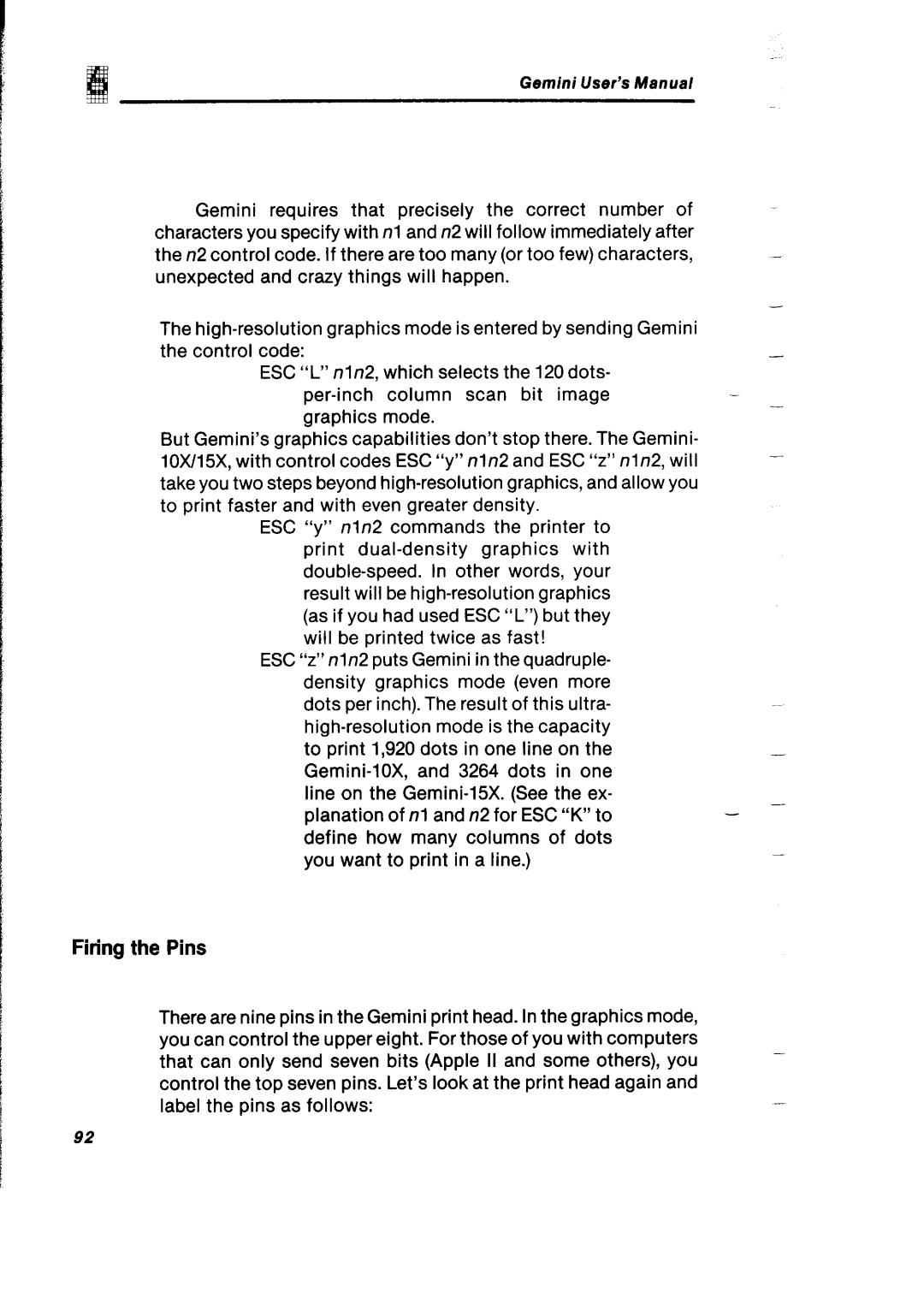Gemini User’s Manual
Gemini requires that precisely the correct number of characters you specify with nl and n2 will follow immediately after the n2 control code. If there are too many (or too few) characters, unexpected and crazy things will happen.
The
ESC “L”nln2, which selects the 120 dots-
But Gemini’s graphics capabilities don’t stop there. The Gemini- 10X/15X, with control codes ESC “y”nln2 and ESC “z”nln2, will take you two steps beyond
ESC “y” nln2 commands the printer to print
ESC “z”nln2 puts Gemini in the quadruple- density graphics mode (even more dots per inch). The result of this ultra-
Firing the Pins
There are nine pins in the Gemini print head. In the graphics mode, you can control the upper eight. For those of you with computers that can only send seven bits (Apple II and some others), you control the top seven pins. Let’s look at the print head again and label the pins as follows:
92