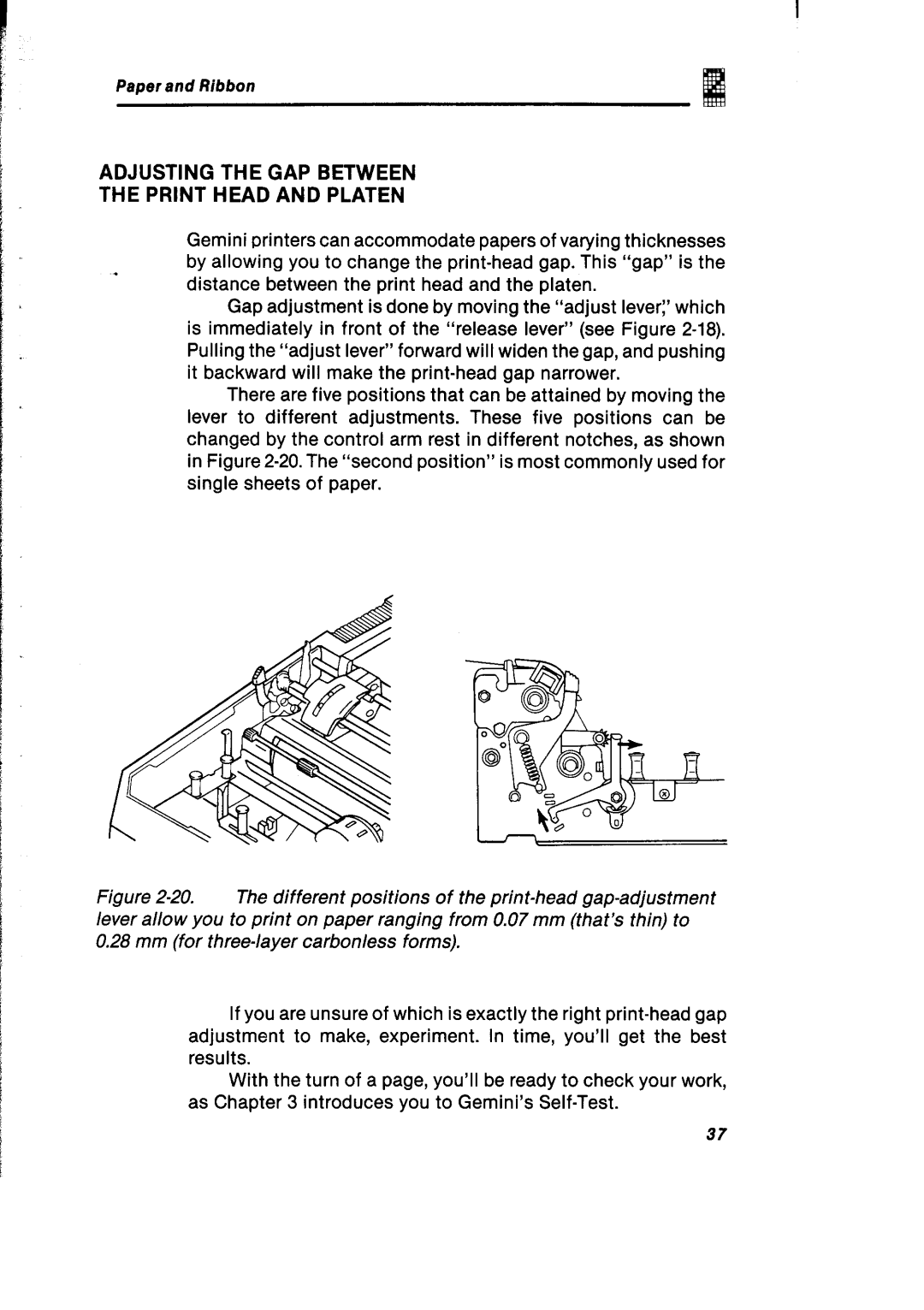1
i
Paper and Ribbon
ADJUSTING THE GAP BETWEEN
THE PRINT HEAD AND PLATEN
Gemini printers can accommodate papers of varying thicknesses
. by allowing you to change the
Gap adjustment is done by moving the “adjust lever:’ which is immediately in front of the “release lever” (see Figure
There are five positions that can be attained by moving the lever to different adjustments. These five positions can be changed by the control arm rest in different notches, as shown in Figure
Figure Z-20. The different positions of the print-head gap-adjustment /ever allow you to print on paper ranging from 0.07 mm (that’s thin) to 0.28 mm (for three-layer carbonless forms).
If you are unsure of which is exactly the right
With the turn of a page, you’ll be ready to check your work, as Chapter 3 introduces you to Gemini’s
37