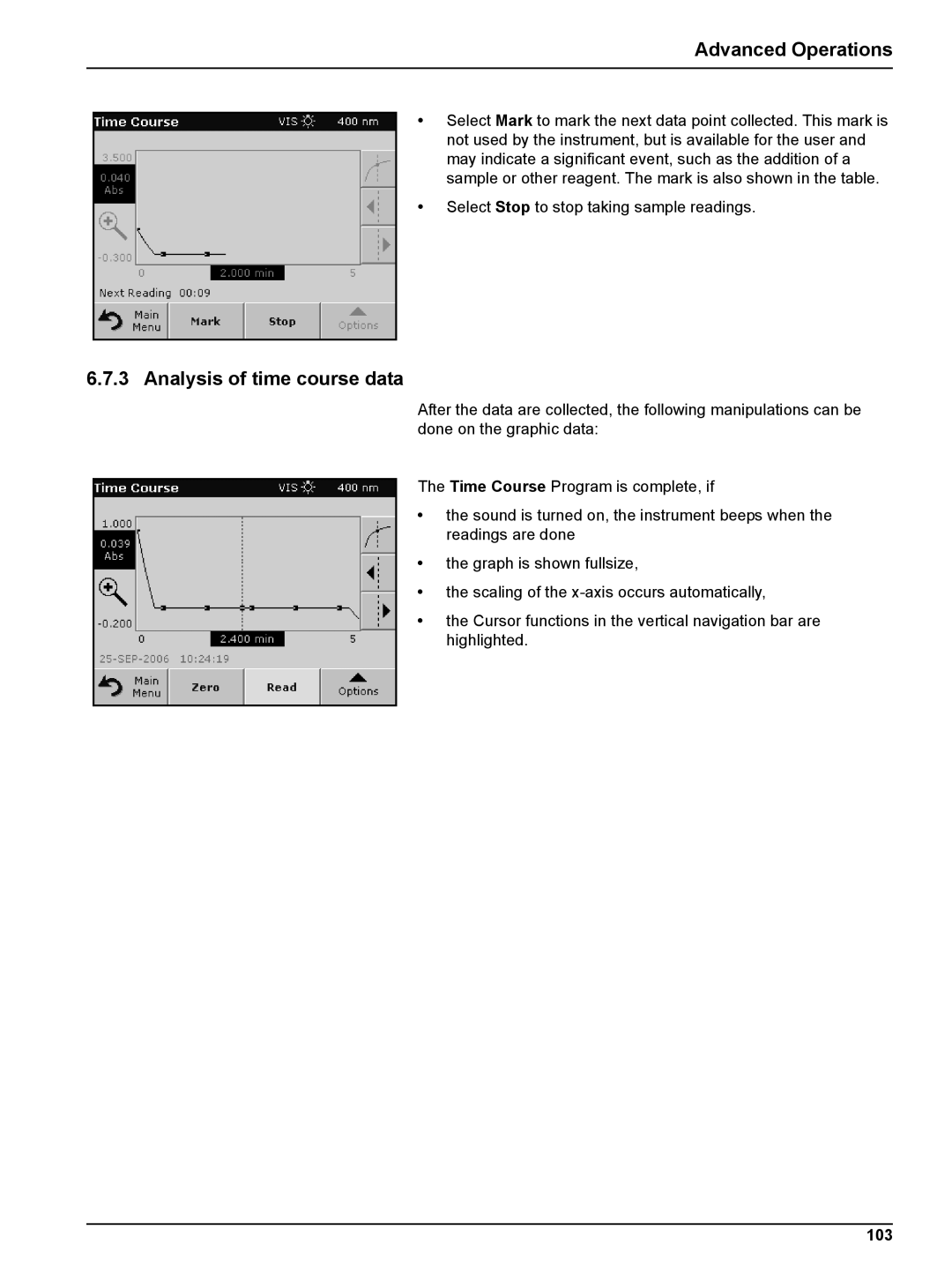Advanced Operations
•Select Mark to mark the next data point collected. This mark is not used by the instrument, but is available for the user and may indicate a significant event, such as the addition of a sample or other reagent. The mark is also shown in the table.
•Select Stop to stop taking sample readings.
6.7.3 Analysis of time course data
After the data are collected, the following manipulations can be done on the graphic data:
The Time Course Program is complete, if
•the sound is turned on, the instrument beeps when the readings are done
•the graph is shown fullsize,
•the scaling of the
•the Cursor functions in the vertical navigation bar are highlighted.