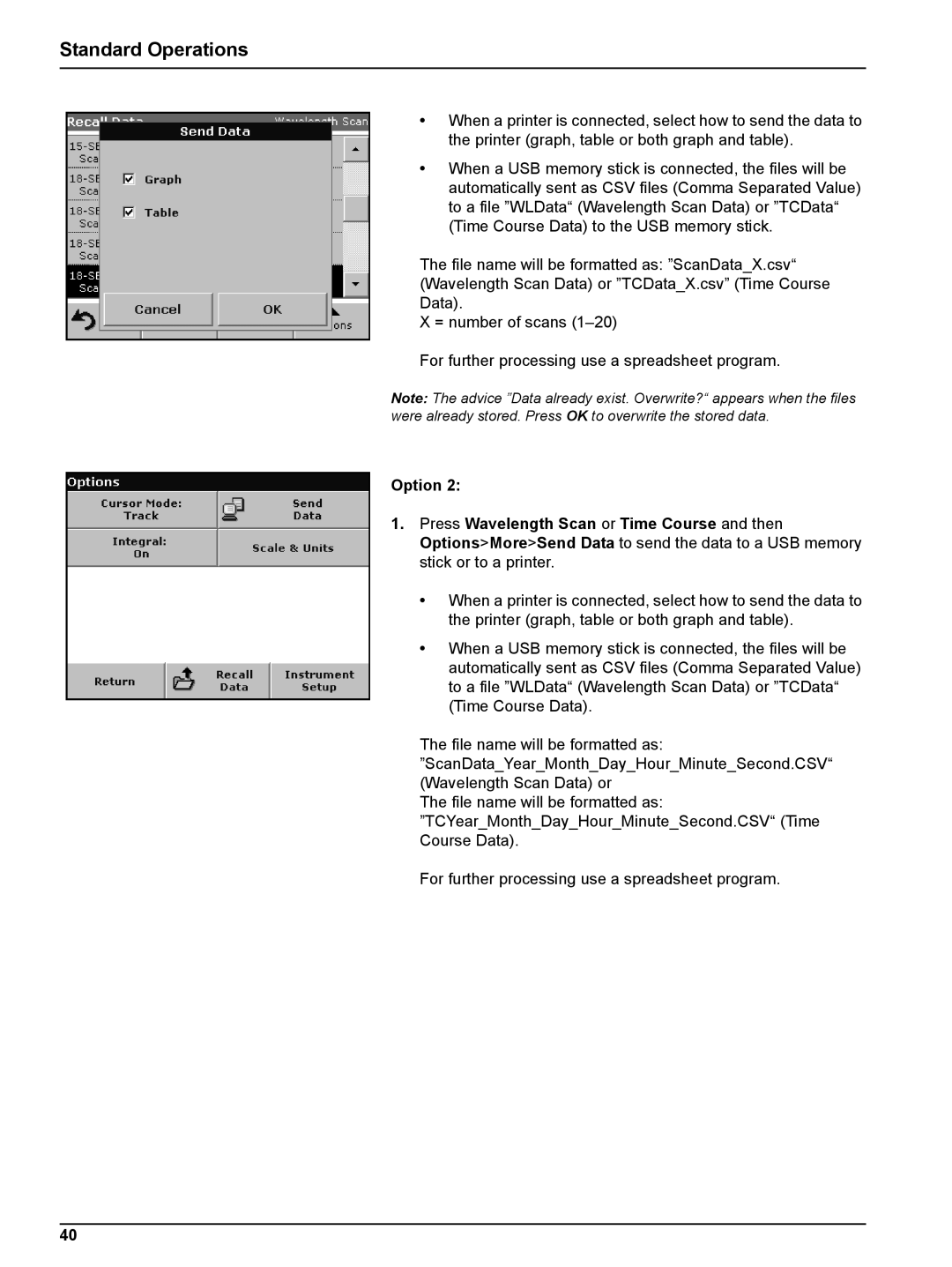Standard Operations
•When a printer is connected, select how to send the data to the printer (graph, table or both graph and table).
•When a USB memory stick is connected, the files will be automatically sent as CSV files (Comma Separated Value) to a file ”WLData“ (Wavelength Scan Data) or ”TCData“ (Time Course Data) to the USB memory stick.
The file name will be formatted as: ”ScanData_X.csv“ (Wavelength Scan Data) or ”TCData_X.csv” (Time Course Data).
X = number of scans
For further processing use a spreadsheet program.
Note: The advice ”Data already exist. Overwrite?“ appears when the files were already stored. Press OK to overwrite the stored data.
Option 2:
1.Press Wavelength Scan or Time Course and then
Options>More>Send Data to send the data to a USB memory stick or to a printer.
•When a printer is connected, select how to send the data to the printer (graph, table or both graph and table).
•When a USB memory stick is connected, the files will be automatically sent as CSV files (Comma Separated Value) to a file ”WLData“ (Wavelength Scan Data) or ”TCData“ (Time Course Data).
The file name will be formatted as:
”ScanData_Year_Month_Day_Hour_Minute_Second.CSV“ (Wavelength Scan Data) or
The file name will be formatted as:
”TCYear_Month_Day_Hour_Minute_Second.CSV“ (Time Course Data).
For further processing use a spreadsheet program.
40