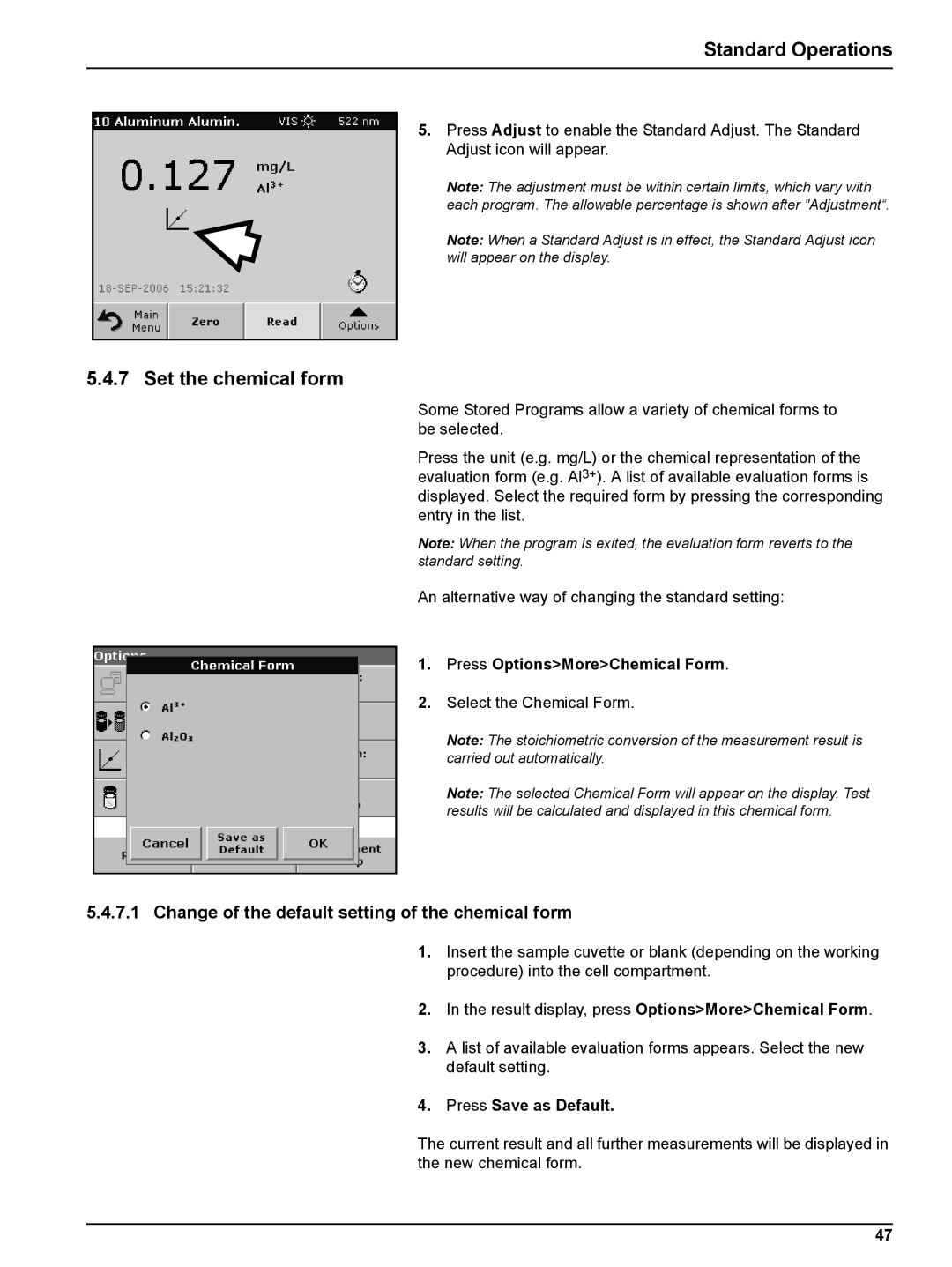Standard Operations
5.Press Adjust to enable the Standard Adjust. The Standard Adjust icon will appear.
Note: The adjustment must be within certain limits, which vary with each program. The allowable percentage is shown after "Adjustment“.
Note: When a Standard Adjust is in effect, the Standard Adjust icon will appear on the display.
5.4.7 Set the chemical form
Some Stored Programs allow a variety of chemical forms to be selected.
Press the unit (e.g. mg/L) or the chemical representation of the evaluation form (e.g. Al3+). A list of available evaluation forms is displayed. Select the required form by pressing the corresponding entry in the list.
Note: When the program is exited, the evaluation form reverts to the standard setting.
An alternative way of changing the standard setting:
1.Press Options>More>Chemical Form.
2.Select the Chemical Form.
Note: The stoichiometric conversion of the measurement result is carried out automatically.
Note: The selected Chemical Form will appear on the display. Test results will be calculated and displayed in this chemical form.
5.4.7.1Change of the default setting of the chemical form
1.Insert the sample cuvette or blank (depending on the working procedure) into the cell compartment.
2.In the result display, press Options>More>Chemical Form.
3.A list of available evaluation forms appears. Select the new default setting.
4.Press Save as Default.
The current result and all further measurements will be displayed in the new chemical form.
47