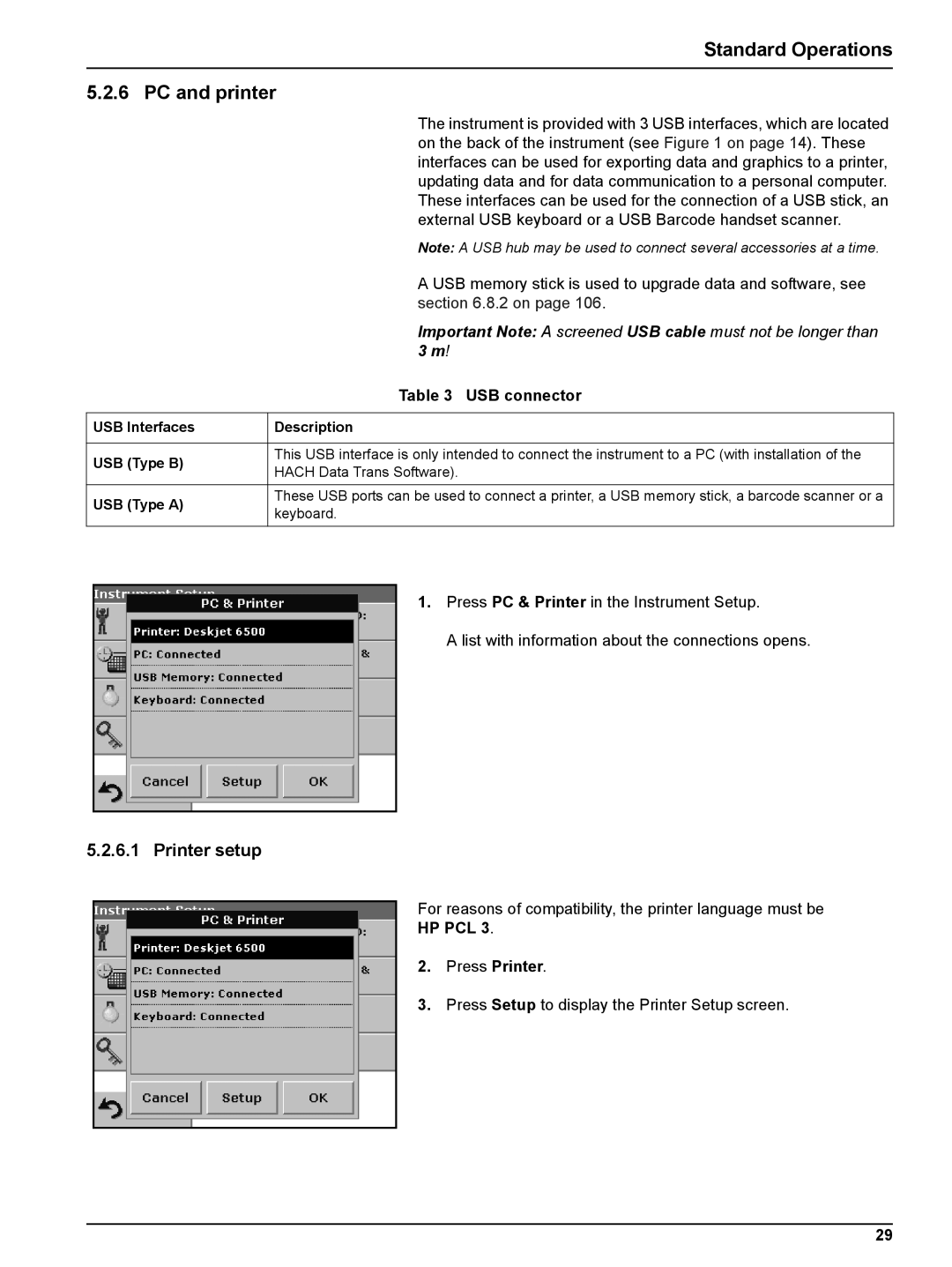Standard Operations
5.2.6 PC and printer
The instrument is provided with 3 USB interfaces, which are located on the back of the instrument (see Figure 1 on page 14). These interfaces can be used for exporting data and graphics to a printer, updating data and for data communication to a personal computer. These interfaces can be used for the connection of a USB stick, an external USB keyboard or a USB Barcode handset scanner.
Note: A USB hub may be used to connect several accessories at a time.
A USB memory stick is used to upgrade data and software, see section 6.8.2 on page 106.
Important Note: A screened USB cable must not be longer than 3 m!
Table 3 USB connector
USB Interfaces | Description | |
|
| |
USB (Type B) | This USB interface is only intended to connect the instrument to a PC (with installation of the | |
HACH Data Trans Software). | ||
| ||
|
| |
USB (Type A) | These USB ports can be used to connect a printer, a USB memory stick, a barcode scanner or a | |
keyboard. | ||
|
1.Press PC & Printer in the Instrument Setup.
A list with information about the connections opens.
5.2.6.1 Printer setup
For reasons of compatibility, the printer language must be
HP PCL 3.
2.Press Printer.
3.Press Setup to display the Printer Setup screen.
29