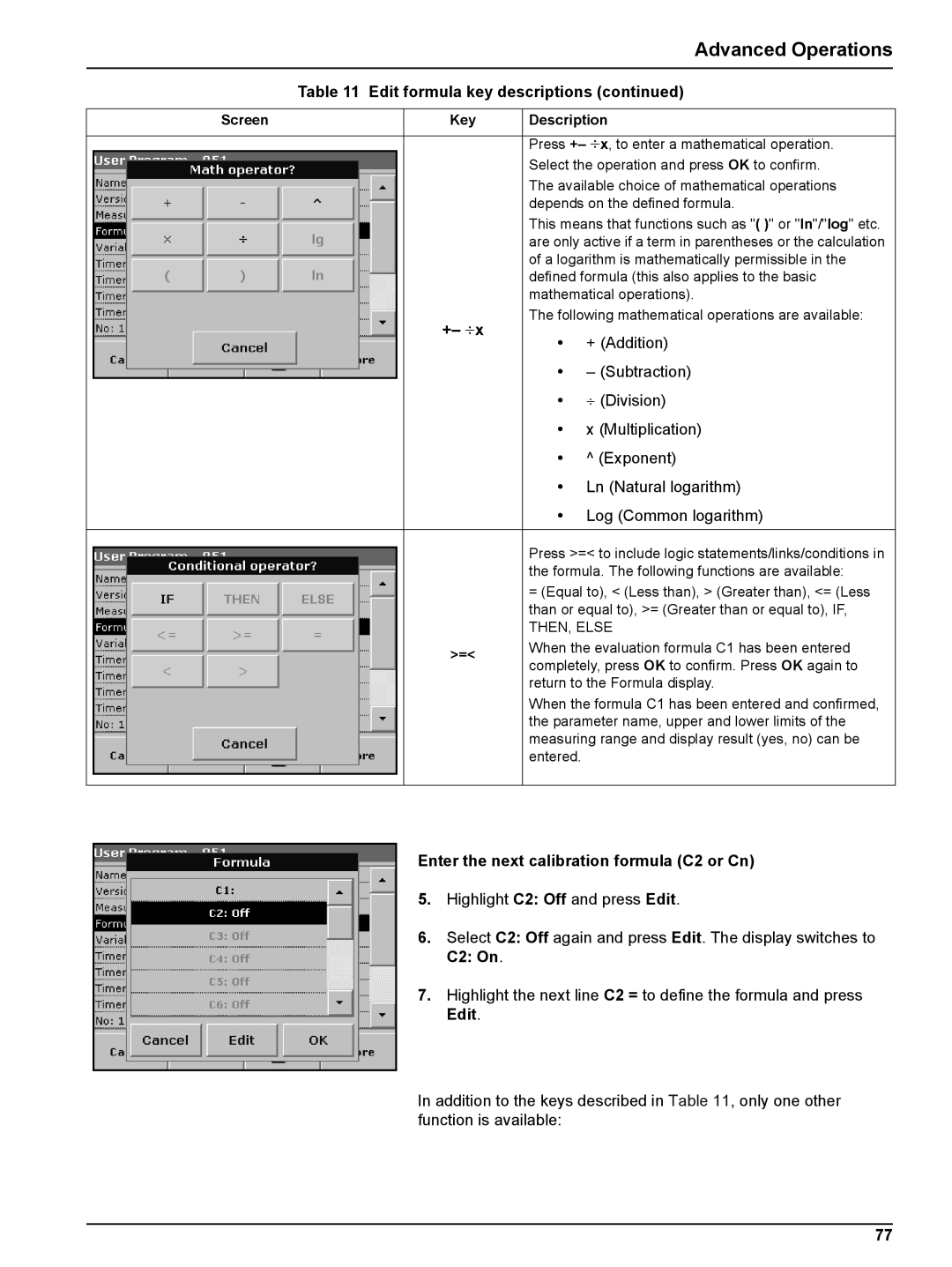Advanced Operations
Table 11 | Edit formula key descriptions (continued) | |||
|
|
|
| |
Screen |
| Key | Description | |
|
|
| Press +– ⎟x, to enter a mathematical operation. | |
|
|
| Select the operation and press OK to confirm. | |
|
|
| The available choice of mathematical operations | |
|
|
| depends on the defined formula. | |
|
|
| This means that functions such as "( )" or "ln"/"log" etc. | |
|
|
| are only active if a term in parentheses or the calculation | |
|
|
| of a logarithm is mathematically permissible in the | |
|
|
| defined formula (this also applies to the basic | |
|
|
| mathematical operations). | |
|
| +– ⎟x | The following mathematical operations are available: | |
|
| • | + (Addition) | |
|
|
| ||
|
|
| • | – (Subtraction) |
|
|
| • | ⎟ (Division) |
|
|
| • | x (Multiplication) |
|
|
| • | ^ (Exponent) |
|
|
| • | Ln (Natural logarithm) |
|
|
| • | Log (Common logarithm) |
|
|
|
| |
|
|
| Press >=< to include logic statements/links/conditions in | |
|
|
| the formula. The following functions are available: | |
|
|
| = (Equal to), < (Less than), > (Greater than), <= (Less | |
|
|
| than or equal to), >= (Greater than or equal to), IF, | |
|
|
| THEN, ELSE | |
|
| >=< | When the evaluation formula C1 has been entered | |
|
| completely, press OK to confirm. Press OK again to | ||
|
|
| ||
|
|
| return to the Formula display. | |
|
|
| When the formula C1 has been entered and confirmed, | |
|
|
| the parameter name, upper and lower limits of the | |
|
|
| measuring range and display result (yes, no) can be | |
|
|
| entered. |
|
|
|
|
|
|
Enter the next calibration formula (C2 or Cn)
5.Highlight C2: Off and press Edit.
6.Select C2: Off again and press Edit. The display switches to
C2: On.
7.Highlight the next line C2 = to define the formula and press Edit.
In addition to the keys described in Table 11, only one other function is available:
77