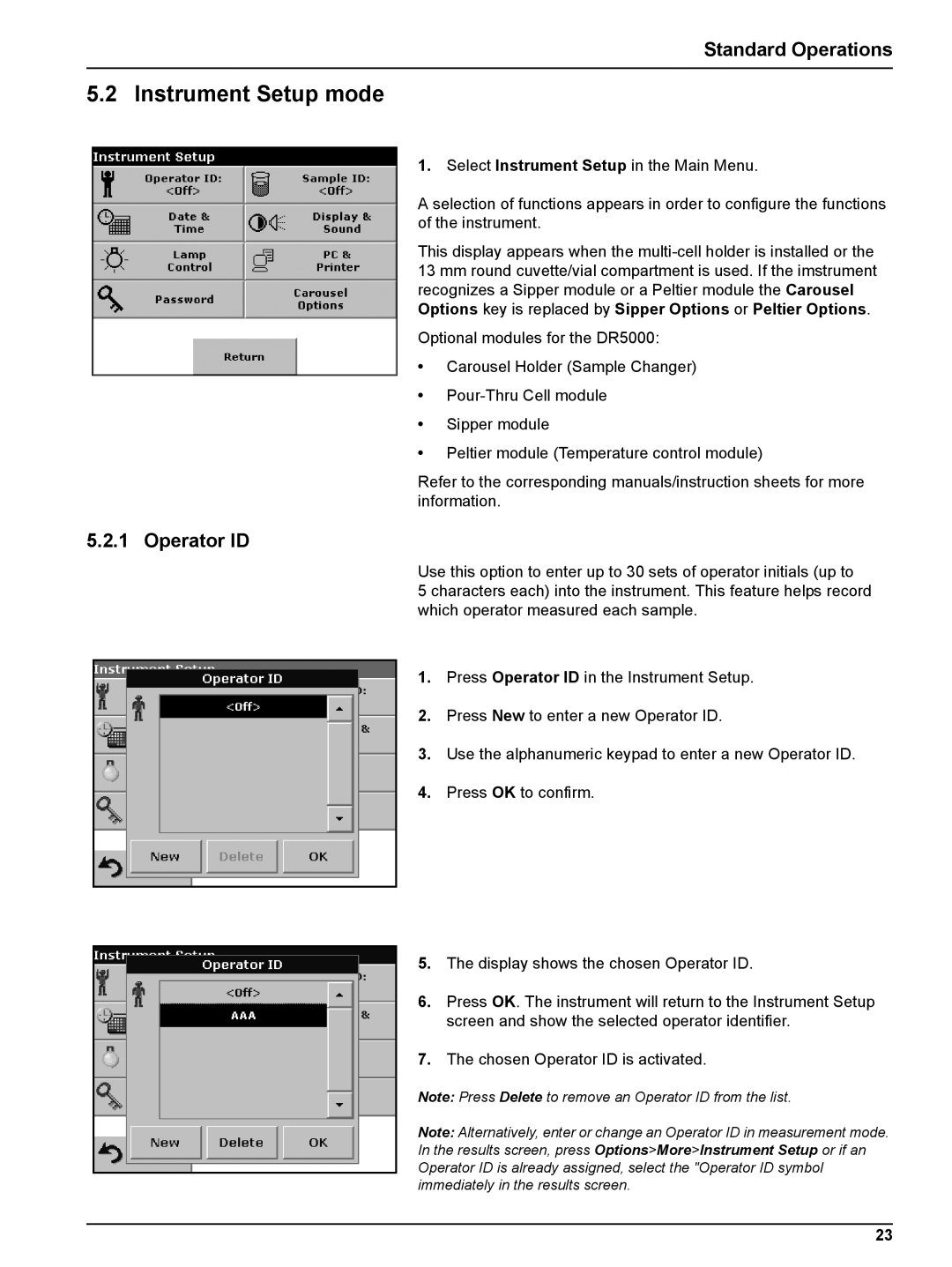Standard Operations
5.2 Instrument Setup mode
1.Select Instrument Setup in the Main Menu.
A selection of functions appears in order to configure the functions of the instrument.
This display appears when the
Optional modules for the DR5000:
•Carousel Holder (Sample Changer)
•
•Sipper module
•Peltier module (Temperature control module)
Refer to the corresponding manuals/instruction sheets for more information.
5.2.1 Operator ID
Use this option to enter up to 30 sets of operator initials (up to
5 characters each) into the instrument. This feature helps record which operator measured each sample.
1.Press Operator ID in the Instrument Setup.
2.Press New to enter a new Operator ID.
3.Use the alphanumeric keypad to enter a new Operator ID.
4.Press OK to confirm.
5.The display shows the chosen Operator ID.
6.Press OK. The instrument will return to the Instrument Setup screen and show the selected operator identifier.
7.The chosen Operator ID is activated.
Note: Press Delete to remove an Operator ID from the list.
Note: Alternatively, enter or change an Operator ID in measurement mode. In the results screen, press Options>More>Instrument Setup or if an Operator ID is already assigned, select the "Operator ID symbol immediately in the results screen.
23