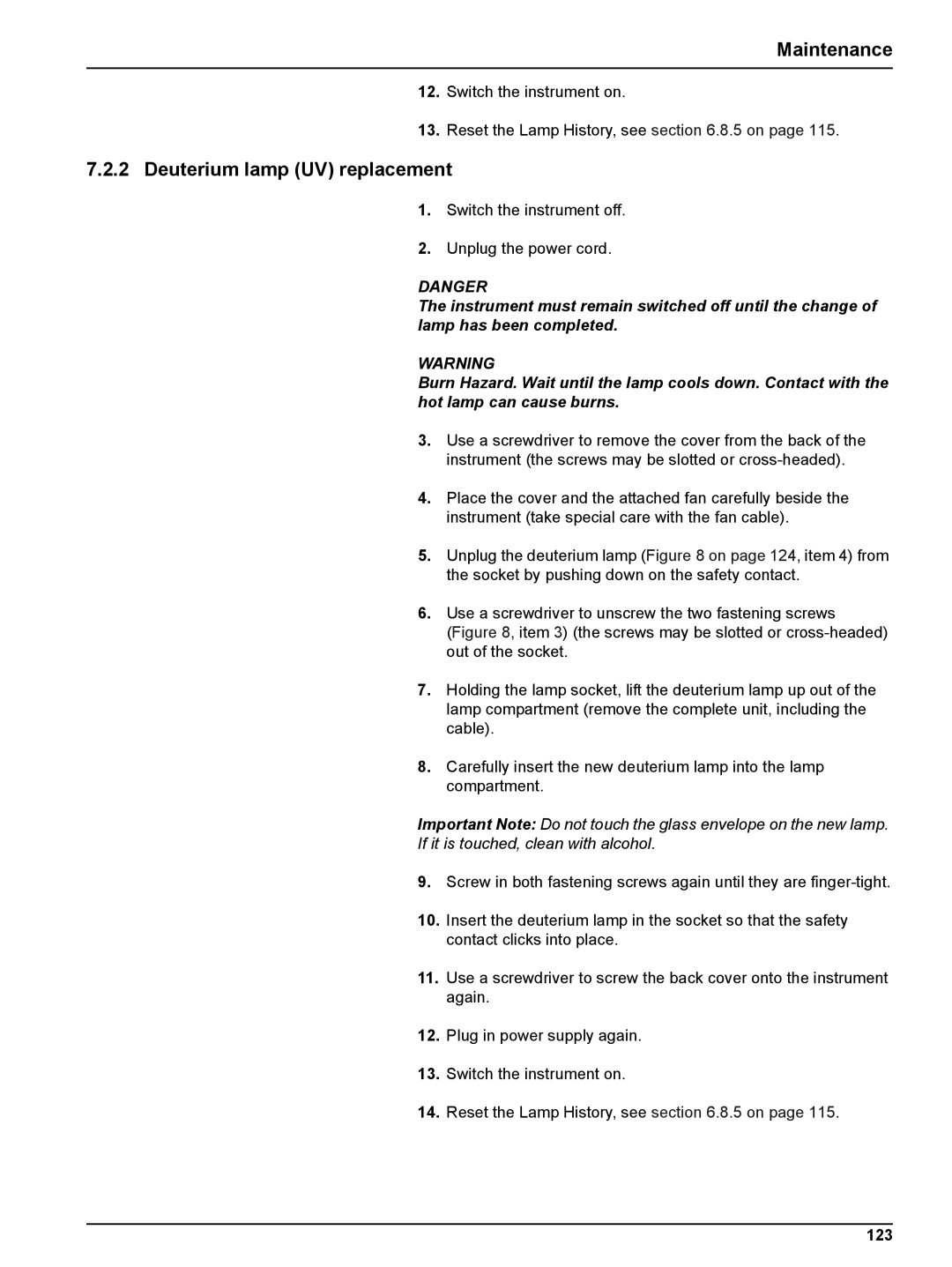Maintenance
12.Switch the instrument on.
13.Reset the Lamp History, see section 6.8.5 on page 115.
7.2.2Deuterium lamp (UV) replacement
1.Switch the instrument off.
2.Unplug the power cord.
DANGER
The instrument must remain switched off until the change of lamp has been completed.
WARNING
Burn Hazard. Wait until the lamp cools down. Contact with the hot lamp can cause burns.
3.Use a screwdriver to remove the cover from the back of the instrument (the screws may be slotted or
4.Place the cover and the attached fan carefully beside the instrument (take special care with the fan cable).
5.Unplug the deuterium lamp (Figure 8 on page 124, item 4) from the socket by pushing down on the safety contact.
6.Use a screwdriver to unscrew the two fastening screws
(Figure 8, item 3) (the screws may be slotted or cross-headed) out of the socket.
7.Holding the lamp socket, lift the deuterium lamp up out of the lamp compartment (remove the complete unit, including the cable).
8.Carefully insert the new deuterium lamp into the lamp compartment.
Important Note: Do not touch the glass envelope on the new lamp.
If it is touched, clean with alcohol.
9.Screw in both fastening screws again until they are
10.Insert the deuterium lamp in the socket so that the safety contact clicks into place.
11.Use a screwdriver to screw the back cover onto the instrument again.
12.Plug in power supply again.
13.Switch the instrument on.
14.Reset the Lamp History, see section 6.8.5 on page 115.