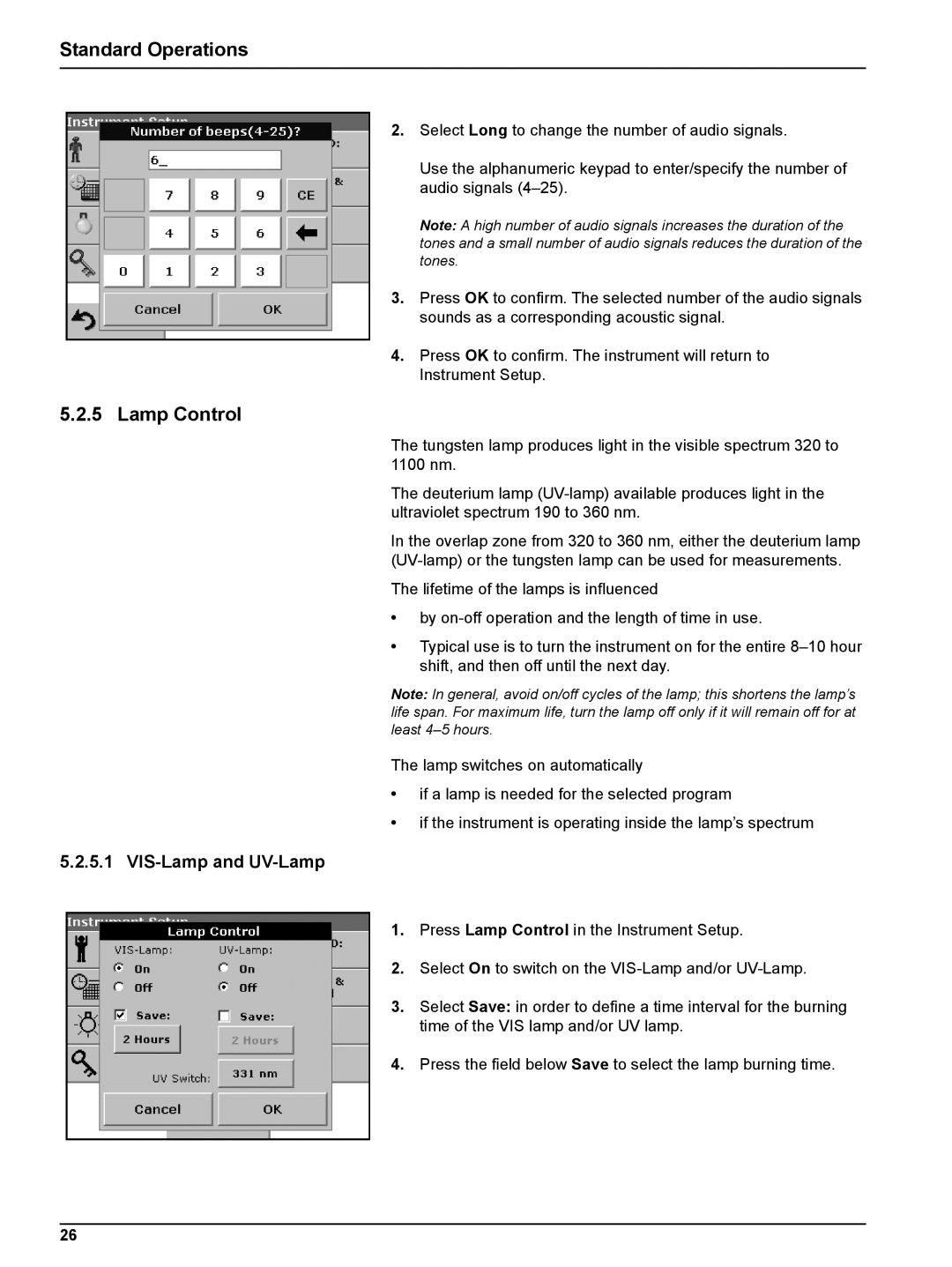Standard Operations
2.Select Long to change the number of audio signals.
Use the alphanumeric keypad to enter/specify the number of audio signals
Note: A high number of audio signals increases the duration of the tones and a small number of audio signals reduces the duration of the tones.
3.Press OK to confirm. The selected number of the audio signals sounds as a corresponding acoustic signal.
4.Press OK to confirm. The instrument will return to Instrument Setup.
5.2.5 Lamp Control
The tungsten lamp produces light in the visible spectrum 320 to 1100 nm.
The deuterium lamp
In the overlap zone from 320 to 360 nm, either the deuterium lamp
The lifetime of the lamps is influenced
•by
•Typical use is to turn the instrument on for the entire
Note: In general, avoid on/off cycles of the lamp; this shortens the lamp’s life span. For maximum life, turn the lamp off only if it will remain off for at least
The lamp switches on automatically
•if a lamp is needed for the selected program
•if the instrument is operating inside the lamp’s spectrum
5.2.5.1 VIS-Lamp and UV-Lamp
1.Press Lamp Control in the Instrument Setup.
2.Select On to switch on the
3.Select Save: in order to define a time interval for the burning time of the VIS lamp and/or UV lamp.
4.Press the field below Save to select the lamp burning time.
26