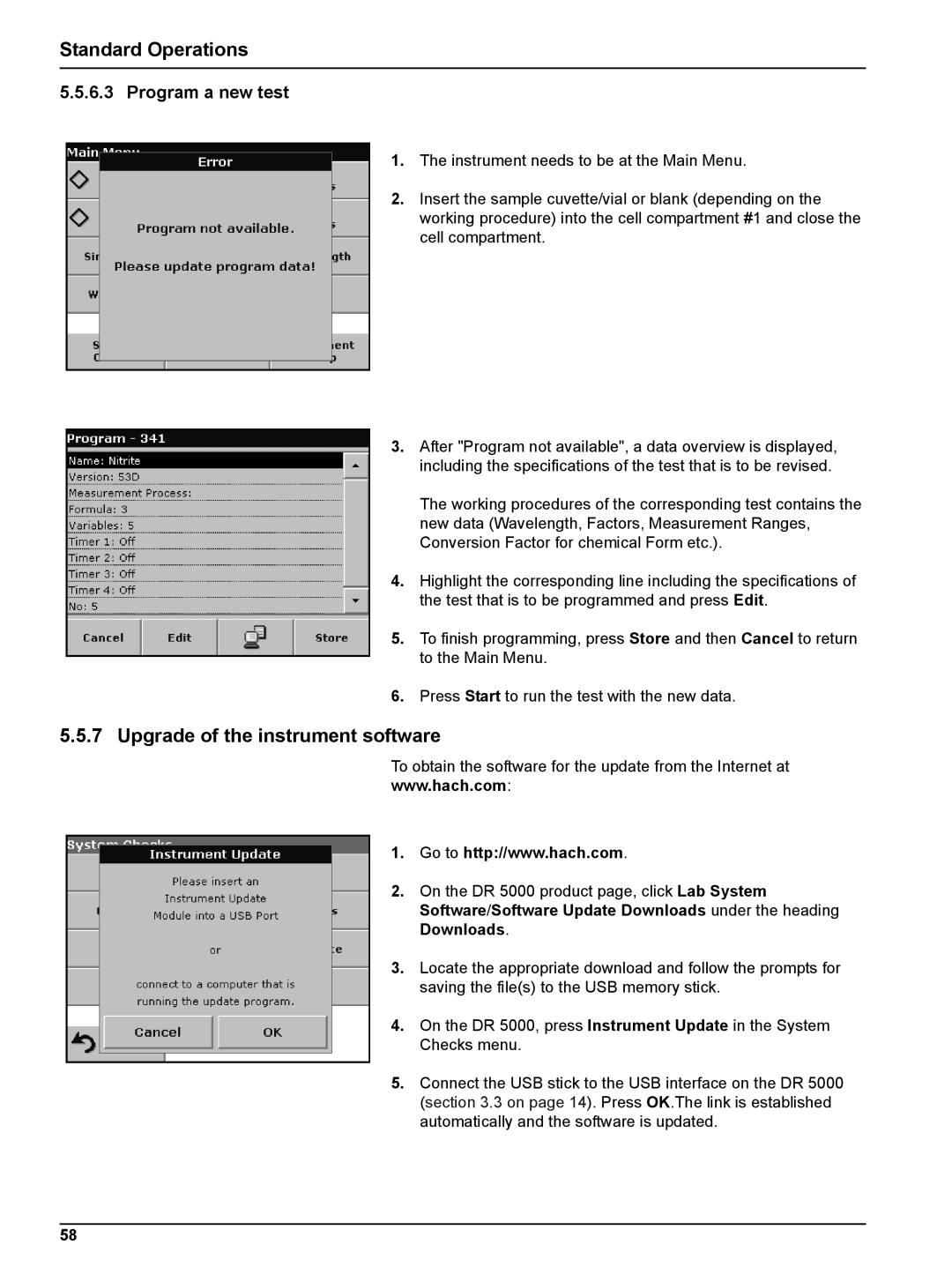Standard Operations
5.5.6.3 Program a new test
1.The instrument needs to be at the Main Menu.
2.Insert the sample cuvette/vial or blank (depending on the working procedure) into the cell compartment #1 and close the cell compartment.
3.After "Program not available", a data overview is displayed, including the specifications of the test that is to be revised.
The working procedures of the corresponding test contains the new data (Wavelength, Factors, Measurement Ranges, Conversion Factor for chemical Form etc.).
4.Highlight the corresponding line including the specifications of the test that is to be programmed and press Edit.
5.To finish programming, press Store and then Cancel to return to the Main Menu.
6.Press Start to run the test with the new data.
5.5.7Upgrade of the instrument software
To obtain the software for the update from the Internet at
www.hach.com:
1.Go to http://www.hach.com.
2.On the DR 5000 product page, click Lab System Software/Software Update Downloads under the heading Downloads.
3.Locate the appropriate download and follow the prompts for saving the file(s) to the USB memory stick.
4.On the DR 5000, press Instrument Update in the System Checks menu.
5.Connect the USB stick to the USB interface on the DR 5000 (section 3.3 on page 14). Press OK.The link is established automatically and the software is updated.
58