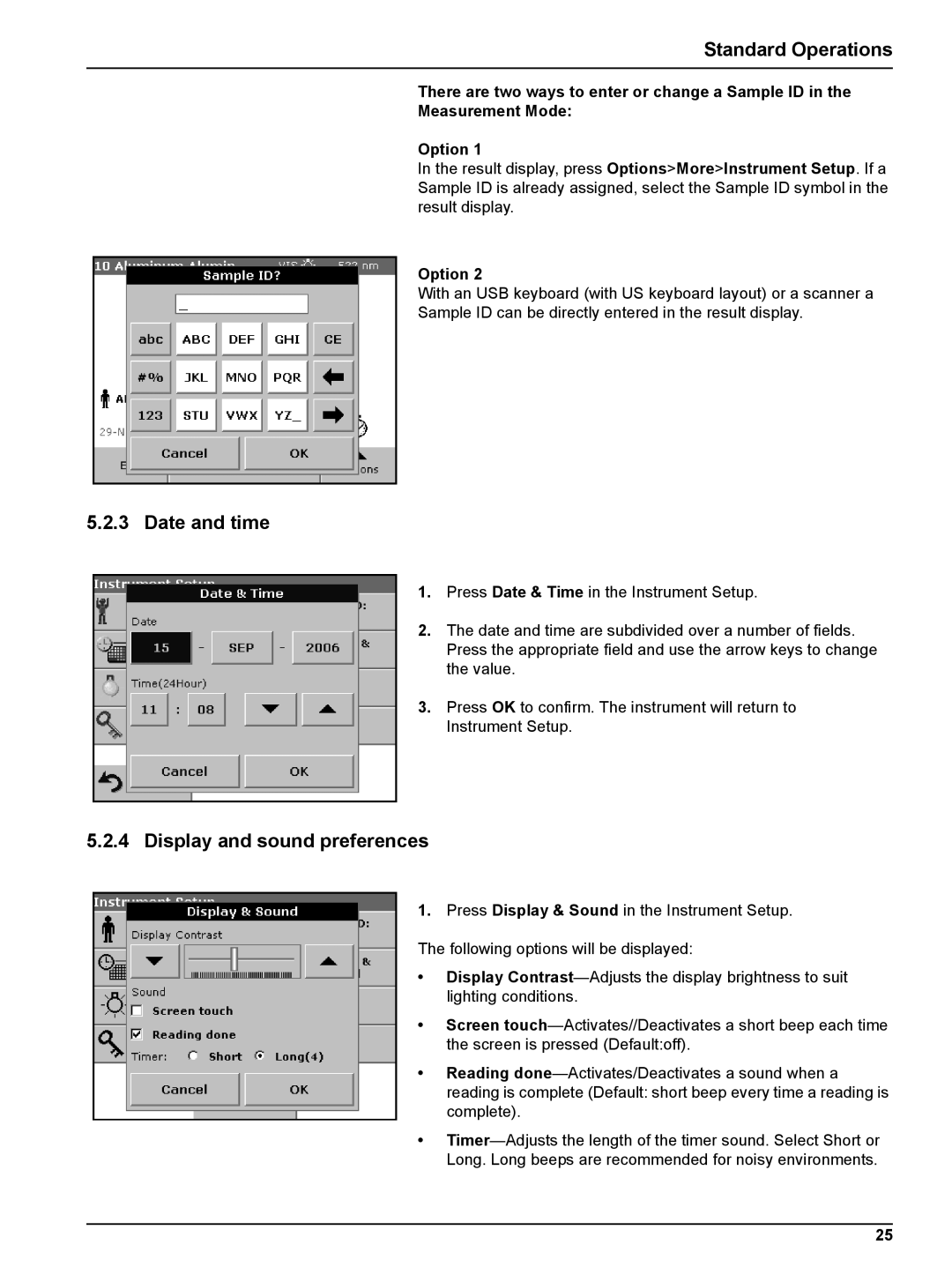Standard Operations
There are two ways to enter or change a Sample ID in the
Measurement Mode:
Option 1
In the result display, press Options>More>Instrument Setup. If a Sample ID is already assigned, select the Sample ID symbol in the result display.
Option 2
With an USB keyboard (with US keyboard layout) or a scanner a
Sample ID can be directly entered in the result display.
5.2.3 Date and time
1.Press Date & Time in the Instrument Setup.
2.The date and time are subdivided over a number of fields. Press the appropriate field and use the arrow keys to change the value.
3.Press OK to confirm. The instrument will return to Instrument Setup.
5.2.4Display and sound preferences
1.Press Display & Sound in the Instrument Setup.
The following options will be displayed:
•Display
•Screen
•Reading
•
25