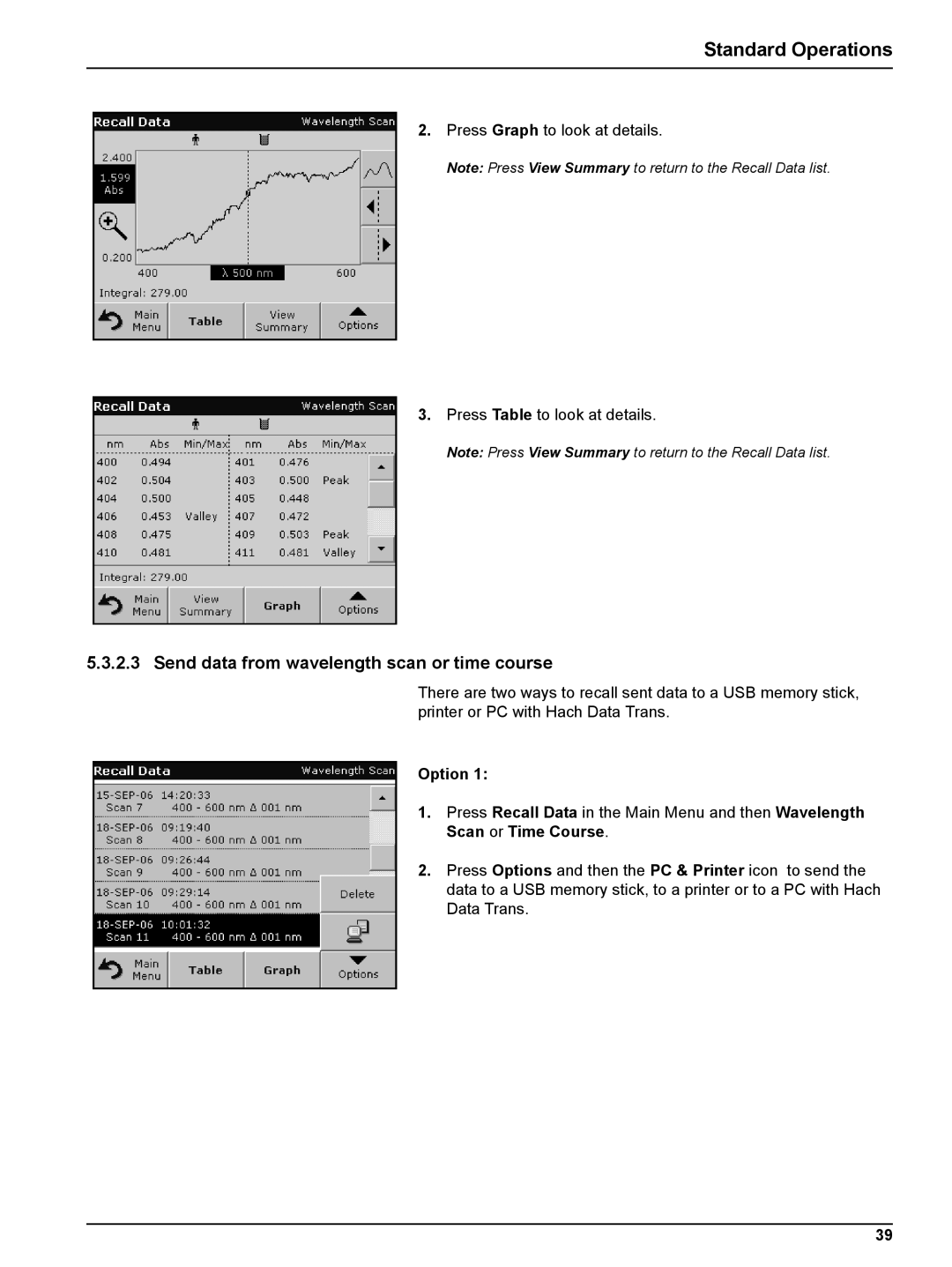Standard Operations
2.Press Graph to look at details.
Note: Press View Summary to return to the Recall Data list.
3.Press Table to look at details.
Note: Press View Summary to return to the Recall Data list.
5.3.2.3 Send data from wavelength scan or time course
There are two ways to recall sent data to a USB memory stick, printer or PC with Hach Data Trans.
Option 1:
1.Press Recall Data in the Main Menu and then Wavelength Scan or Time Course.
2.Press Options and then the PC & Printer icon to send the data to a USB memory stick, to a printer or to a PC with Hach Data Trans.
39