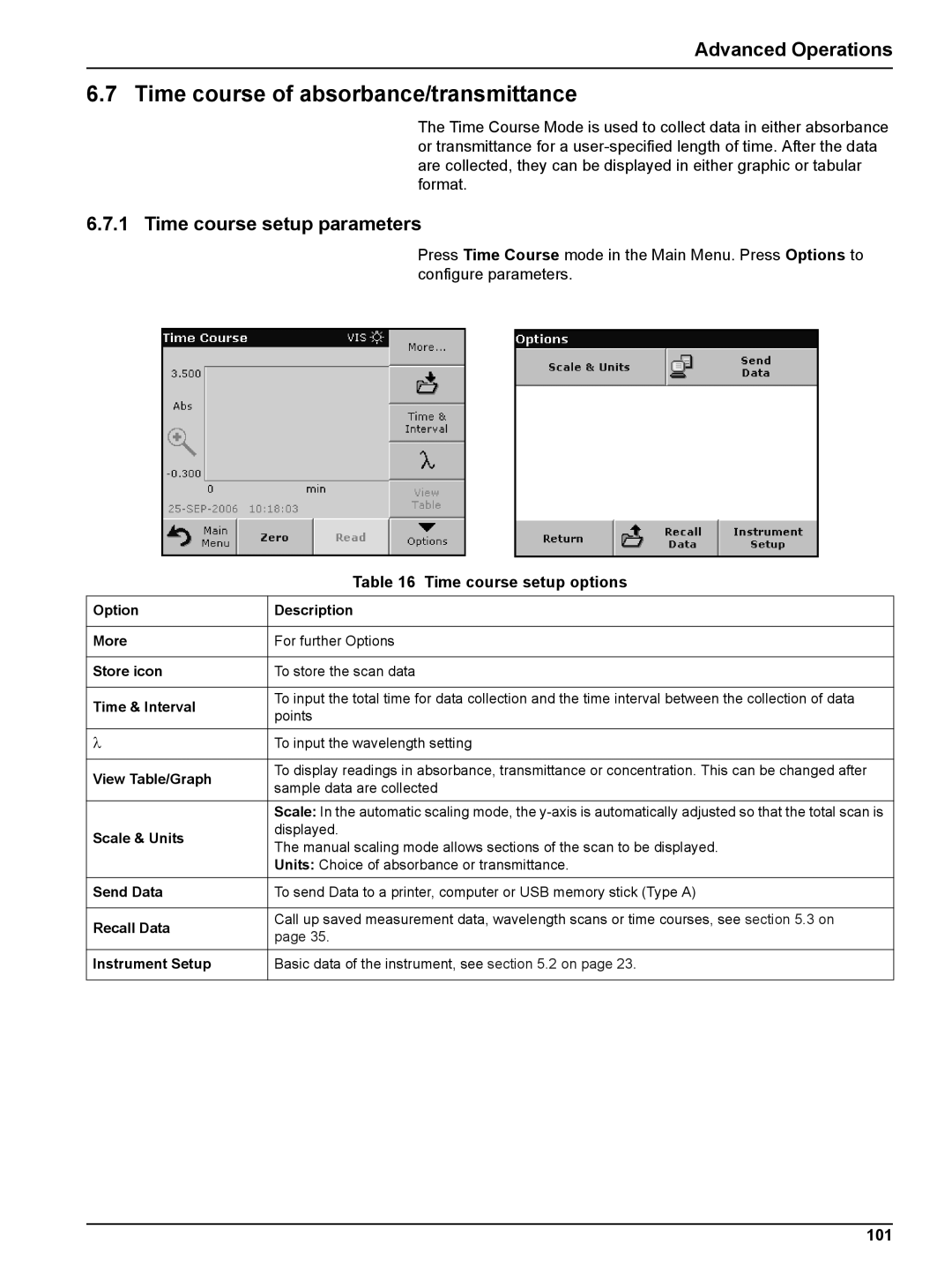Advanced Operations
6.7 Time course of absorbance/transmittance
The Time Course Mode is used to collect data in either absorbance or transmittance for a
6.7.1 Time course setup parameters
Press Time Course mode in the Main Menu. Press Options to configure parameters.
| Table 16 Time course setup options | |
Option | Description | |
|
| |
More | For further Options | |
|
| |
Store icon | To store the scan data | |
|
| |
Time & Interval | To input the total time for data collection and the time interval between the collection of data | |
points | ||
| ||
|
| |
λ | To input the wavelength setting | |
|
| |
View Table/Graph | To display readings in absorbance, transmittance or concentration. This can be changed after | |
sample data are collected | ||
| ||
|
| |
| Scale: In the automatic scaling mode, the | |
Scale & Units | displayed. | |
The manual scaling mode allows sections of the scan to be displayed. | ||
| ||
| Units: Choice of absorbance or transmittance. | |
|
| |
Send Data | To send Data to a printer, computer or USB memory stick (Type A) | |
|
| |
Recall Data | Call up saved measurement data, wavelength scans or time courses, see section 5.3 on | |
page 35. | ||
| ||
|
| |
Instrument Setup | Basic data of the instrument, see section 5.2 on page 23. | |
|
|