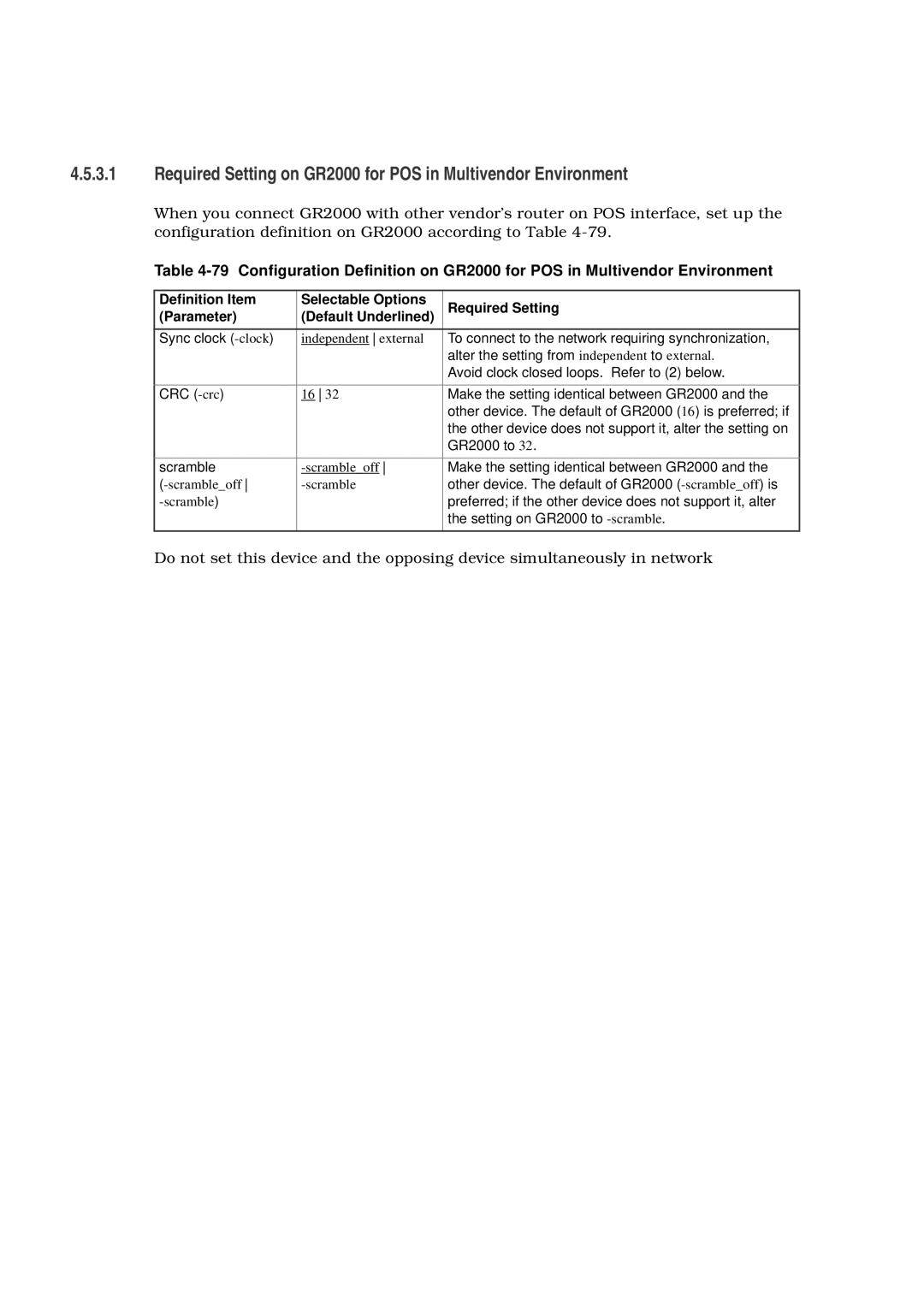Hitachi Gigabit Router GR2000 Series
GR2K-GA-1002 Rev
GR2000 Installation Guide
Rev
Release 4.00 May
Change Record
Preface
GR2K-GA-1002
Acknowledgments
GateD
Bsdi Internet Server
GR2K-GA-1002 Rev
AT&T David M. GAY
INFO-ZIP Group
Vii
SUN MICROSYSTEMS, INC
Viii
Washington University in Saint Louis
Martin Birgmeier
Frank VAN DER Linden
Diff, grep
Xii
Less
Tcpd
Tcpdump
Xiii
Traceroute
Xiv
Zlib
Apache Http server
Xntp Program
MD5 Program
Pimdd
Xvi
Mrouted
PIM sparse-mode pimd
Xviii
Ltcs Label Traffic Control System
Kame IPv6 Stack
Abbreviations
DDP
Xxii GR2K-GA-1002 Rev
NIF
Xxiv GR2K-GA-1002 Rev
UNI
Xxvi
General Safety Guidelines
Damage to the equipment or a disruption in service
Specific Warning Instructions
Xxviii
To avoid damage to the equipment or a disruption in service
Specific Caution Instructions
Cleaning
Other Instructions
Storage
Xxx
Table of Contents
RM-CPU2S
RMB-IOH
Routing Processor RP
Network Interface Module NIF
Xxxiii
Power Supply Unit POW
Customer-Responsibility Interface Cables
Configuration Limits
Xxxiv GR2K-GA-1002
Prerequisites
MPLS/IP-VPN ROUTE-OS3
Segmentation/Topology Restrictions
LAN Networking Restrictions
WAN Networking Restrictions
ATM Networking Restrictions
Xxxvi
Precautions on IP Connection with Other Devices
Precautions on IPX Connection
Precautions on Bridge Connections
Precautions on QoS Control
Precautions for using IP multicast
Precautions for using Mpls
Power and Cooling Requirements
Xxxviii GR2K-GA-1002 Rev
Environmental Requirements
Layout
Mounting and Unmounting of Flash Memory Card MC
Handling of Gbic Connection of Setup Console
Routing and Connection of Cables
Starting, Setting Up, and Stopping
Fans
Expansion of Gbic Removal of Gbic
Introduction Supplied Media and Equipment Required
Xlii
Outline of Installation
GR2K-GA-1002 Xliii Rev
RM-CPUMHRMB-CPU MH or RM-CPULHRMB-CPU LH Front Panel View
Xliv
100
101
102
GR2K-GA-1002 Xlv Rev
Hardware Installation
Xlvi
GR2K-GA-1002 Xlvii Rev
Sequence of Device Operation
Unmounting of MC Connection of Setup Console
Xlviii
GR2K-GA-1002 Xlix Rev
Specifications of Interface Cables and Connectors
NE1G-1LHBA switch and function of LED indications
LED indications
Operation terminal conditions
Modem setting RP mounting conditions by each model
This case core/clad diameter is 62.5/125 µm
Lii
Methods for Router Restart
Liii
Liv
Chapter General Information
Purpose and Organization of This Manual
Outline of Installation Process
Outline of Installation GR2K-GA-1002 Rev
Chapter Product Overview
Models
Physical Appearance
Front view of GR2000-2S AC input
Product Overview
Front View of GR2000-4S AC Input
FAN3 RMP NIF1 NIF0
FAN2
Rear View of GR2000-4S AC Input
RM-CPU POW1 POW0
Rear View of GR2000-6H AC Input
POW1 POW0
Rear View of GR2000-10H with AC Input
Front View of GR2000-10H with DC Input
10 Rear View of GR2000-10H with DC Input GR2K-GA-1002 Rev
11 Front View of GR2000-20H with AC Input GR2K-GA-1002 Rev
12 Rear View of GR2000-20H with AC Input GR2K-GA-1002 Rev
RP RP RP RP RP RM- RM- RP RP RP RP RP
GR2000-20H with DC Input
13 Front View
14 Rear View of GR2000-20H with DC Input GR2K-GA-1002 Rev
15 Front View of GR2000-4 AC Input
16 Rear View of GR2000-4 AC Input GR2K-GA-1002 Rev
17 Front View of GR2000-10 with AC Input
18 Rear View of GR2000-10 with AC Input GR2K-GA-1002 Rev
19 Front View of GR2000-10 with DC Input
CSW-1S CSW-1M CSW-0S CSW-0M
IO0 IO1
Placement of power supply units
23 Front View of GR2000-20 with DC Input GR2K-GA-1002 Rev
24 Rear View of GR2000-20 with DC Input GR2K-GA-1002 Rev
Guide rail attached Guide rail detached
Device Configuration
BCU RMP RM + RP
NIF
POW ATM WAN LAN
BCU POW
GR2000 Installation Guide GR2000-2S
RMP NIF1 NIF0
31 Front View of GR2000-4S
33 Front View of GR2000-6H
35 Front View of GR2000-10H with AC Input
IO0
GR2000 Installation Guide GR2000-20H
37 Front View of GR2000-20H with AC Input GR2K-GA-1002 Rev
38 Rear View of GR2000-20H with AC Input GR2K-GA-1002 Rev
Device Components
Maximum Number of Device Components on Enhanced Models
BCU-H850H
BCU-M850H BCU-L850H
Cabinet Network Processor Unit Chassis
Basic Control Unit BCU
BCU RM NIF
BCU RM
RM-CPU
RM-IO
RMB-CPU
RMB-IO
Crossbar Switch CSW
Routing Processor ModuleRP
GR2000 Installation Guide RP Specifications
RP name Specification
RP-A1
RP-DV
RP-CV
RP-D6
RP-C6
Type Module Name Interface Size
Network Interface Module NIF
List of NIF Modules
Product Overview List of NIF Modules
Power Supply Unit POW
CPU Fan
Main Storage Card MS
Flash Memory Card MC
NIF accessory Gbic
Temperature monitoring sensor
GBIC-SX/LX/LH Physical Specifications Purchasing overseas
Interface Cables
Threshold value Temperature Significance Name Value
Software
NIF
Connections
Interface Cables and Connectors
10 Specifications of Interface Cables and Connectors
NWMX1-4
BNC
NWE3-1C
POS MMF NWOC3C-2MD
Atmsmf
1.1 LAN
Atmmmf
1.2 WAN
LAN Connection
Network Connections
1.3 ATM
WAN Connection
ATM Connection
This page left intentionally blank
Installed Dimensions, Masses, and Minimum Service Clearances
Cabinet Chassis
Minimum Service Clearance for Desktop or Floor Installation
Module Characteristics
Component Details
BCU Components
Basic Control Unit BCU
RM-CPU2S
RMP 2S
RMP Front Panel View GR2K-GA-1002 Rev
Power
Error
Alarm
Accesso
Pin No Specifications
Line ERR
Lamp Test
Rest
RM-CPU4S, RMB-CPU 4S Front Panel View
Active
Specifications of 9-pin D-sub Connector on AUX RS232C Port
Status
RM-CPUS, RM-CPUM, RM-CPUMC2 and RM-CPUL
10 RM-CPUS Front Panel View
RM-IO4S, RMB-IO 4S and RM-IOH
12 RM-IO4S Front Panel View
EMA Suppress
Reset
LINK/ACT
EMA Supress
RM Change
Pin No. Specifications
RM-IOS, RM-IOM, and RM-IOL
CSW Status
RMB-IOH
8 CSW
12 RP Models
Routing Processor RP
RP-A1/RP-D/RP-D6
21 RP-C/C6 Front Panel View Switch and LED indication
RP-C/RP-C6
Category Physical Interface NIF Name Board Size Remarks
Network Interface Module NIF
15 NIF Models
Pin No
1 NE100-8T, NE100-8TA and NE100-8TB
Component Details 15 NIF Models
Link
Connector Specifications
2 NE100-4F, NE100-4FS, and NE100-4FS4
Name Name of switch Status Content LED
Line
ACT
SIG-DT
NE1G-1LB NE1G-1LHA
Name LED Color Status Content
NWVX-4
NWVX-4 Line LED indication
WAN 15-pin Male Connection Router 50-Pin Specifications
WAN 35-pin Male Connection Router 50-Pin Specifications
NWVX-8
ACT, T/R
Precautions when connecting NWVX-8
Line state
Indication
Line state Detail of state State as seen by Sxmp MMI
Line 5 Line 4 .+0#%6.+064 4 LINE8 1 8 Line 0 .+0
28 Line numbers for the cables attached to NWVX-8
DCE side GR2000 Cables attached to
28Connector Specifications for NWVX-8, Pin Assignment for
30Connector Specifications for NWVX-8, Pin Assignment for
Status Actg Line Erry T/R
Yellow Blocking and the board replaceable state
Line ERR ACT
NWJ1-8U physically appear as Figure
Status Link T/R Loop LOS RAI Line
Browser
Status Loop Link T/R LOS RAI Line
Line LOS RAI
ACT LOS AIS Line NWJ2-1U
Browse
State as seen by Line state
Line state Detail of state Indication in M
TR T Line ERR
Looped by rem
Line ERR Loop R ACT LOS RAI NWE3-2U
Line LOS RAI
Name LED Color
LED Green
Line RAI LOS
Status MST Line ERR ACT Link POS OC-3C/STM-1
Function of LED indication
NWOC3C-8S and NWOC3C-8M physically appear as Figure
Shows the operating Green Operable operation
MST Line ERR ACT Link Line 0A
NWOC12-4S and NWOC12-4M physically appear as Figure
46 NWOC48-1S, NWOC48-1S4 and NWOC48-1S8 Front Panel View
NWOC48-1A, NWOC48-1A4 and NWOC48-1A8
APS
Indication
Status Green Yellow Extinguished
48 NAOC3-1M and NAOC3-1S Front Panel View
Green blinking Under preparation Program being
NAOC3-8S and NAOC3-8M physically appear as Figure
LED Green Shows the operating
NAOC12-2S and NAOC12-2M physically appear as Figure
NE1G-4C physically appears as Figure
NWT3-1C physically appears as Figure
Line state Detail of state Indication in MMI
NWE1-8 physically appears as Figure
ACT
87 POW Models
POW-S100S
POW-H100H
POW-M100H
Device Model Power Supply Configuration ’ty
POW-MDC
INPUT-MDC
POW-LDC
56 Power Unit of POW-H100H
POW-HDCH
LED
LED
173 175
LED
SW1
63 Power Unit of POW-S100
POW-M100 and POW-L200
520
Fittings
67 MC30 and MC64 Flash Memory Card Module
69 WAN Loop Connector
3 V.24, V.35, and X.21 Interface Cables
Page
NWVX-4 NWVX-8
Pin high-density connect
74 Line numbers for the cables attached to NWVX-8
DCE side GR2000 Cables attached to
1m or shorter Coordinated individually
NWVX-8
Page
Router LAN setup boundary with network
Transmit + Receive + Unused
Core SC
Core SC
Boundary with network
POS DSU
UTP
POS SMF DSU
Carrier e.g., NTT facility
Customer facility
UTP Cable for Primary I.431 or I.431-a
89 Connection to Device without Terminator
91 Sample Indirect Connection with Primary I.431 or I.431-a
Outer
Metal Coaxial Cable for Secondary G.703
Pin No Function device side Function DSU side
Multimode Optical Fiber Cable for OC-3c/STM-1 POS MMF
95 Construction of duel shield type coaxial cable
Connector Attenuation 1 dB/km max km
Connector Attenuation 0.3 dB/km max km or 40 km
Page
DSU/ONU NAOC3-1M
Below
For connection to box
103 UTP Cable Specifications for 25Mbps ATM
Local Setup Console and Remote Operation Terminal
Prerequisites
Operation terminal conditions
Terminal type Connection patter Required function
GND
DCD
CTS
RTS
AT&Y0
AT&W0
Page
Page
Model RP GR2000-2S GR2000-4S GR2000-6H GR2000-10H GR2000-20
1 RP
RP mounting conditions by each model
Whole RP
Applicable Types and Quantities of RPs by Router Model
Model Mounting number
Inter Board
Quantities of NIFs by Router Model
10H
NAOC12-2M
NAOC12-2S
NAOC3-8M
NAOC3-8S
Add One MS64 Add One MS1
RP Memory Increment by RP Type
Resulting Memory Capacity MB
Line Accommodation with WAN Other than Isdn and Overload
11 100BASE-FX Line Accommodation
6Mbit/s or less WAN circuit accommodation conditions
Router Model Max. No. of Lines Per NIF Per RP Per Router
Condition Max. Throughput kbps per
Max. Throughput kbps per RP
Line Accommodation with WAN Overload
17 WAN Isdn Line Accommodation Limit Condition QoS
384 128 920 860 750
NIF
Condition Max. Aggregate Line Speed Mbps
Example a
Vlan Note Bridge Non-VLAN IP multicast IPv
Vrrp Mpls
Vlan
Line accommodating conditions for ATM
Per router Per RP Per line
Maximum Number of ARP Entries
31 Maximum Number of ARP Entries
Router Model Maximum No. of ARP Entries
Per RP Per Router
Router Model Maximum Number of VCs Per Line Per NIF
Maximum Number of Interfaces and Multihome Subnets
Maximum Number of Interfaces
Maximum Number of Neighbor Routers
36 Maximum Number of Neighbor Routers
Memory Entries Multipath Not Used Multipath Used
BGP4
40 IP Multicast Accommodation Limits
Max. Limit
41 IPX Accommodation Limits
42 Bridge Accommodation Limits
44 Maximum Number of Dynamic and Static Entries
Maximum Limit Total Dynamic Static
Parameter setting
IP-VPN system
Category NIF Name Mpls Support *1 Backbone circuit
NE1G-1LA NE1G-1SA NE1G-1LHA NE1G-1LHA8
NE1G-1LB NE1G-1SB NE1G-1LHBA
NE1G-4C WAN NWVX-4 NWVX-8 NWJB-8 NWJ1-4U NWJ1-8U
NAOC3-8M NAOC3-8S
Memory Card Unit MC
Minimum Memory Requirements
RIP+OSPF
BGP4 Note
Case of IPv4 multicast use
IP unicast IP muiticast
Maximum path entry count
Maximum number of entries
By protocols
No.
Maximum number of entries ATM VCs By protocols
Entry Count
Static Count
Routing IP multicast path entry count
Processor IP unicast
Module Path entry Count per
Entry Guara Count Entry count
Mpls protocol Function item Detailed item Support Mode
LDP DU
VPN ID
Dynamic Entry and Static Entry Maximum Entry Count
55 Maximum entry number of Mpls policy
Maximum RP entry number Maximum device entry number
000/RP 10,000/device
57 Cops agent accommodating conditions
Memory size of 256 MB or greater
RP-CRP-D
61 BCU minimum required memory
BCU
Number of NDP Entries
64 Number of interfaces
Maximum Number of IPv6 Addresses to be Set
Number of Tunnel Interfaces
Address
BGP4+
ARP
Tag-VLAN
Routing Processor Module RP and NIF
Number of Tag-VLANs to be Set in Multi-Home
Router Model Number of Tag-VLAN Per RP Per Router
76 Cops agent accommodating conditions
Network Configuration
Items to be Prepared
3 1000BASE-SX/1000BASE-LX/1000BASE-LH
1 10BASE-T/100BASE-TX
2 100BASE-FX
WAN Networking Restrictions
Packet Length
Protocol operation Terminal DTE
Device is Condition Alternative
NTT
Sync clock -clock
Isdn
80 NWJ1-8U connection restrictions
Line Interface Time slots start Posible Time Number Slots
Cellularization Overhead
Bandwidth Planning Considerations
Routing Capacity of GR2000 on ATM Interface
Own router
Transmission traffic by each service category
ATM Connection with Hitachi NP200 and NP220
ITU-T
CBR
LIF
Ilmi
ATM Connection with Bridge Devices
Function-wise Conditions for ATM Connection
ATM Connection with IPX Devices
Interface Address in Point-to-Point Line Connection
Page
Router a Path to Ia is to be Learned by IG P Xterna l peer
Page
Connection with IPv6 Router
Interface Address of Point-to-Point Type Line
13 Example for Specifying a nexthopself Parameter
Device Packet to Terminal Terminal a Terminal B
Page
Functional item Detailed item
Snmp
Setting of SAP Packet Processing
Configuration Settings
Setting of RIP Packet Processing
Use of NetWare
Serialization packet and diagnostic packet
Netbios packet
Model Traffic of Periodic SAP Packets
Protocol and Topology Restrictions
Spanning-Tree Protocol
LAN1
Bridge Definition on Isdn Interface
Relationship Between Load on RP and QoS
RP, NIF
Vlan type
Connection with LAN Switch
Tag-VLAN setting
21 Network Configuration
Multicast relay
Common to protocols
14.2.2 When using Dvmrp
14.2 Redundant route route switching due to impediment
When using PIM-DM
PIM-DM
Redundant route exists
Inapplicable network pattern
Tree type network
Page
Precautions for using Mpls
VPN
Contents of the TLV used
Versions prior to Ver
Page
Temperature and Humidity
Environmental Requirements
Dust Requirements
Dust
Computer Main Line Distribution Panel
Acoustic Noise
For the router
Input Power Requirements
Input Power Requirements-AC Input
100 Vac Single phase 50/60 Hz Ground Nema
CB Circuit breaker
Page
Requirements for Circuit Breaker on Power Distribution Panel
Router Model AC Input DC Input CB Type Phase Rating
Receptacle Types for AC Input
Page
Typical Power Consumption and Heat Dissipation Figures
Out lower rear end Out lower right side
12 Airflow of GR2000-4
Upper eft side Upper right side
Cooling Requirements for Rack-Mount Installation
Page
Unpacking
Chassis
When you handle this model
Packing list are obtained from the cargo
Carton Router chassis
Packing list are obtained from the cargo
Vinyl bag Router chassis Carton
Packing list are obtained from the cargo
Packing list are obtained from the cargo
RM/RP/NIF full size board Carton Polyethylene or vinyl bag
Memory module Polyethylene or vinyl bag Carton
Handling of Components Subject to Static Electricity
13 Unpacking of Separately Shipped Cable
Allowable Style of Installation by Router Model
GR2000-2S GR2000-4
Floor Installation of Chassis
17 Desktop Installation for GR2000-6H
Page
Page
Screwjack/earthquake-proof bolt hole M12
Screw jack Caster
Page
Screwjack
Page
Stopper nut 10 mm
Page
Page
Guide rail M5 screw x
Screw
Chassis
Page
30600 RearFront
Chassis AC Input
Inch Rack GR2000-10H or GR2000-10 Guide Rail
Removing
Page
Chassis
Cable Power Interfa cable Guide rail
Page
547.95 133.35 177.8 1430
Open rack
Inch Rack GR2000-20H or GR2000-20 Guide Rail
General Rules for Routing and Connection of Cables
Page
Page
Page
2.1 GR2000-2S
Rear
Power Switch
Tighten the screws
Front
Page
2.5 GR2000-20H
200V AC Input
Front
Page
53 Terminal Board/Wire Dimensions for DC Input to GR2000-20H
2.6 GR2000-4
Front
Page
Front
Front
Page
60 Terminal Board/Wire Dimensions for DC Input to GR2000-20
Connection of Interface Cables
WAN V.24, V.35,
RJ-48 to the mating receptacle on the own router
Cause malfunction or a failure
SC 2-core When removing, just pull
Mating receptacle on the own router
70 illustrates how to unmount an MC
How to remove
BCU RM, duplexed
Console specifications
Starting, Setting Up, and Stoppin
Overview of Device Operation
Pause at least 2 seconds before you turn on the power
Switch fully until it stops
Password noneoperator
Page
Adding and Removing Component
BCU, RP, and NIF Modules
Page
Page
Guide rail Anchor screw
1 GR2000-4S
Below with both hands when installing or removing
Below with both hands when installing or removing
Input Unit AC or DC
Follow the instructions illustrated in Figure
Input Unit AC or DC
Follow the instruction illustrated in Figure
Power Switch
POW for AC Input
POW
Dju st th e p ro je ctio n s
POW
Fan Tray for GR2000-10H
Fan tray Cover
RM-CPU
Addition/Removal of Main Memory Module for RM BCU
Installed connector
Removingconfigmodeseta BCU duplexCR
For termination of duplex mode
Removing an RP FreerprpnoCR
Network Interface NIF
Adding an RP
Page
Software Installation and Update
Introduction