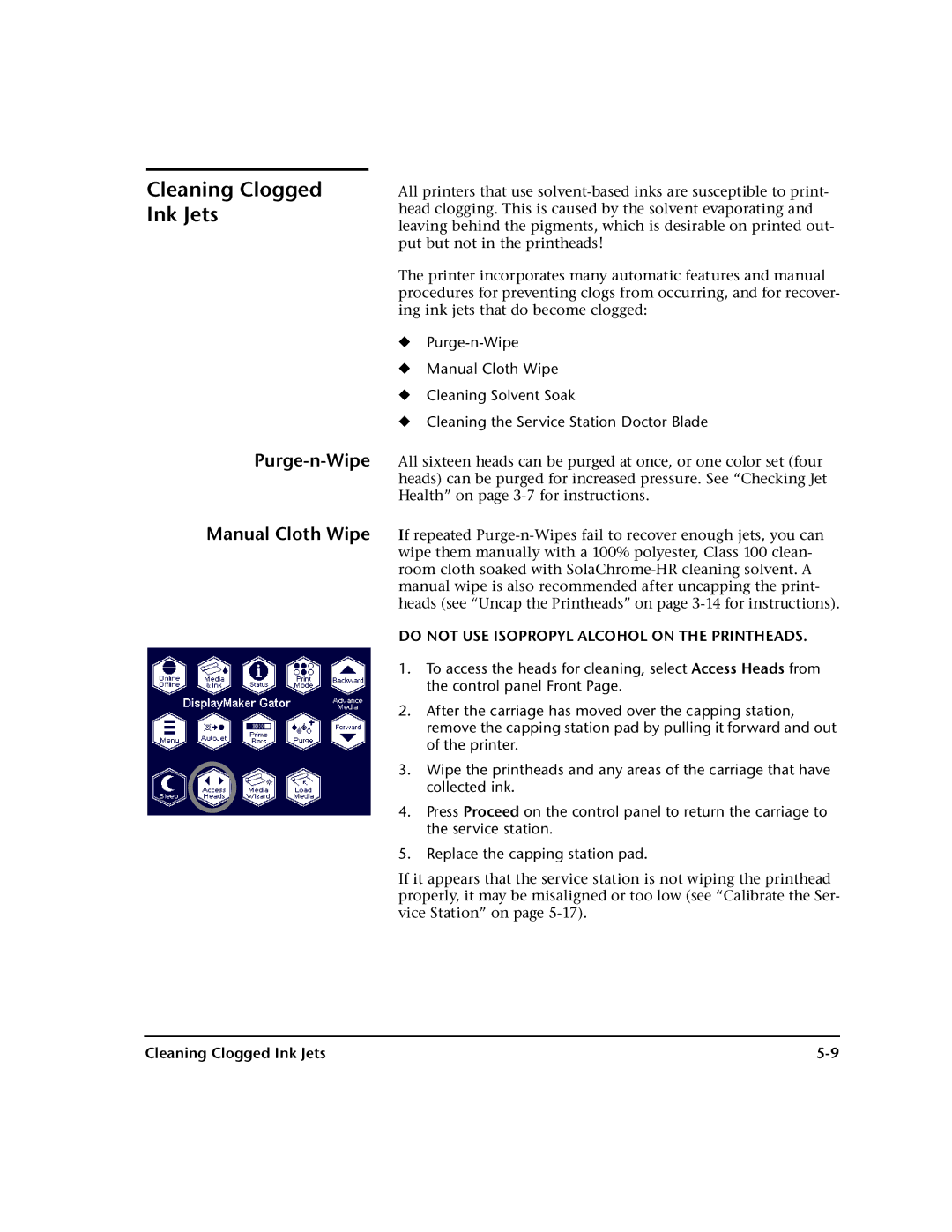Cleaning Clogged Ink Jets
Purge-n-Wipe
Manual Cloth Wipe
All printers that use
The printer incorporates many automatic features and manual procedures for preventing clogs from occurring, and for recover- ing ink jets that do become clogged:
◆
◆Manual Cloth Wipe
◆Cleaning Solvent Soak
◆Cleaning the Service Station Doctor Blade
All sixteen heads can be purged at once, or one color set (four heads) can be purged for increased pressure. See “Checking Jet Health” on page
If repeated
DO NOT USE ISOPROPYL ALCOHOL ON THE PRINTHEADS.
1.To access the heads for cleaning, select Access Heads from the control panel Front Page.
2.After the carriage has moved over the capping station, remove the capping station pad by pulling it forward and out of the printer.
3.Wipe the printheads and any areas of the carriage that have collected ink.
4.Press Proceed on the control panel to return the carriage to the service station.
5.Replace the capping station pad.
If it appears that the service station is not wiping the printhead properly, it may be misaligned or too low (see “Calibrate the Ser- vice Station” on page
Cleaning Clogged Ink Jets |