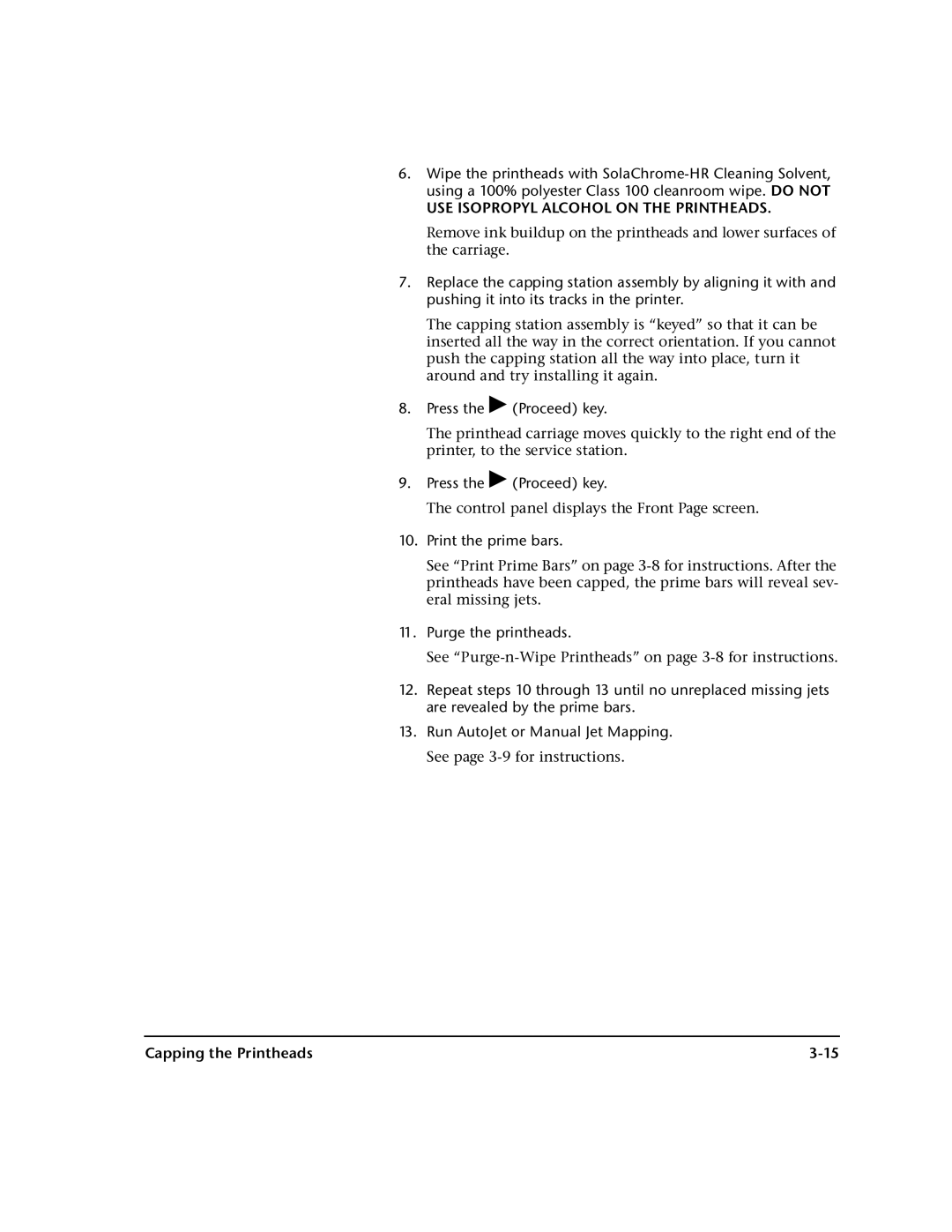6.Wipe the printheads with
USE ISOPROPYL ALCOHOL ON THE PRINTHEADS.
Remove ink buildup on the printheads and lower surfaces of the carriage.
7.Replace the capping station assembly by aligning it with and pushing it into its tracks in the printer.
The capping station assembly is “keyed” so that it can be inserted all the way in the correct orientation. If you cannot push the capping station all the way into place, turn it around and try installing it again.
8.Press the ! (Proceed) key.
The printhead carriage moves quickly to the right end of the printer, to the service station.
9.Press the ! (Proceed) key.
The control panel displays the Front Page screen.
10.Print the prime bars.
See “Print Prime Bars” on page
11.Purge the printheads.
See
12.Repeat steps 10 through 13 until no unreplaced missing jets are revealed by the prime bars.
13.Run AutoJet or Manual Jet Mapping.
See page
Capping the Printheads |