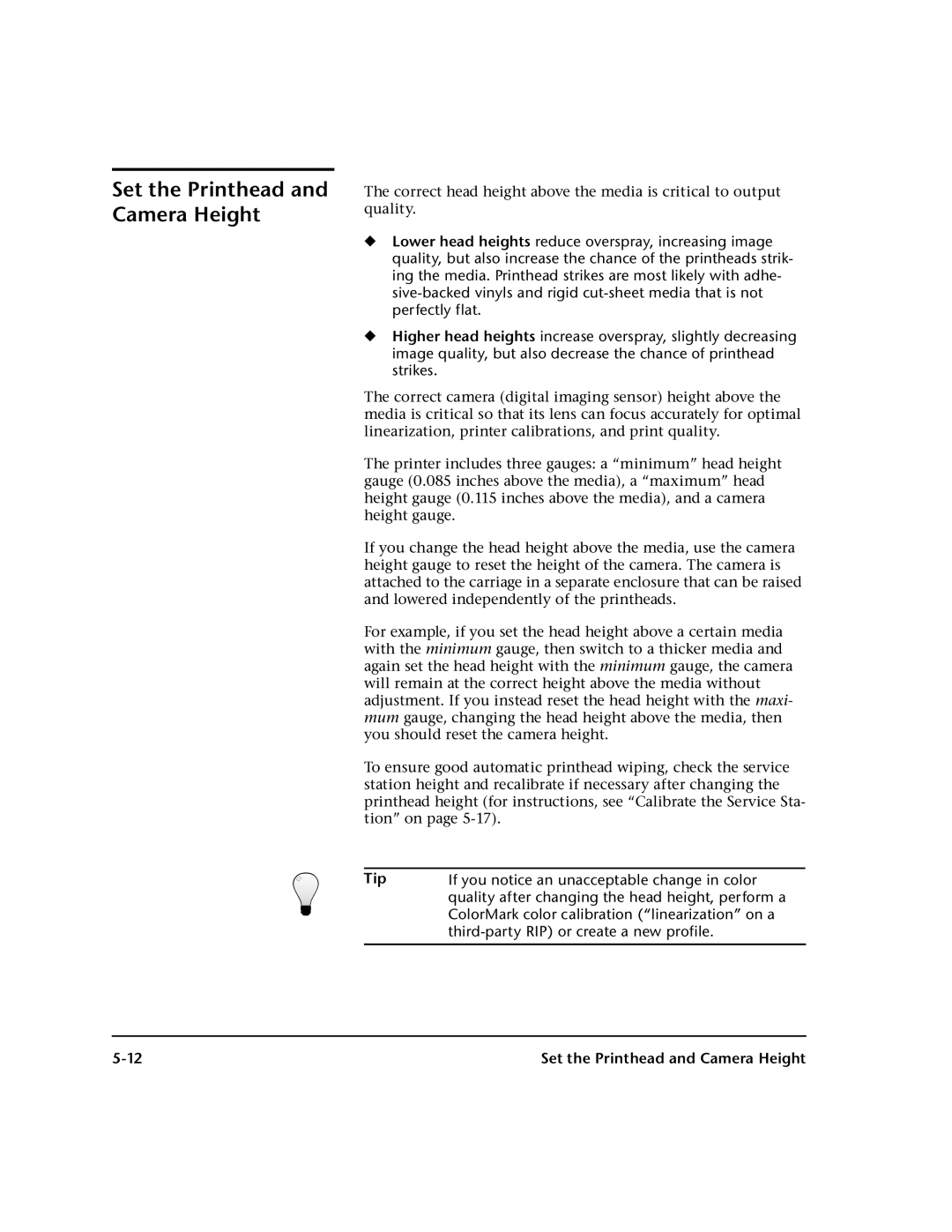Set the Printhead and Camera Height
The correct head height above the media is critical to output quality.
◆Lower head heights reduce overspray, increasing image quality, but also increase the chance of the printheads strik- ing the media. Printhead strikes are most likely with adhe-
◆Higher head heights increase overspray, slightly decreasing image quality, but also decrease the chance of printhead strikes.
The correct camera (digital imaging sensor) height above the media is critical so that its lens can focus accurately for optimal linearization, printer calibrations, and print quality.
The printer includes three gauges: a “minimum” head height gauge (0.085 inches above the media), a “maximum” head height gauge (0.115 inches above the media), and a camera height gauge.
If you change the head height above the media, use the camera height gauge to reset the height of the camera. The camera is attached to the carriage in a separate enclosure that can be raised and lowered independently of the printheads.
For example, if you set the head height above a certain media with the minimum gauge, then switch to a thicker media and again set the head height with the minimum gauge, the camera will remain at the correct height above the media without adjustment. If you instead reset the head height with the maxi- mum gauge, changing the head height above the media, then you should reset the camera height.
To ensure good automatic printhead wiping, check the service station height and recalibrate if necessary after changing the printhead height (for instructions, see “Calibrate the Service Sta- tion” on page
Tip | If you notice an unacceptable change in color |
| quality after changing the head height, perform a |
| ColorMark color calibration (“linearization” on a |
|
|
|
|
Set the Printhead and Camera Height |