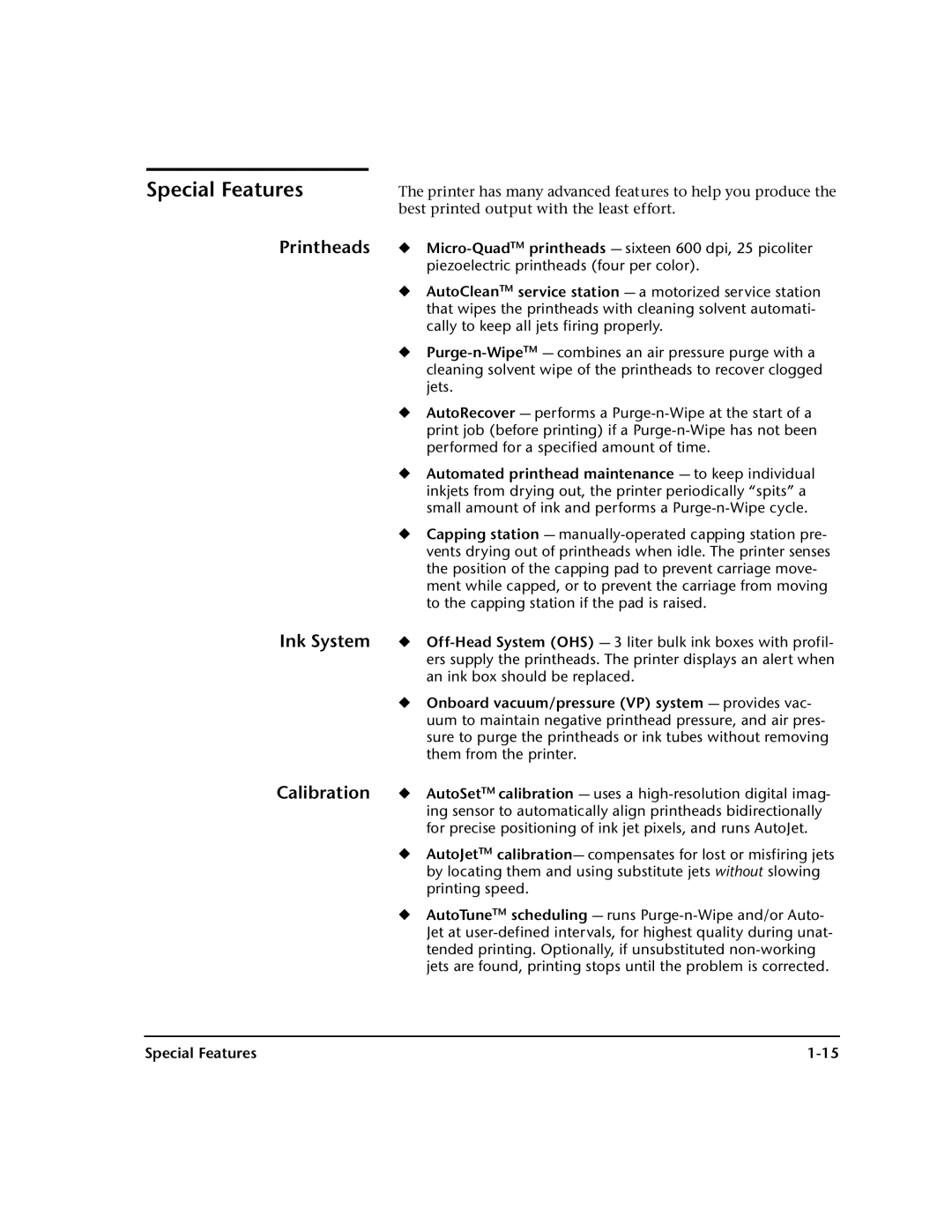Special Features
Printheads
Ink System
Calibration
The printer has many advanced features to help you produce the best printed output with the least effort.
◆
◆AutoCleanTM service station — a motorized service station that wipes the printheads with cleaning solvent automati- cally to keep all jets firing properly.
◆
◆AutoRecover — performs a
◆Automated printhead maintenance — to keep individual inkjets from drying out, the printer periodically “spits” a small amount of ink and performs a
◆Capping station —
◆
◆Onboard vacuum/pressure (VP) system — provides vac- uum to maintain negative printhead pressure, and air pres- sure to purge the printheads or ink tubes without removing them from the printer.
◆AutoSetTM calibration — uses a
◆AutoJetTM calibration— compensates for lost or misfiring jets by locating them and using substitute jets without slowing printing speed.
◆AutoTuneTM scheduling — runs
Special Features |