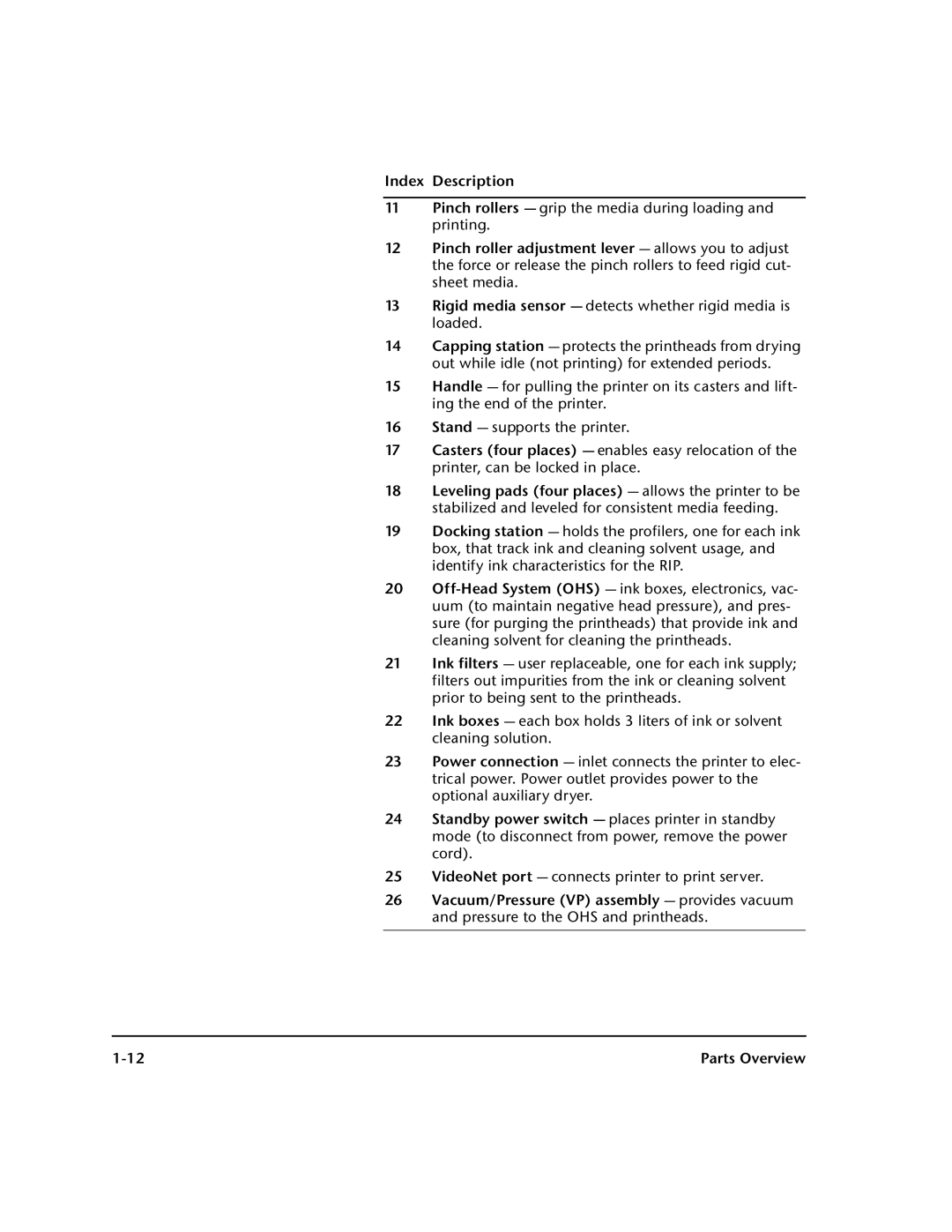Index Description
11Pinch rollers — grip the media during loading and printing.
12Pinch roller adjustment lever — allows you to adjust the force or release the pinch rollers to feed rigid cut- sheet media.
13Rigid media sensor — detects whether rigid media is loaded.
14Capping station — protects the printheads from drying out while idle (not printing) for extended periods.
15Handle — for pulling the printer on its casters and lift- ing the end of the printer.
16Stand — supports the printer.
17Casters (four places) — enables easy relocation of the printer, can be locked in place.
18Leveling pads (four places) — allows the printer to be stabilized and leveled for consistent media feeding.
19Docking station — holds the profilers, one for each ink box, that track ink and cleaning solvent usage, and identify ink characteristics for the RIP.
20
21Ink filters — user replaceable, one for each ink supply; filters out impurities from the ink or cleaning solvent prior to being sent to the printheads.
22Ink boxes — each box holds 3 liters of ink or solvent cleaning solution.
23Power connection — inlet connects the printer to elec- trical power. Power outlet provides power to the optional auxiliary dryer.
24Standby power switch — places printer in standby mode (to disconnect from power, remove the power cord).
25VideoNet port — connects printer to print server.
26Vacuum/Pressure (VP) assembly — provides vacuum and pressure to the OHS and printheads.
Parts Overview |