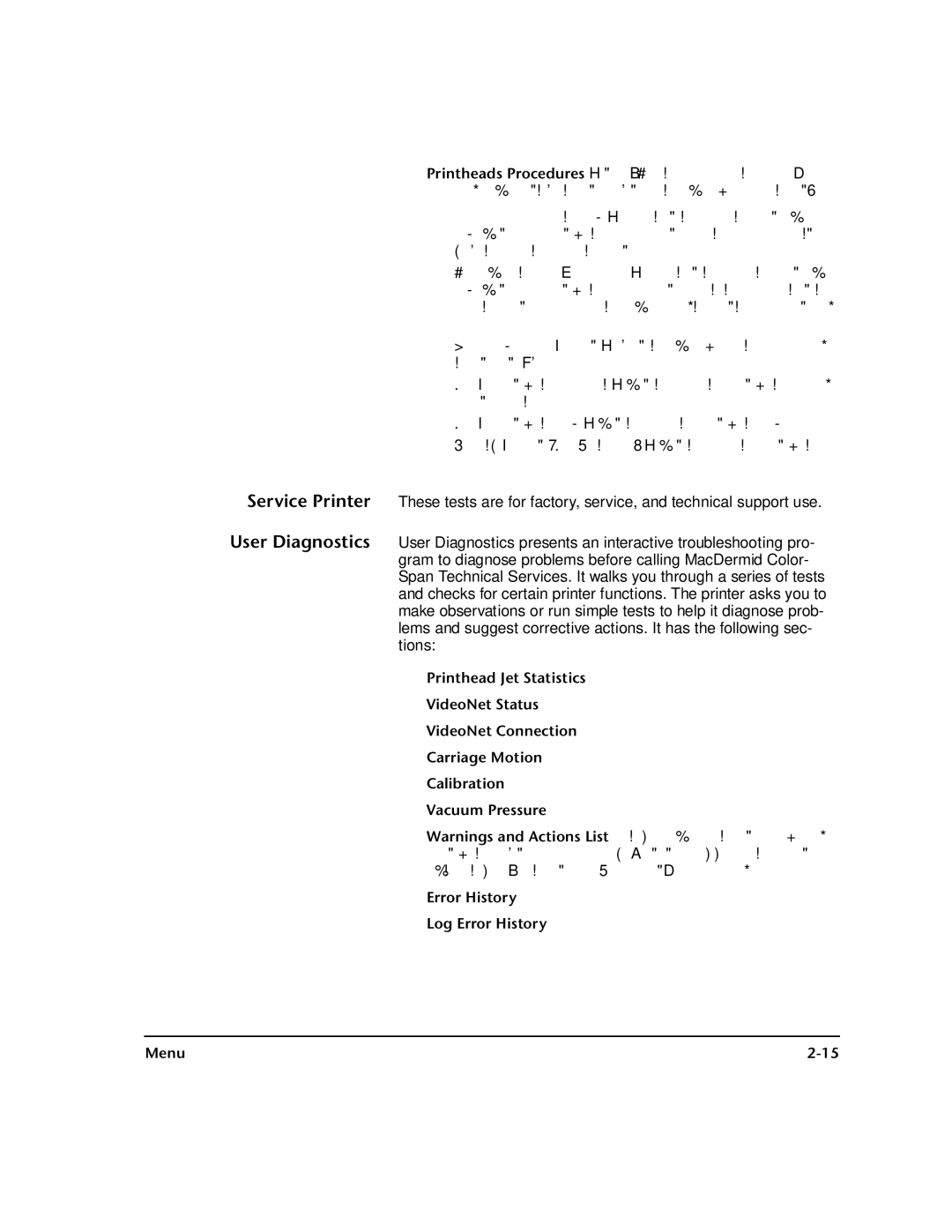Service Printer
User Diagnostics
◆Printheads Procedures — see “Printhead Maintenance” on page
◆Cleaning Solvent Soak — empties the printheads of all ink, fills all heads with cleaning solvent, and prompts you to cap the printheads.
◆Prep for Storage/Shipping — empties the printheads of all ink, fills all heads with cleaning solvent, then empties the printheads, in preparation for
◆Load Ink in All Heads — runs the following three opera- tions in sequence.
◆Fill Heads with Solvent — fills the printheads with clean- ing solvent.
◆Fill Heads with Ink — fills the printheads with ink.
◆Empty Heads (Fill With Air) — fills the printheads with air.
These tests are for factory, service, and technical support use.
User Diagnostics presents an interactive troubleshooting pro- gram to diagnose problems before calling MacDermid Color- Span Technical Services. It walks you through a series of tests and checks for certain printer functions. The printer asks you to make observations or run simple tests to help it diagnose prob- lems and suggest corrective actions. It has the following sec- tions:
◆Printhead Jet Statistics
◆VideoNet Status
◆VideoNet Connection
◆Carriage Motion
◆Calibration
◆Vacuum Pressure
◆Warnings and Actions List — table of all actions and warn- ings with cause and recovery. This is an abbreviated version of the table “Actions and Warnings” on page
◆Error History
◆Log Error History
Menu |