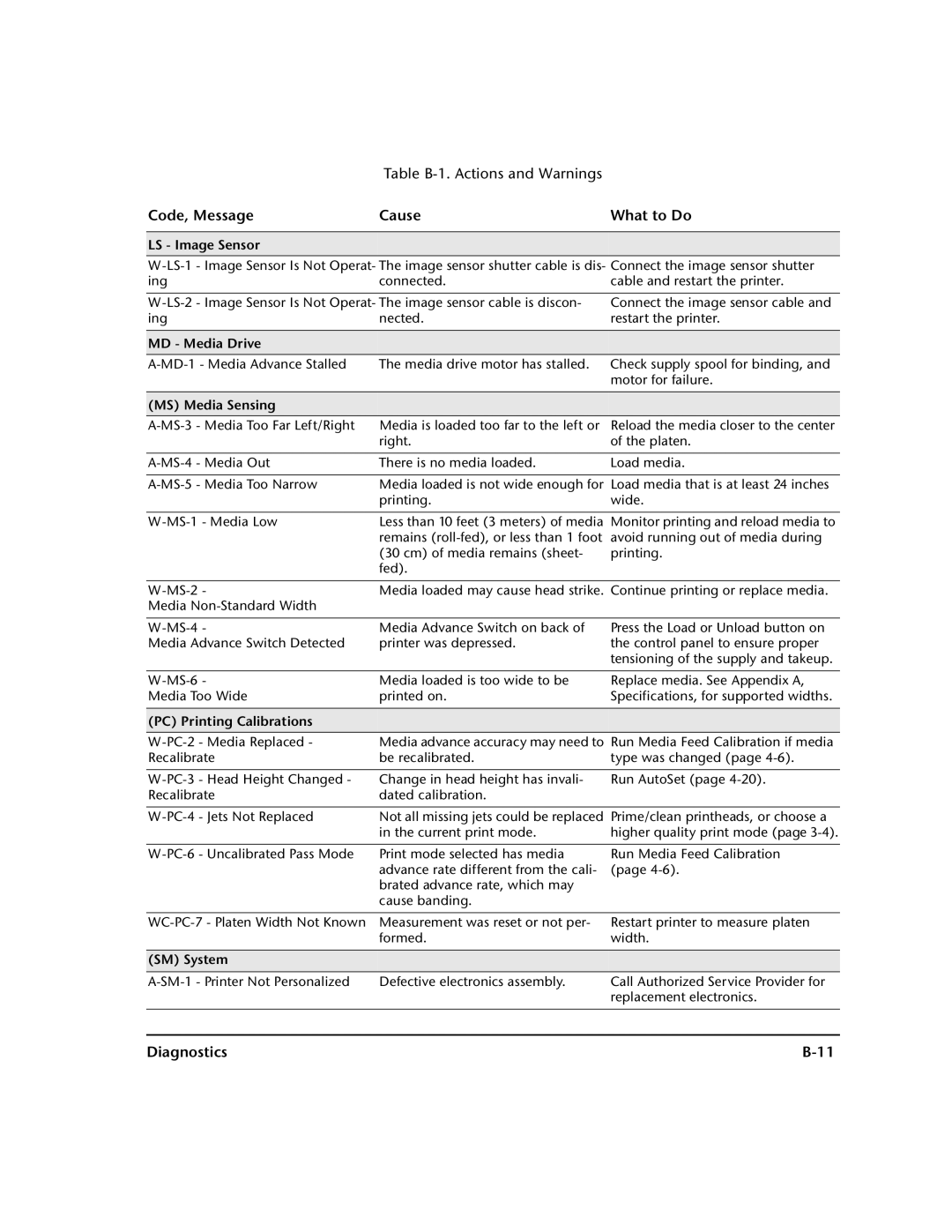| Table |
|
Code, Message | Cause | What to Do |
LS - Image Sensor
| - Image Sensor Is Not Operat- The image sensor shutter cable is dis- Connect the image sensor shutter | ||
ing |
| connected. | cable and restart the printer. |
|
|
| |
| - Image Sensor Is Not Operat- The image sensor cable is discon- | Connect the image sensor cable and | |
ing |
| nected. | restart the printer. |
|
|
| |
MD - Media Drive |
|
| |
The media drive motor has stalled. | Check supply spool for binding, and | ||
|
|
| motor for failure. |
|
|
|
|
(MS) Media Sensing
Media is loaded too far to the left or | |
| right. |
Reload the media closer to the center of the platen.
- Media Out | There is no media loaded. | Load media. | |
- Media Too Narrow | Media loaded is not wide enough for Load media that is at least 24 inches | ||
|
| printing. | wide. |
Less than 10 feet (3 meters) of media | |
| remains |
| (30 cm) of media remains (sheet- |
| fed). |
Monitor printing and reload media to avoid running out of media during printing.
Media loaded may cause head strike. Continue printing or replace media. | |
Media |
|
Media Advance Switch on back of | |
Media Advance Switch Detected | printer was depressed. |
Press the Load or Unload button on the control panel to ensure proper tensioning of the supply and takeup.
Media loaded is too wide to be | Replace media. See Appendix A, | |
Media Too Wide | printed on. | Specifications, for supported widths. |
|
|
|
(PC) Printing Calibrations |
|
|
Media advance accuracy may need to Run Media Feed Calibration if media | ||
Recalibrate | be recalibrated. | type was changed (page |
|
|
|
Change in head height has invali- | Run AutoSet (page | |
Recalibrate | dated calibration. |
|
|
| |
Not all missing jets could be replaced Prime/clean printheads, or choose a | ||
| in the current print mode. | higher quality print mode (page |
|
|
|
Print mode selected has media | Run Media Feed Calibration | |
| advance rate different from the cali- | (page |
| brated advance rate, which may |
|
| cause banding. |
|
|
|
|
Measurement was reset or not per- | Restart printer to measure platen | |
| formed. | width. |
|
|
|
(SM) System |
|
|
Defective electronics assembly. | Call Authorized Service Provider for | |
|
| replacement electronics. |
|
|
|
Diagnostics |