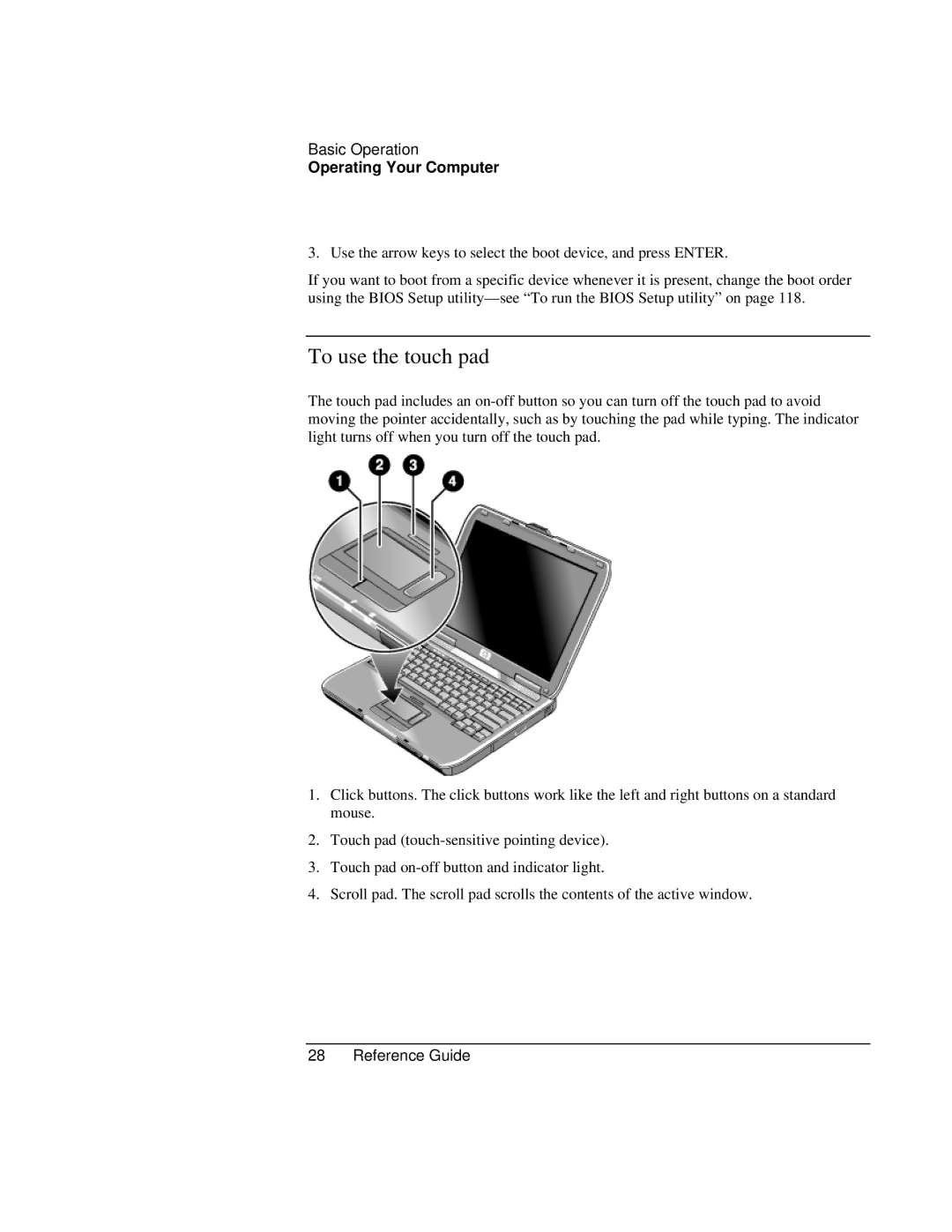Basic Operation
Operating Your Computer
3. Use the arrow keys to select the boot device, and press ENTER.
If you want to boot from a specific device whenever it is present, change the boot order using the BIOS Setup
To use the touch pad
The touch pad includes an
1.Click buttons. The click buttons work like the left and right buttons on a standard mouse.
2.Touch pad
3.Touch pad
4.Scroll pad. The scroll pad scrolls the contents of the active window.