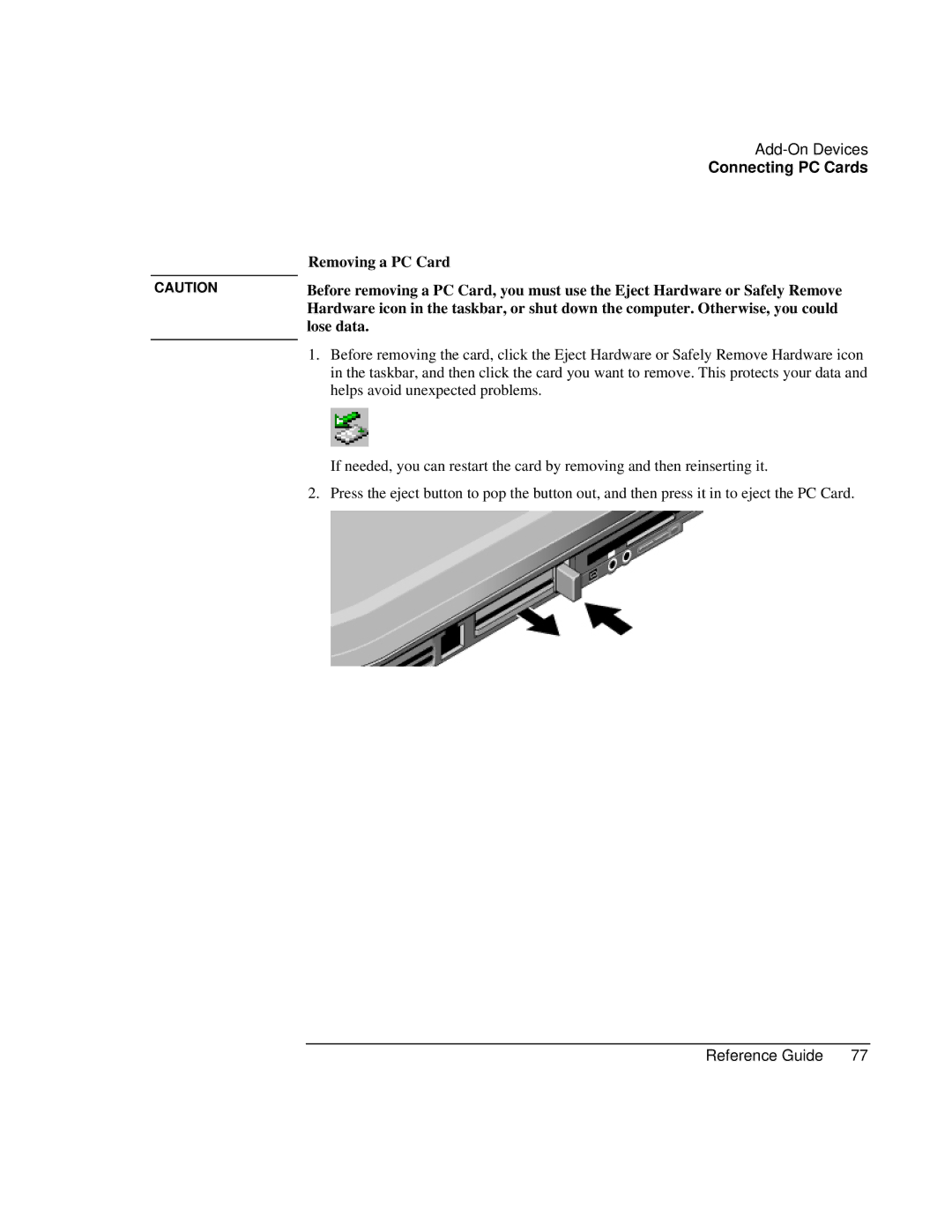| |
| Connecting PC Cards |
| Removing a PC Card |
|
|
CAUTION | Before removing a PC Card, you must use the Eject Hardware or Safely Remove |
| Hardware icon in the taskbar, or shut down the computer. Otherwise, you could |
| lose data. |
| 1. Before removing the card, click the Eject Hardware or Safely Remove Hardware icon |
| |
| in the taskbar, and then click the card you want to remove. This protects your data and |
| helps avoid unexpected problems. |
| If needed, you can restart the card by removing and then reinserting it. |
| 2. Press the eject button to pop the button out, and then press it in to eject the PC Card. |
Reference Guide | 77 |