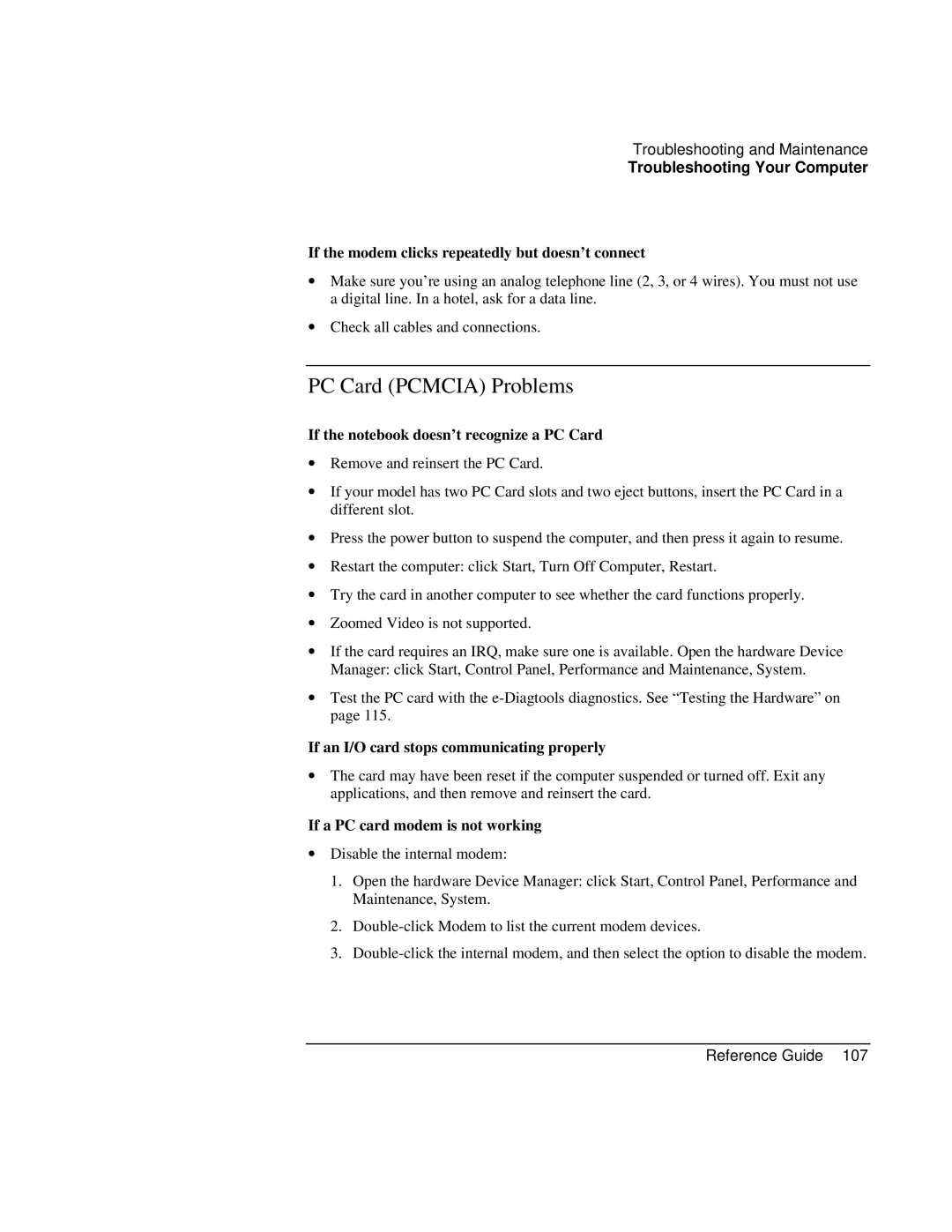Troubleshooting and Maintenance
Troubleshooting Your Computer
If the modem clicks repeatedly but doesn’t connect
∙Make sure you’re using an analog telephone line (2, 3, or 4 wires). You must not use a digital line. In a hotel, ask for a data line.
∙Check all cables and connections.
PC Card (PCMCIA) Problems
If the notebook doesn’t recognize a PC Card
∙Remove and reinsert the PC Card.
∙If your model has two PC Card slots and two eject buttons, insert the PC Card in a different slot.
∙Press the power button to suspend the computer, and then press it again to resume.
∙Restart the computer: click Start, Turn Off Computer, Restart.
∙Try the card in another computer to see whether the card functions properly.
∙Zoomed Video is not supported.
∙If the card requires an IRQ, make sure one is available. Open the hardware Device Manager: click Start, Control Panel, Performance and Maintenance, System.
∙Test the PC card with the
If an I/O card stops communicating properly
∙The card may have been reset if the computer suspended or turned off. Exit any applications, and then remove and reinsert the card.
If a PC card modem is not working
∙Disable the internal modem:
1.Open the hardware Device Manager: click Start, Control Panel, Performance and Maintenance, System.
2.
3.