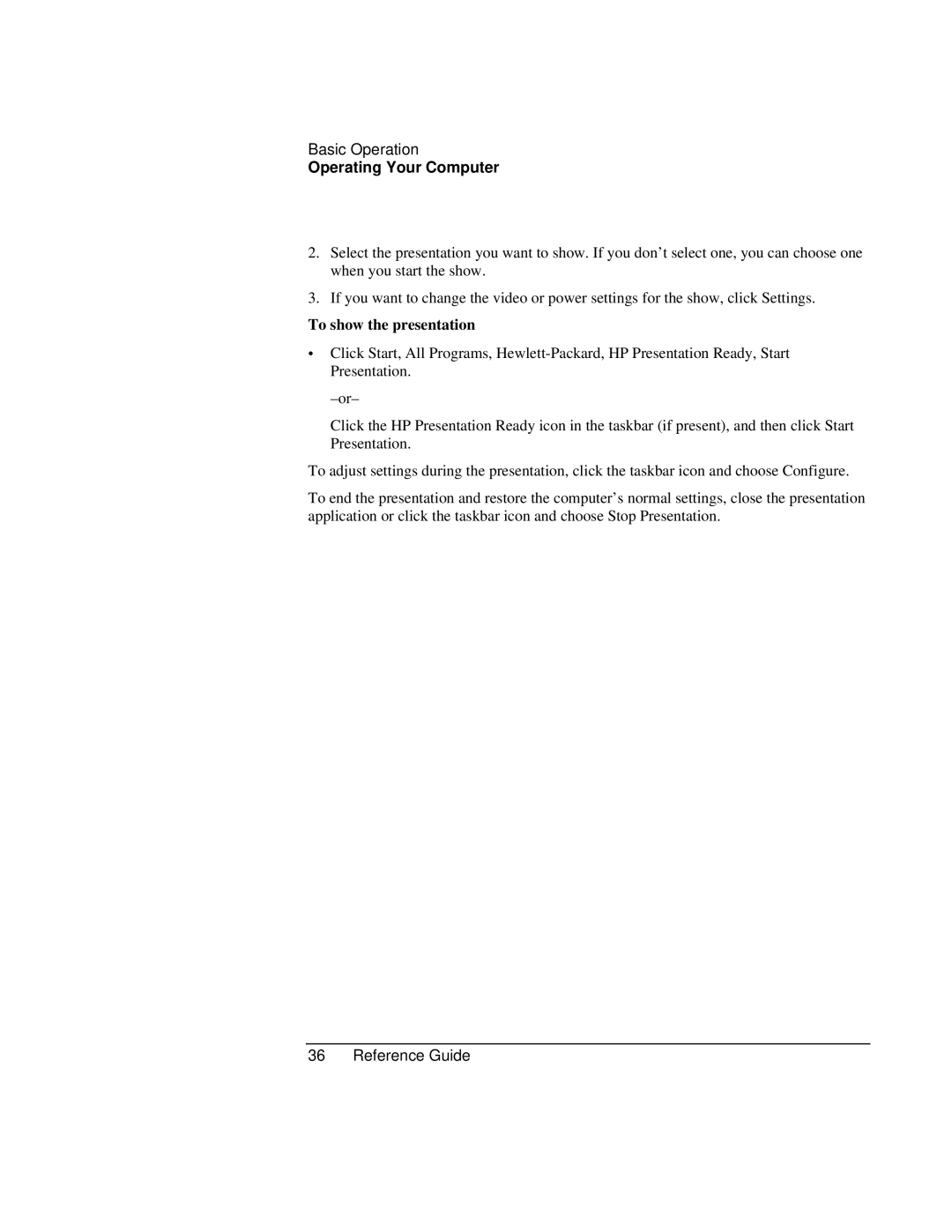Basic Operation
Operating Your Computer
2.Select the presentation you want to show. If you don’t select one, you can choose one when you start the show.
3.If you want to change the video or power settings for the show, click Settings.
To show the presentation
∙Click Start, All Programs,
Click the HP Presentation Ready icon in the taskbar (if present), and then click Start Presentation.
To adjust settings during the presentation, click the taskbar icon and choose Configure.
To end the presentation and restore the computer’s normal settings, close the presentation application or click the taskbar icon and choose Stop Presentation.