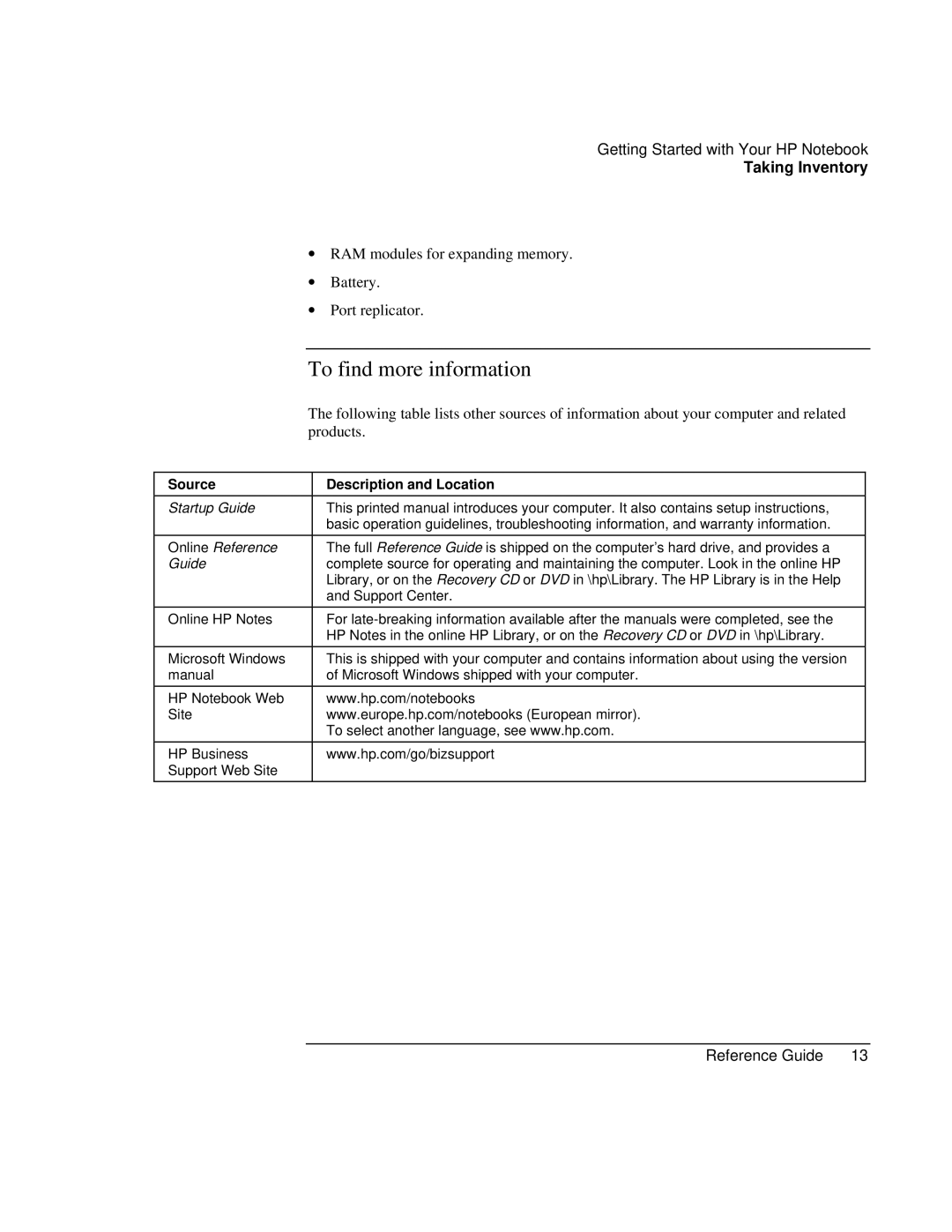Getting Started with Your HP Notebook
Taking Inventory
∙RAM modules for expanding memory.
∙Battery.
∙Port replicator.
To find more information
The following table lists other sources of information about your computer and related products.
Source
Description and Location
Startup Guide | This printed manual introduces your computer. It also contains setup instructions, |
| basic operation guidelines, troubleshooting information, and warranty information. |
|
|
Online Reference | The full Reference Guide is shipped on the computer’s hard drive, and provides a |
Guide | complete source for operating and maintaining the computer. Look in the online HP |
| Library, or on the Recovery CD or DVD in \hp\Library. The HP Library is in the Help |
| and Support Center. |
Online HP Notes
For
Microsoft Windows | This is shipped with your computer and contains information about using the version |
manual | of Microsoft Windows shipped with your computer. |
|
|
HP Notebook Web | www.hp.com/notebooks |
Site | www.europe.hp.com/notebooks (European mirror). |
| To select another language, see www.hp.com. |
HP Business Support Web Site
www.hp.com/go/bizsupport
Reference Guide | 13 |