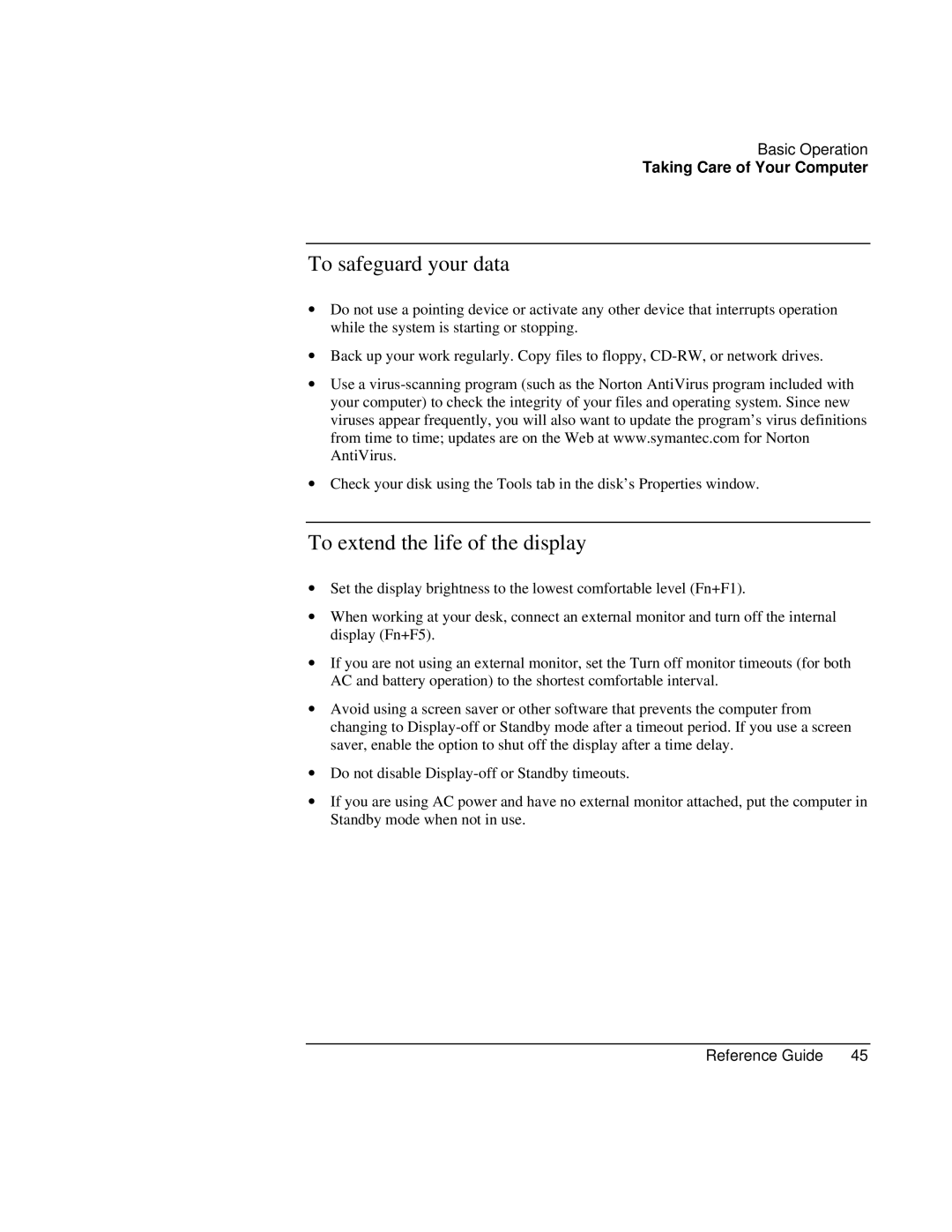Basic Operation
Taking Care of Your Computer
To safeguard your data
∙Do not use a pointing device or activate any other device that interrupts operation while the system is starting or stopping.
∙Back up your work regularly. Copy files to floppy,
∙Use a
∙Check your disk using the Tools tab in the disk’s Properties window.
To extend the life of the display
∙Set the display brightness to the lowest comfortable level (Fn+F1).
∙When working at your desk, connect an external monitor and turn off the internal display (Fn+F5).
∙If you are not using an external monitor, set the Turn off monitor timeouts (for both AC and battery operation) to the shortest comfortable interval.
∙Avoid using a screen saver or other software that prevents the computer from changing to
∙Do not disable
∙If you are using AC power and have no external monitor attached, put the computer in Standby mode when not in use.
Reference Guide | 45 |