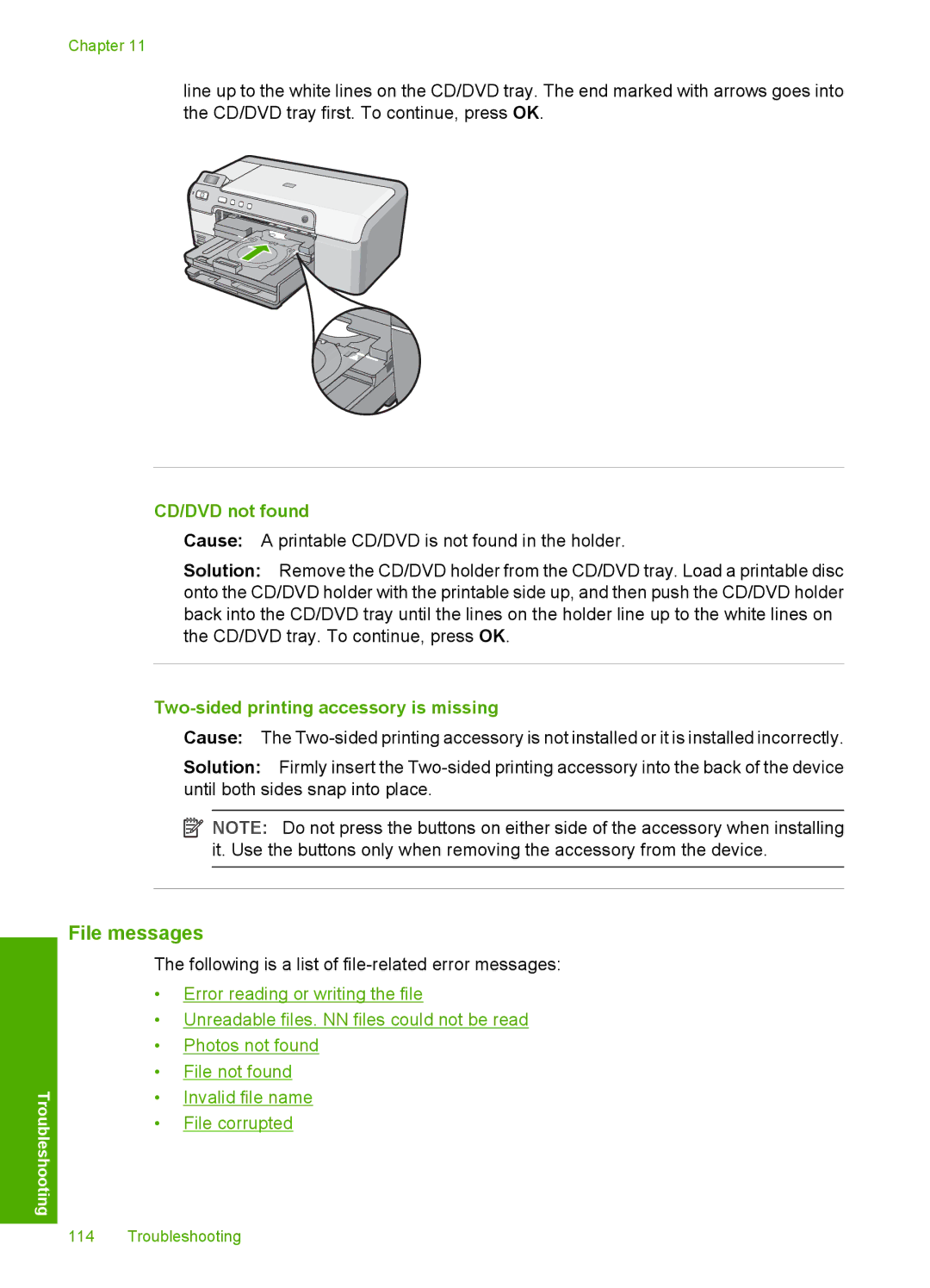Chapter 11
line up to the white lines on the CD/DVD tray. The end marked with arrows goes into the CD/DVD tray first. To continue, press OK.
CD/DVD not found
Cause: A printable CD/DVD is not found in the holder.
Solution: Remove the CD/DVD holder from the CD/DVD tray. Load a printable disc onto the CD/DVD holder with the printable side up, and then push the CD/DVD holder back into the CD/DVD tray until the lines on the holder line up to the white lines on the CD/DVD tray. To continue, press OK.
Two-sided printing accessory is missing
Cause: The
Solution: Firmly insert the
![]() NOTE: Do not press the buttons on either side of the accessory when installing it. Use the buttons only when removing the accessory from the device.
NOTE: Do not press the buttons on either side of the accessory when installing it. Use the buttons only when removing the accessory from the device.
Troubleshooting
File messages
The following is a list of
•Error reading or writing the file
•Unreadable files. NN files could not be read
•Photos not found
•File not found
•Invalid file name
•File corrupted
114 Troubleshooting