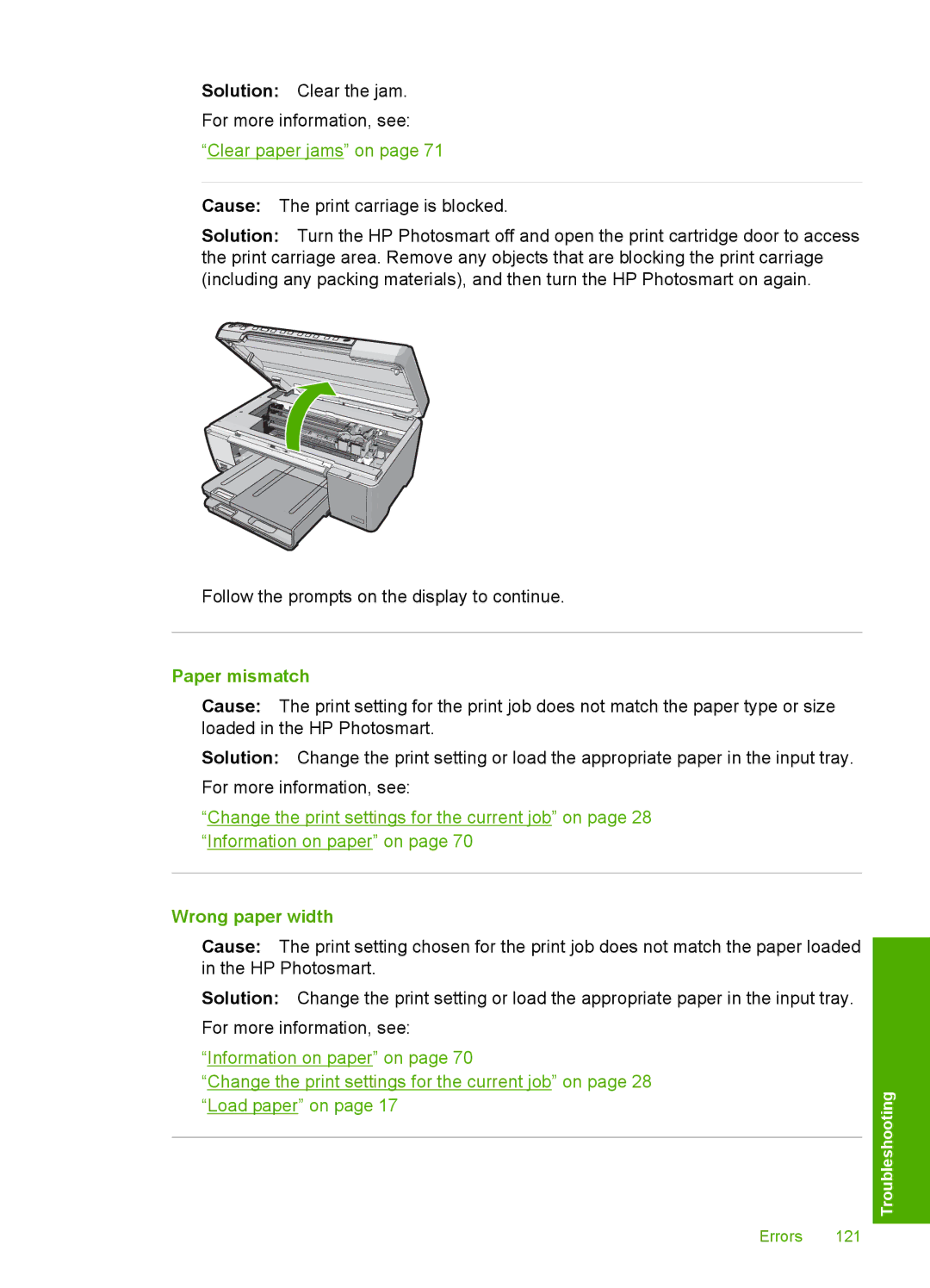Solution: Clear the jam.
For more information, see:
“Clear paper jams” on page 71
Cause: The print carriage is blocked.
Solution: Turn the HP Photosmart off and open the print cartridge door to access the print carriage area. Remove any objects that are blocking the print carriage (including any packing materials), and then turn the HP Photosmart on again.
Follow the prompts on the display to continue.
Paper mismatch
Cause: The print setting for the print job does not match the paper type or size loaded in the HP Photosmart.
Solution: Change the print setting or load the appropriate paper in the input tray. For more information, see:
“Change the print settings for the current job” on page 28 “Information on paper” on page 70
Wrong paper width
Cause: The print setting chosen for the print job does not match the paper loaded in the HP Photosmart.
Solution: Change the print setting or load the appropriate paper in the input tray. For more information, see:
“Information on paper” on page 70
“Change the print settings for the current job” on page 28
“Load paper” on page 17
Errors 121