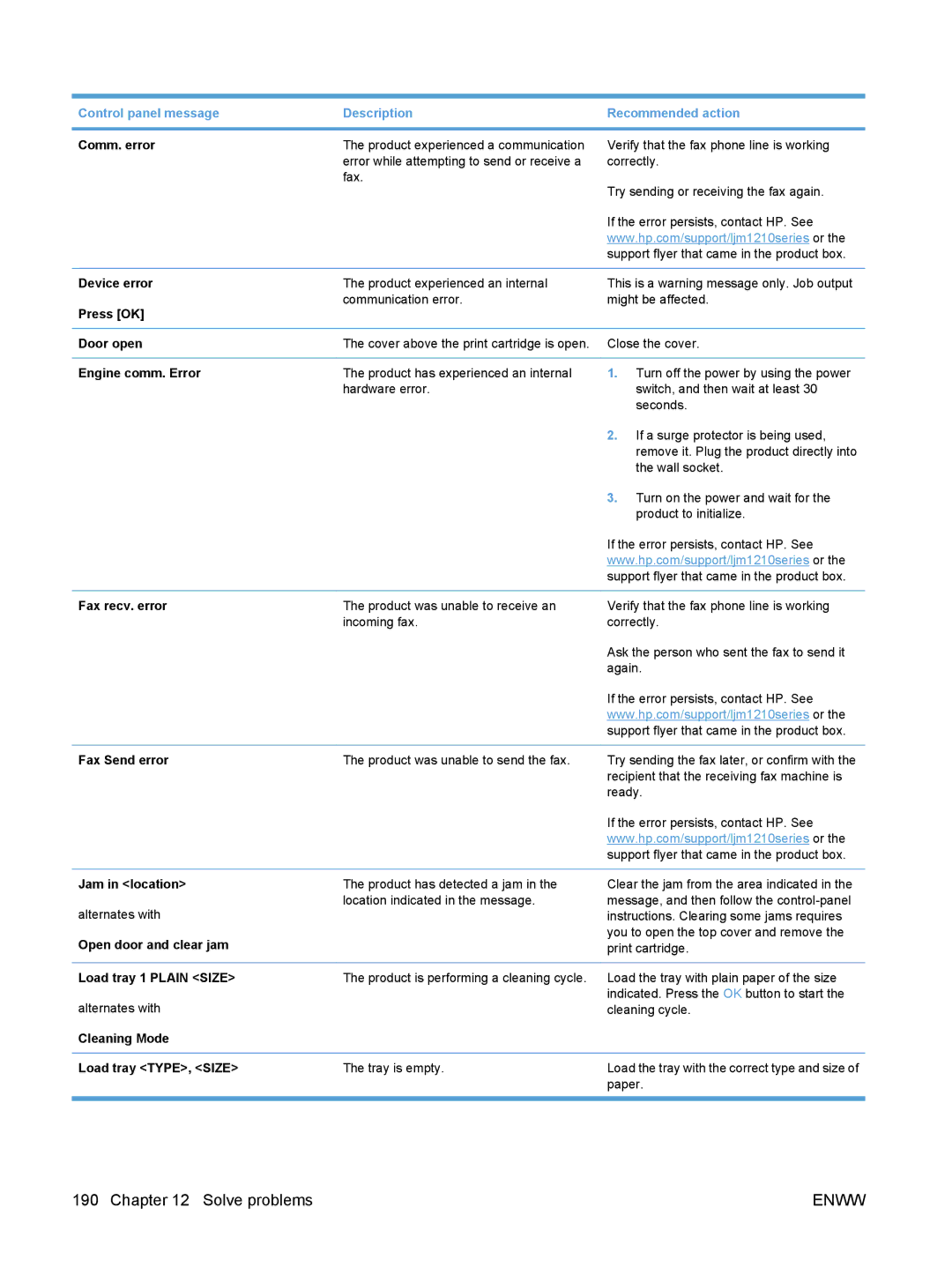Laserjet Professional M1130/M1210
Page
HP LaserJet Professional M1130/M1210 MFP Series
Copyright and License
Trademark Credits
Conventions used in this guide
Iv Conventions used in this guide
Table of contents
Connect the product
Paper and print media
Print tasks
Copy
Scan
Fax M1210 Series only
Manage and maintain the product
Solve problems
Appendix a Supplies and accessories
Appendix B Service and support
Appendix C Specifications
Appendix D Regulatory information
243
Xii
Product basics
Product comparison
M1130 Series M1210 Series
Environmental features
Product features
Accessibility
Archive printing
Supplies
Self-help
Product views
Front view
M1130 Series
10 9
M1210 Series
Back view
M1210 Series
Serial number and model number location
Control-panel layout
11 10
Copy Settings button Opens the Copy Settings menu
15 14 13 12
Control panel menus M1210 Series only
Control-panel menus
Menu item Sub-menu item Description Phone Book Add/Edit
Delete Delete all
Control-panel menus
Config report
Auto Log Print
Phone Book report
Block Fax list
Fax Recv. setup Answer mode Automatic
Menu Item Sub-menu item Description Dial Prefix
Detect dial tone
Fax/Tel
All faxes Error correction
Menu Item Sub-menu item Description Stamp faxes
Receives
Clear all
Paper path
Prints
9Network config. menu
Software for Windows
Priority for print settings
Full software installation Print and scan drivers only
Supported operating systems for Windows
Printer driver
Change printer-driver settings for Windows
Change the default settings for all print jobs
Change the product configuration settings
Remove software for Windows
Supported utilities for Windows
HP Toolbox software
HP Embedded Web Server M1210 Series only
Other Windows components and utilities
Use the product with Mac
Priority for print settings for Macintosh
Software for Mac
Supported operating systems for Macintosh
Supported printer drivers for Macintosh
Change printer-driver settings for Mac
Print jobs Settings
Click the Installable Options menu Mac OS X 10.5
Mac OS X
Create and use printing presets with Mac
Print with Mac
Resize documents or print on a custom paper size with Mac
Print a cover page with Mac
Print multiple pages on one sheet of paper with Mac
Print on both sides duplex with Mac
Print on both sides manually
Mac OS X v10.5 and v10.6 Click the Two-sided check box
Fax with Mac M1210 Series only
Scan with Mac
Use page-by-page scanning
Scan to file
Scan to e-mail
Connect the product
Supported network operating systems
Printer sharing disclaimer
CD installation
HP Smart Install
Connect with USB
Install the product on a wired network
HP Smart Install on a wired network
Connect to a network M1210 Series only
Supported network protocols
Configure network settings
View or change network settings
Set or change the network password
Link speeds and duplex settings
Enww
Paper and print media
Understand paper use
Special paper guidelines
Media type
Media type Do not
Change the printer driver to match the paper type and size
Change the paper size and type Windows
Change the paper size and type Mac
Size Dimensions Input tray Document feeder
Size Dimensions Input tray
Supported paper sizes
Supported paper types
Load paper trays
Load the input tray
Tray adjustment for short media
Enww
Load the document feeder M1210 Series only
Tray or bin Paper type Specifications Quantity
Paper type How to load paper
Tray and bin capacity
Paper orientation for loading trays
Configure trays
Change the default paper-size setting M1130 Series
Change the default paper-size setting M1210 Series
Change the default paper-type setting M1130 Series
Change the default paper-type setting M1210 Series
Enww
Print tasks
Cancel a print job
Print with Windows
Open the printer driver with Windows
Get help for any printing option with Windows
Change the number of print copies with Windows
Print colored text as black with Windows
Save custom print settings for reuse with Windows
Use a printing quick set
Create a custom printing quick set
Enww
Select the print resolution
Improve print quality with Windows
Select a page size
Select a paper type
Print on preprinted letterhead or forms with Windows
On the File menu in the software program, click Print
Enww
Print the first or last page on different paper with Windows
Scale a document to fit page size
Enww
Add a watermark to a document with Windows
Print on both sides duplex with Windows
Manually print on both sides duplex with Windows
Enww
Create a booklet with Windows
Click the Print on both sides manually check box
Print multiple pages per sheet with Windows
Select page orientation with Windows
Enww
Copy
Use copy functions
One-touch copy
Multiple copies
Create multiple copies M1130 Series
Copy a multiple-page original
Copy identification cards M1210 Series only
Create multiple copies M1210 Series
Cancel a copy job
Cancel a copy job M1130 Series
Cancel a copy job M1210 Series
Reduce or enlarge a copy image
Reduce or enlarge copies M1210 Series
Enww
Copy settings
Collate a copy job
Change copy quality
Collate copies M1210 Series
Change the copy quality setting M1130 Series
Change the copy quality setting M1210 Series
Check the scanner glass for dirt and smudges
Adjust the lightness or darkness for copies
Adjust the lightness or darkness for copies M1130 Series
Adjust the lightness or darkness for copies M1210 Series
Copy on both sides duplex
Copy a two-sided original to a one-sided document
Copy a two-sided original to a two-sided document
Copy on both sides duplex
Copy
Scan
Scan by using HP LaserJet Scan Windows
Scan by using HP Director Mac
Use scan functions
Scan methods
Scan by using other software
Scan from a TWAIN-compliant program
Scan from a WIA-compliant program
Readiris
Cancel a scan
Scan settings
Scanner resolution and color
Scan file format
Resolution and color guidelines
Setting Recommended use
Color
Scan quality
Enww
Fax M1210 Series only
Fax features
Set up fax
Install and connect the hardware
Connect fax to a telephone line
Connect additional devices
Enww
Set up fax with a telephone answering machine
Set up fax with an extension phone
Configure fax settings
Setup for stand-alone fax
Use the control panel to set the fax time, date, and header
Enww
Use the HP Fax Setup Wizard
Set fax time, date, and header
Use of common localized letters in fax headers
Key number Characters
Use the phone book
Use the control panel to create and edit the fax phone book
Use phone-book data from other programs
Delete phone book
Program Description
Set fax settings
Send fax settings
Set special dialing symbols and options
Set the dial-tone detection
Set autoredial and the time between redials
Set tone-dialing or pulse-dialing
Set the redial-on-busy option
Set the redial-on-no-answer option
Set light/dark and resolution
Set the redial-on-communication-error option
Set the default light/dark contrast setting
Set resolution settings
Receive fax settings
Set the default resolution setting
Cover-page templates
Customize a fax cover sheet
Set the answer mode
Block or unblock fax numbers
Type of telephone line Recommended rings-to-answer setting
Set the number of rings-to-answer
Set distinctive ring
Use autoreduction for incoming faxes
Set fax reprint settings
Set the silence-detect mode
Set the fax volume
Set the private receive feature
Set the alert volume, phone-line volume, and ring volume
Turn on the private receive feature
Set stamp-received faxes
Turn off the private receive feature
Set fax polling
Cancel a fax
Use fax
Fax software
Delete faxes from memory
Use fax on a VoIP service
Use fax on a DSL, PBX, or Isdn system
Fax memory is retained when there is a loss of power
Fax memory
Send a fax
Fax from the flatbed scanner
Fax from the document feeder
Manual dial faxing
Send a fax to a group manually ad hoc faxing
Manual redial
Send a fax from the software
Send a fax from the software Windows XP or Vista
Send a fax from the software Mac OS X 10.4 and later
Windows
Schedule a fax to be sent later
Use access codes, credit cards, or calling cards
Send faxes internationally
Receive faxes when fax tones are audible on the phone line
Print a stored fax when the private receive feature is on
Receive a fax
Print a fax
Turn off the receive-to-PC setting from the control panel
View a new fax when in receive to PC mode
Receive faxes to a computer
Solve fax problems
Fax troubleshooting checklist
Fax error messages
Comm. error
Fax delayed
Alert and warning messages
Send memory full
Canceling recv
Fax is busy
Redial pending
Fax memory full
Fax recv. error
Fax Send error
Invalid entry
Canceled send Redial-no answer option was turned off
No dial tone
No document sent
No fax answer
No fax detected
Fax logs and reports
Print all fax reports
Print individual fax reports
Set the fax error report
Set the fax activity log to print automatically
Set the fax confirmation report
Change error correction and fax speed
Set the fax-error-correction mode
Problems sending faxes
Change the fax speed
Document stops feeding in the middle of faxing
Faxes stop during sending
Product is receiving faxes but is not sending them
Outgoing fax calls continue to be dialed
Control panel shows a low-memory error
Faxes are transmitting very slowly
Problems receiving faxes
Product cannot receive faxes from an extension telephone
Product is not answering incoming fax calls
Faxes are not printing
Faxes are printing on two pages instead of one
Faxes are being received very slowly
Regulatory information and warranties
Enww
Manage and maintain the product
Description How to print Configuration
Print information pages
Preferences button
M1130 Series
Description How to print Demo Both models
Use the HP Toolbox software
View HP Toolbox software
HP Toolbox
Status
Fax M1210 Series only
Fax tasks
Fax phone book
Enww
Fax send log
Fax receive log
Shop for Supplies
Other Links
Features
Use the HP Embedded Web Server M1210 Series only
Open the HP Embedded Web Server
Information tab
Settings tab
HP Smart Install tab
Networking tab
Links
Product security features
Lock the formatter
Economy settings
Auto-Off mode
Change the Auto-Off delay time
Print with EconoMode
Windows Vista
Manage supplies and accessories
Print when a cartridge reaches estimated end of life
Manage print cartridges
Replacement instructions
Redistribute toner
Enww
Replace the print cartridge
Enww
Enww
Replace the pickup roller
Enww
Enww
Enww
Replace the separation pad
Enww
Clean the product
Clean the pickup roller
Clean the product
Enww
Enww
Clean the separation pad
Enww
Enww
Clean the paper path
Mac OS X 10.5
Clean the print-cartridge area
Enww
Enww
Clean the exterior
Clean the scanner glass strip and platen
Enww
Product updates
Solve problems
Solve general problems
Troubleshooting checklist
Restore the factory-set defaults M1210 Series only
Factors that affect product performance
Light status Error code State of the product Action
Interpret control-panel light patterns M1130 Series only
Interpret control-panel light patterns M1130 Series only
Error from which it cannot recover
Interpret control-panel messages M1210 Series only
Control-panel message types
Control-panel messages
Device error
Engine comm. Error
Cleaning Mode Load tray TYPE, Size
Press OK
Settings cleared
Manual duplex
Load tray1 Press OK Manual feed SIZE, Type
Press OK for available media Memory is low
Clear jams
Common causes of jams
Jam locations
Jams can occur at the following locations in the product
Clear jams from the document feeder M1210 Series only
Clear jams from the output areas
Enww
Clear jams from the input tray
Enww
Clear jams from inside the product
Change the jam recovery setting
Click the Device Settings tab Windows Vista
Solve paper-handling problems
Problem Cause Solution
Solve image-quality problems
General print-quality issues
Print-quality examples
AaBbCc
Service menu
Input tray might be too full
Copy print-quality problems
Scan-quality problems
Prevent scan-quality problems
Solve scan-quality problems
Repetitive defects ruler
27 mm 29 mm 39 mm 56 mm 75 mm
Manage and configure printer drivers
Optimize and improve image quality
Change print density
Solve performance problems
Solve connectivity problems
Solve direct-connect problems
Solve network problems
Problem Solution
Ping
Solve software problems
Solve common Windows problems
Solve common Mac problems
Mac OS X v10.5 and v10.6 Library/Printers/PPDs
Print job was not sent to the product that you wanted
Software troubleshooting
Hardware troubleshooting
You are unable to print from a third-party USB card
Enww
Supplies and accessories
Order parts, accessories, and supplies
Paper-handling accessories
Part numbers
Print cartridges
Service and support
Hewlett-Packard limited warranty statement
Page
End User License Agreement
Transfer
End User License Agreement
Customer self-repair warranty service
Customer support
Repack the product
Service information form
WHO is Returning the EQUIPMENT?
Specifications
Physical specifications
Specification M1130 Series M1210 Series
Operating Storage
Regulatory information
Power consumption
FCC regulations
Environmental product stewardship program
Protecting the environment
Toner consumption
Paper use
Plastics
HP LaserJet print supplies
Paper
Material restrictions M1130 Series
Material restrictions M1210 Series
Non-U.S. returns
Enww
Declaration of conformity base model
Accessories
Declaration of conformity fax model
Safety statements
Laser safety
Power cord instructions
Canadian DOC regulations
Laser statement for Finland
GS statement Germany
Enww
Additional statements for telecom fax products
EU Statement for Telecom Operation
New Zealand Telecom Statements
Additional FCC statement for telecom products US
Telephone Consumer Protection Act US
Industry Canada CS-03 requirements
Enww
Enww
Symbols/Numerics
Index
Cables
DSL
Isdn
Msds
See also solving
WIA
TCP/IP
Enww
Page
CE481-90904* *CE481-90904