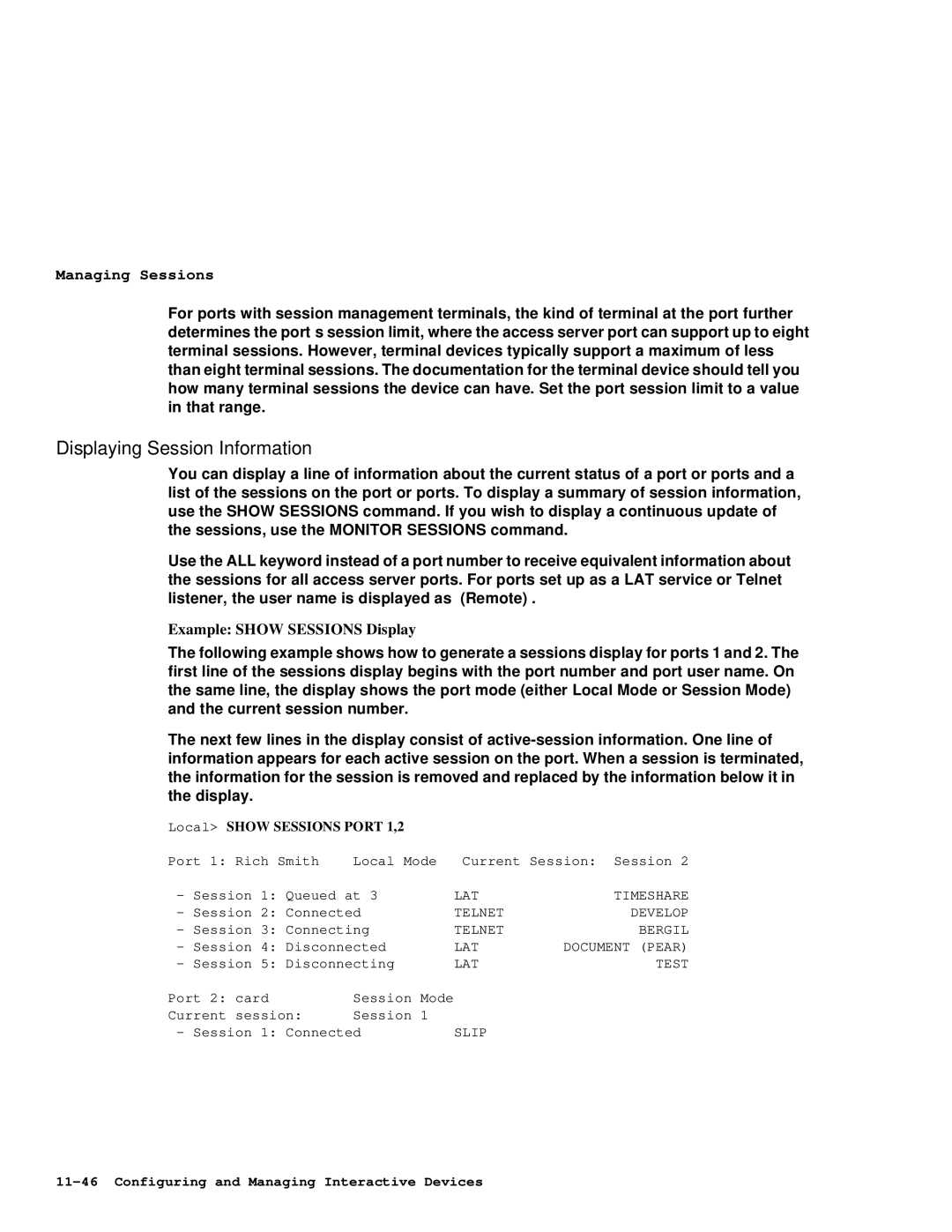Revision/Update Information
Software and Version
Digital Equipment Corporation 199 7. All rights reserved
Contents
User Interface
Managing Load Hosts
Configuring LAT Characteristics
Vii
TCP/IP Network Characteristics
Managing AppleTalk
Configuring Basic Device Characteristics
Configuring Modem Signals
Configuring and Managing Interactive Devices
Xiii
Configuring and Managing LAT Services
Configuring LPD Printers
Configuring and Managing Slip Ports
Configuring for Snmp Access
Configuring and Managing 3270 Terminal Emulation TN3270
Configuring and Managing Point-to-Point Protocol PPP Ports
Managing IPX
Managing Dial Services
Managing Access Server Security
Xxiii
Accounting
Glossary Index
Page
Using This Manual
Preface
Overview
Purpose
Conventions
Convention Meaning
Uppercase
Text
Associated Documents
How to Order Additional Documentation
To Order Contact
Digital Equipment Corporation
Online Services
Correspondence
Documentation Comments
FAX
Page
Chapter Dnas Management
Introduction
This Chapter
Configuration Tasks for System Administrators
Configuration Tasks
To Configure Refer to
Default Settings
Management Tasks for System Administrators
System Management Tasks
To Manage Refer to
Accessing Online Help
User Tasks
Local Help Tutorial
Storage of Configuration Settings and Changes in Memory
Power Loss
Memory Types
Commands to Display and Change Configuration Settings
Types of Commands That Operate on Configuration Settings
Reference
Nvram
Chapter Management Tools
Access Server Commands
Levels of Access Server Commands
Command Provides Access to Commands to Enable Level Disable
Command Definitions
Command Result
User Groups
Privileged Commands
Example Enabling Privileged Commands
Example Changing the Privileged Password
Local SET Server Privileged Password
Help Tutorial Command
Help Command
Example Accessing Online Help Information
Help
Example Show Server Command
Console Port
Displaying Port Parameters
Local Show Server
Features of the Remote Console Port
Remote Console Port
Description
Communications Utilities for Remote Console Sessions
Network Control Program NCP
OpenVMS Utility Terminal Server Manager
Usage Considerations
$ MCR NCP NCP Connect Node Shrimp Service Password Fedcba
Use of SET HOST/MOP from a DECnet/OSI OpenVMS Node
Use of CCR from an Ultrix DECnet Node
Badcfe
Telnet Remote Console
Characteristics of the Telnet Remote Console Port
CharacteristicDescription
Access Server Manager
Functions
Related Information
Page
Chapter User Interface
Command Groups and Menus
Using Command Groups
Creating a Command Group
Example Defining a Command Group
Step Action
Executing a Command Group
Displaying a Command Group
Purging a Command Group
Using Menus
Displaying a List of Enabled Menus
Entering Menu Mode
Example Show Menu Command
Assigning a Default Menu to a Port
Example Assigning a Default Menu
Local Define Port 2 Default Menu Hosts
Menu Windows
Figure Windows on Access Server Menus
Local Change Menu Services from Main
Defining Menus
Main Menu
Main Menu Display
Defining Menu Choices
Displaying a Selected Menu
Example Sample Definition of a Menu Selection
Using Menus to Set Up a Captive Port
Exiting from a Menu
Displaying a Menu Definition
Example Displaying a Menu Definition
Example Commands to Purge Entire Menus and Menu Lines
Purging Menu Lines and Entire Menus
Local Purge Menu Main Line Local Purge Menu Hosts
∙ DSV$CONFIGURE ∙ Dsvconfig
Chapter Managing Load Hosts
Load Host Procedures
Backward Compatibility of DSV$CONFIGURE
Executing DSV$CONFIGURE
Defining Symbols
ADD Command
Example Starting DSV$CONFIGURE and Displaying Help
Command Description Component
Server
Modify and SET Commands
Delete Command
Example DSV$CONFIGURE ADD Command
List and Show Commands
Connect and USE Commands
Example Delete Command for DSV$CONFIGURE
Example List Command for DSV$CONFIGURE
Local Show User
Local CTRL/D
Context-Sensitive Help for DSV$CONFIGURE
DECserver Configuration Procedure
Dsvconfig Menu
Using a BOOTP/TFTP Server
IP Address Configuration Via Bootp
Remote Connection Password
Upline Dumps with BOOTP/TFTP Hosts
Upline Dumping
Upline Dumps with MOP Hosts
Terminal Server Manager TSM
For TSM Users
Page
Chapter Initializing the Access Server
Preparing LAT Services for Initialization
Do This
Disabled
Preparing Telnet Listeners for Initialization
Initializing the Access Server
Using the Initialize Command
Default Mode for the Initialize Command
Login Methods
Specifying an Image Name When Initializing
Specifying a Delay Value with Initialize
Specifying Initialization from a Load Host
Updating Flash RAM
Using the Diagnose Option with Initialize
Specifying the Disable Option with Initialize
Initialize Diagnose Option Tests
Test Performs
Using NCP to Initialize the Access Server
NCP Initialization Commands
NCP Initialization Description Commands
NCP Reference
Booting from the Network
Determining Boot Protocols
Loading the Software Image
Reference
Booting Using Console Commands
Procedure
Boot Command Options
Option Definition Associated Options
Option Definition Associated Options
Page
Chapter Configuring LAT Characteristics
LAT Characteristics
Preparing to Change LAT Characteristics
LAT Characteristic Summary
Characteristic Default Range Refer to Section
Service Groups Enabled
Disabled
Passcheck
Queue Limit
Displaying LAT Characteristics
Command To Use
LAT Characteristics Display Example
Announcements Characteristic
Configure Announcements Example
Circuit Timer Characteristic
Changing the Circuit Timer
Increasing the Circuit Timer
Decreasing the Circuit Timer
Identification Characteristic
Identification String in a Login Procedure Display
Changing the Server Identification String
Removing an Identification String
Keepalive Timer Characteristic
Keepalive Timer Default Values
Keepalive Timer Example
Local Change Server Keepalive
Multicast Timer Characteristic
Multicast Timer Default Values
Changing Multicast Timer Values Example
Local Change Server Multicast Timer
Access Server Name Characteristic
Default Access Server Name
Changing the Access Server Name
Local Change Server Name Printing
Node Limit Characteristic
Changing the Access Server Node Limit
Local Change Server Node Limit
Access Server Number Characteristic
Access Server Number Values
Changing the Access Server Number
Local Change Server Number
Passcheck Characteristic
Changing the Passcheck Characteristics
Passcheck Characteristic Example
Local Change Server Passcheck Enabled
Queue Limit Characteristic
Special Queue Limit Values
Changing the Queue Limit
Local Change Server Queue Limit None
Retransmit Limit Characteristic
Changing the Retransmit Limit Characteristic
Retransmit Limit Values
Local Change Server Retransmit Limit
Responder Characteristic
Access Server Mapping
Datagram Types
Datagram Name Description
Changing the Responder Characteristic
Local Change Server Responder Enabled
Service Groups
Viewing Service Groups
Changing Access Server Service Groups
Changing Service Groups Examples
Chapter TCP/IP Network Characteristics
TCP/IP Network Characteristics
Configuring the Internet Address and Subnet Mask
Setting the Internet Address
Tasks
Alternative Learning IP Information
Setting an Internet Subnet Mask
Internet Address Class Default Subnet Mask
Configuring the Internet Address and Subnet Mask
Displaying the Internet Address and Subnet Mask
Internet Address and Subnet Mask Display Example
Local Show Internet
Configuring Domain Name System DNS Characteristics
Displaying DNS Characteristics
Local Show Internet Name Resolution
Internet DNS Character Display Example
Field Description
DNS
Local Show Internet Name Resolution Counters
Displaying the DNS Counters
DNS Counter Display Example
Configuring the Default Name Resolution Domain
Configuring and Using Default Name Resolution Domain Example
Using Trailing Dots
Local Connect SALES.REVENUE
Changing the Name Resolution Mode
Name Resolution Modes
Changing the Time Limit
Changing the Retry Limit
Configuring a List of Commonly Used Internet Hosts
Configuring a List of Internet Name Servers
If Using a Name Server
Configuring a Root Name Server
Configuring a Name Server for a Different Domain
Name Resolution and Gateways
Assigning DNS Server Addresses Automatically
Pass Description
Configuring a List of Internet Gateway Addresses
Configuring a Default Gateway
Default Gateway Definition Example
Displaying a List of Gateway Addresses
Defining Networks Available Through a Specific Gateway
Defining Subnets Available Through a Specific Gateway
Defining Hosts Available Through a Specific Gateway
Subnet Definition Through a Specific Gateway Example
Configuring a List of Internet ARP Entries
Displaying the List of Internet ARP Entries
Defining an ARP Entry
Sample List of Internet ARP Entries
Setting the TCP Keepalive Timer
What the Timer Does
Setting the Timer
Disabling the Timer
Displaying Timer Characteristics
Timer Characteristics Display
Retry Set Example
Local Change Internet TCP Keepalive Retry
Using the Show Command
Displaying the Internet Counters
Internet Counters Display Example
Local Show Internet Counters
Internet Counter Display Fields
Bytes Data Retransmitted Total number
Field Description
24 TCP/IP Network Characteristics
Learning IP Information From a Bootp Server
Bootp Server Configuration
Learning Operation
Setting Up IP Configuration Learning
Local Define Internet Enabled
Local List Internet
Local Define Internet Address None
Bootp and Dhcp Differences
Using a Bootp Server Using a Dhcp Server
Learning IP Information From a Dhcp Server
Dhcp Client Operation
Dhcp Proxy Operation
IP Address Assignment
Displaying the Dhcp Setting
Configuring Default Values
To Do This Use This Command
Enabling and Disabling Dhcp
What Is Wins Autoconfigure?
Assigning Wins Server Addresses
What Does Wins Do?
Operation
Displaying Wins Characteristics
Assigning Wins Addresses
Wins Address Example
Wins Display Example
Field Description
Page
Chapter Managing AppleTalk Overview
Configuring AppleTalk on an Access Server
Local Define Appletalk Enabled
AppleTalk Address Format
Enabling AppleTalk
Setting AppleTalk Address Cache Size
Local Define Appletalk Disabled
Disabling AppleTalk
Local Define Appletalk address Cache size n
Configuring AppleTalk on an Access Server
Displaying AppleTalk Characteristics
Commands
Displaying AppleTalk Characteristics Example
Fields in the AppleTalk Characteristics Display
Command
Displaying AppleTalk Counters
Displaying AppleTalk Counters Example
Fields in the AppleTalk Counters Display
DDP
NBP
Rtmp
ZIP
Aarp Values
Displaying AppleTalk Status
Displaying AppleTalk Status Example
Fields in the AppleTalk Status Display
Field Value Description
AppleTalk is fully operational
Displaying AppleTalk Routes
Displaying AppleTalk Routes Example
Fields in the AppleTalk Routes Display
Local Show Appletalk Routes
Field Value Description
Displaying AppleTalk ARP Entries
Displaying AppleTalk ARP Entries Example
Fields in the AppleTalk ARP Display
Local Show Appletalk ARP Entries
Field Value Description
Page
Chapter Configuring Basic Device Characteristics
Configuring Basic Device Characteristics
Basic Device Characteristic Summary
Characteristic Default Allowed Refer to Values Section
Longbreak
Logout Longbreak Output Flow
Parity
Speed
Displaying Basic Device Characteristics
Displaying Port Characteristics Example
Local Show Port
Configuring the Access Characteristic
Defining the Access Characteristic Example
Characteristic Device Type Examples
Local Define Port 5 Access Remote
Matching the Port and Device Characteristics
Autobaud Settings
Setting For These Devices
Setting Check Performed Per Character
Character Size Parity
Example Changing the Parity Settings
Example Setting the Stop Bits for a Device
Example Changing the Port Speed
Device Types
Device Type Applies to
Example Changing the device Type
Local Change Port 5 Type Hardcopy
Configuring the Flow Control Characteristic
When to Use
Flow Control Types
∙ XON/XOFF ∙ DSR ∙ CTS
Example Enabling XON/XOFF Flow Control
Example Enabling DSR Flow Control
Example Enabling CTS Flow Control
Flow Control Direction
Example Disabling Flow Control
Example Enabling Input Flow Control
Example Enabling output Flow Control
Specifying the Automatic Logout Characteristics
Specifying Dsrlogout
Specifying Longbreak Logout
Example Enabling Dsrlogout
Specifying the Inactivity Timer
Example Changing the Inactivity Timeout Period
Specifying Inactivity Logout
Example Enabling Inactivity Logout
Chapter Configuring Modem Signals
DTE/DCE Device Configuration
Port Configuration
Determining the Supported Modem Signals
Access Servers and Modem Control
Access Server Types and Supported Modem Signals
Network Access Server Modem Signals Supported Type
Set
Modem Signals Description
Types of Modem Signal
Modem Signal Description
Dsrs
Specifying Modem Control and Signal Control
Logging Out the Port with Dsrlogout or Longbreak Logout
Computer Interface
Example Enabling Signal Control
Local Define Port 5 Modem Control Enabled Local Logout Port
Example Enabling Modem Control
Specifying Signal Select
Determining When to Use a Signal Set
Example Enabling Signal Select
Specifying Signal Check
Example Enabling Signal Check
Local Change Port 7 Signal Check Enabled
Local Change Port 3 Dtrwait Enabled
Specifying Dtrwait
Enabling Dtrwait Example
Specifying Ring
Specifying Alternate Speed
Specifying Dialup
Sample Modem Configurations
Configuring a Dial-In Modem on a Full Modem Control Server
Configuring a Dial-In Modem on a Modem Control Server
Modem Control
Configuring a Dial-Out Modem on a Full Modem Control Server
Configuring a Dial-Out Modem on a Modem Control Server
Modem Control Sequences
Establishing a Connection
Disconnecting
Response to Momentary Loss of CTS
Configuring DTR and DSR Signals
Port Characteristic Effects on the DTR and DSR Signals
Enabled Characteristic DTR and DSR Actions
Signal Control
Dtrwait
Dsrlogout Signal Control
Signal CHECK, Dtrwait
Check
Chapter
For More Information
∙ Managing Users ∙ Managing Sessions
Configuring an Interactive Device for LAT Sessions
Configuring an Interactive Device for LAT Sessions
Sample Network Configuration
Configuring LAT Group Codes for Interactive Devices
Local Change Port 5 Autoconnect Enabled
Specifying Autoconnect
Example Enabling Autoconnect
Specifying the Default Protocol
Local Change Port 5 Autoprompt Disabled
Specifying Autoprompt
Example Disabling Autoprompt
Configuring Port Queuing
Specifying Failover
Example Disabling Port Failover
Example Enabling Queuing on a Port
Displaying Access Server Queue Entries
Option Displays Entries For
Removing Entries from the Access Server Queue
Show Queue ALL Display Example
Effect on the Queue
Example Remove Queue
Configuring Port Characteristics
Local Change Port 5 Remote Modification Enabled
Configuring an Interactive Device for Telnet Sessions
Configuring a Device on Port 6 for Internet Hosts Example
Reference
Configuring a Session Management TD/SMP Terminal
How to Configure
Local Change Port 2 Multisessions Enabled
Benefits and Restrictions Summary
Local Mode Command Restrictions During Session Management
Command Descriptions
Logging In with Multisessions
Configuring On-Demand Loading for Asian Terminals
On-Demand Loading Configuration Example
Disable Switch Character
Local Change Port 5 ON-DEMAND Loading Enabled
Configuring for Block-Mode Terminals
Buffer Size
Profile Characteristics
Specifying the Telnet Client Session Profile
Profiles Types
Session Character Binary Characteristics
Profiles
Switch
Characters Terminal Type
Modifying Telnet Session Characteristics
Specifying Echo Characteristics
Specifying the Binary Characteristic
Example Specifying Echo Characteristics
Specifying Character Size
Mapping Keyboard Characters to Telnet Functions
Function Description Default
Telnet Keymapping Functions
Local Change Port 5 Telnet Client AO None
Specifying Autoflush
Specifying Autosynch
Specifying Telnet Client Newline
Example Disabling Autoflush
Local Change Port 5 Telnet Client Flow Control Disabled
Specifying Flow Control
Example Specifying Telnet Client Newline
Examples Enabling Flow Control
Specifying the Switch Character
Example Configuring Message Verification
Specifying Message Verification
Example Configuring Switch Character
Specifying a Preferred Terminal Type
Example Specifying Terminal Type
Local Change Port Telenet Client Terminal VT321
Managing Access Server User Accounts
Minimal Setup for Local User Accounts
Optional Setup for Local User Accounts
Authorization Profile Information
SHOW/LIST/MONITOR Useraccount Display
Service Types and Access Levels
Service Permissions Access
Service Type Description
Service Type User Access
User Account Command Parameters
Command Description Variables Comments Clause
Access Command Variables
Variable Definition
Providing a Contact Name and Access Server Location
Specifying Preferred Service for LAT or Telnet Resources
Managing Users
Example Enabling a Preferred Telnet Service
Examples Configuring Port Username
Specifying the Port Username
For the Telnet Protocol
Specifying Keys to Switch Between Sessions
Example Defining Keys as Switches
Local Change Port 5 Forward Switch F Backward Switch B
Specifying a Key to Switch to Local Mode
Defining the Break Key
Example Configuring a Key as a Switch
Example Disabling a Local Switch
Specifying Broadcast
Example Disabling Broadcast Messages
Specifying Loss Notification
Example Broadcast ALL
Example Disabling Loss Notification
Specifying Message Codes
Specifying Verification
Specifying Lock
Example Disabling Verification
Example Configuring Lock
Displaying Information About the Users
Example Show Users Display
Local Show Users
Specifying User Groups
SHOW/LIST/MONITOR Users Display Headings
Heading Description
Example Assigning User Groups
Local SET Port Groups
Initiating a Session to a LAT Service
Example Initiating a Session to a LAT Service
Managing Sessions
Initiating a Session to an Internet Host
Sending Telnet Functions to a Remote Telnet Server
Example Initiating a Session with an Internet Host
Local Open Sales Local Telnet Sales
Local Send Telnet AO
Controlling the Number of Sessions
Example Changing the Server Session Limit
Local Change Server Session Limit
Local Change Port 5 Session Limit
Displaying Session Information
Example Show Sessions Display
Local Show Sessions Port 1,2
SHOW/MONITOR Sessions Display Fields
Displaying Session Characteristics
Local Show Port 4 Sessions 1 Characteristics
Displaying Session Status
Local Show Port 14 Session 1 Status
SHOW/MONITOR Port Sessions Status Display Fields
Flow Control commands to enable
Terminating Sessions
Page
Chapter Configuring and Managing LAT Services
Prerequisites
Configuring a Port to Offer a LAT Service
Configuration Parameters
Configuring Access to a LAT Service
Assigning a Service Name
Enabling Announcements
Assigning an Identification String
Assigning a Port Name
Example Clearing the Identification String
Port Naming Guidelines
Specifying the Service Password
Password Limit
Example Assigning a Service Password
Example Clearing the Service Password
Configuration of Specific Types of Devices As LAT Services
Example Configuring a PC As a Terminal and LAT Service
Configuring a Computer As a LAT Service
Example Configuring a Computer As a LAT Service on Port
Local Define Port 2 Dedicated None Dialup Enabled Dsrlogout
Configuring a Modem As a LAT Service
Example Configuring a Dial-In and Dial-Out Modem
Configuring a Printer As a LAT Service
Setting Up a LAT Remote Print Queue on an OpenVMS Host
Example Configuring a Printer As a LAT Service on Port
Privileges for Running Latcp
Creating a Logical Device to Access a Printer Service
Configuring a Logical Device to Connect a Specific Port
Using a Remote Printer Command File
LTLOAD.COM
Setting Up a LAT Remote Print Queue on an Ultrix System
Configuration of Specific Types of Devices As LAT Services
Configuring a Printer with Unannounced Availability
Configuring a Printer with Unannounced Availability
More Examples
Verifying the LAT Service
Problem Solving
Example Verifying the LAT Service
Local Connect LAT Adevice Destination PORT5
Displaying Information About a Service
Displaying Services Characteristics
Example Show Service Characteristics Display
SHOW/LIST/MONITOR Service Characteristics Display Fields
Local Show Service Printer Characteristics
Displaying Services Status
Example Show Service Status Display
SHOW/LIST/MONITOR Service Status Display Headings
Local Show Service Develop Status
Displaying Services Summary
Example Show Service Summary Display
SHOW/LIST/MONITOR Service Summary Display Headings
Local Show Services ALL Summary
Page
Chapter Configuring and Managing Telnet Servers
Sample Device Configurations
Configuring a Printer for Access Through a Telnet Listener
Local Define Port 4 Access Remote Autobaud Disabled Break
Local Define Port 4 Dedicated None Dsrlogout Disabled Flow
Configuring a Computer for Access Through a Telnet Listener
Configuring a Modem for Access Through a Telnet Listener
Sample Device Configurations
Example Configuring a Dial-Out Modem
890-1234 Local Change Telnet
Sample Configuration
Configuring Personal Computer Access to a Printer
Switching Modes
Setting User Priority for Devices Using Dynamic Access
Local Change Port 5 Interrupts Enabled Break Local
Configuring a File Transfer Partner
Partner Guidelines
Configuring a Remote Print Queue
Configuring a TCP/IP Remote Print Queue on an Ultrix System
Printer Port Telnet Server Characteristics
Characteristic Setting
# lprsetup
Configuring a TCP/IP Remote Print Queue on a Unix System
Configuring a Telnet Listener
Configuring Telnet Server Session Characteristics
Mapping Event Indications to Keyboard Characters
Event Indications
Event Indication Description
Specifying Newline Characteristics
Local Change Port 5 Telnet Server Character
Example Setting Character Size in a Specific Direction
Local Change Port 5 Telnet Server Transmit Character Size
Managing Your Access Server As a Telnet Listener Node
Displaying Telnet Server Characteristics
Example Show Port Telnet Server Characteristics Display
Displaying Telnet Listeners
Removing a Telnet Listener
Removing One of Many Devices Assigned to a Telnet Listener
Example Removing a Telnet Listener
Reassigning a Port
Supplying User Location Data to Telnet Servers
Example TCP Messages to Poll Client User Location Data
Configuring a Raw TCP Listener
When To Use Raw TCP
Configuring Raw TCP
Example Configuring Raw TCP
Displaying Raw TCP Characteristics
Example Raw TCP Display
Chapter Configuring LPD Printers
LPD Operation
Supported File Types
Control and Data Files
This File Contains
LPD Operation
Operation
Configuring LPD
Configuring Remote Hosts
Associating a Printer With a Port
If Printing From Then This Host
Setting Port Characteristics
Characteristic Description
Printer Configuration Example
Displaying Printer Characteristics
Printer Display Example
Local Show Printer ALL
Local Show Printer Speedy Status
Speedy
Chapter Configuring and Managing Slip Ports
Configuring and Managing Slip Ports
Network Configuration Containing Slip Hosts
Packet Forwarding to and from Slip Hosts
Displaying Slip Characteristics
Displaying Slip Characteristics Example
Local Show Port 5 Slip Characteristics
Managing Internet Addresses for Slip Hosts
Assigning a Host Internet Address
Radius Specified Slip Host Address
Local Change Port Slip Host Address
How a Port Automatically Obtains the Slip Host Address
Managing the Maximum Transmission Unit
Changing the MTU
Relationship of the TCP Maximum Segment Size and the MTU
Fragmentation
Example Configuring a PC As a Terminal and Slip Host
Define Port Default Protocol Slip Dsrlogout Enabled
Configuring a Dedicated Slip Port
Configuring a Device As a Dedicated Slip Host
Configuring a Dial-In Modem for Use with a Slip Host
Establishing Terminal Sessions with a PC
Prerequisites
Establishing a Slip Session
Enabling a Slip Session from the PC
After Making a Connection
Compressed Slip
Enabling Cslip
Disabling Cslip
Automatic Cslip
Displaying Slip Counters
Show Port Slip Counters Display
Slip Counters Display Fields
Local Show Port 5 Slip Counters
Disable Slip Example
Local Change Port 2 Slip Disabled
Disabling Slip
Page
Chapter Configuring for Snmp Access
Supported Snmp Features
Supported Specifications
Snmp Community Names
Supported Snmp Operations
Supported MIBs
Supported MIB Variables
MIB Description
Supported Management Information Base Variables
Configuring the Access Server for Snmp Access
Default Community Name Public
Enabling and Disabling Snmp
Displaying Information About Snmp
Configuring a Community Name for Access by Any NMS
Configuring a Community Name with an Address
Example Configuring Community Names for Access by Any NMS
One IP Address for a Community Name
Configuring Community Names to Send Trap Messages
Example Configuring Snmp Trap Messages
This Event Occurs When
Sample Snmp Configuration
Local Clear Snmp Community Server Trap Disabled
Disabling Trap Messages for a Community Name
Removing Community Names
Removing an Address from a Community Name
Example Removing the Community Name Internet Address
Local Clear Snmp Community Bugs
Local Change Snmp Community Server Address ANY
Configuring the NMS
Chapter Managing the Access Server
Managing Your Access Server As Part of the LAT Network
Distributing Devices on Access Servers
Controlling the Number of Known Service Nodes
Checking LAT Service Accessibility
Reducing Memory Usage
Viewing LAT Node Status Information
Example Show Node Status Display
Local Show Node Peach Status
SHOW/LIST/MONITOR Node Status Display Fields
Viewing LAT Node Counters Information
Example SHOW/LIST/MONITOR Node Counters Display
TSHOW/LIST/MONITOR Node Counters Display Fields
Local Show Node Peach Counters
Field Description
Viewing LAT Node Summary Information
Ports with Limited View
Example Node Summary Display
Node Summary Display Fields
Local Show Node ALL Summary
Displaying Information About the Access Server
Displaying Access Server Counters
Specifying the Prompt
Local Change Server Prompt Engineering
Example Show Server Counters Display
SHOW/LIST/MONITOR Server Counters Display Fields
Ethernet Data Link Counters
Local Show Server Counters
Field Description
Field Description
Field Description
LAT protocol Counters
Displaying Access Server Status
Example Show Server Status Display
Local Show Server Status
MOP
Field Description
Memory used for storing service and node
Field Description
Field Description
Displaying Access Server Summary Information
Example Show Server Summary Display
SHOW/LIST/MONITOR Server Summary Display Fields
Local Show Server Summary
Displaying Port Characteristics
Checking Port Status and Counters
Example Show Port Characteristics Display
Local Show Port 1 Characteristics
Displaying Port Counters
Example Show Port Counters Display
SHOW/MONITOR Port Counters Display Fields
Local Show Port 1 Counters
Displaying Port Status
Example Show Port Status Display
SHOW/MONITOR Port Status Display Fields
Local Show Port 1 Status
Field Description
Displaying Port Summary
Example Show Port Summary Display
Local Show Ports ALL Summary
SHOW/LIST/MONITOR Port Summary Display Fields
Configuring and Managing 3270 Terminal Emulation TN3270
Supported Ascii Terminals
Definition
Definition and Description of a Keyboard Map
Keyboards
Server-Specific Keyboard Maps
Configuring Basic 3270 Terminal Emulation
Setting Up an Ascii Terminal
Terminal Setup Parameters
Terminal Model Setup Parameters
Indicating the 3270 Model Number
Specifying the Type of Ascii Terminal Used for Emulation
Connecting to an IBM Host
Status Line Indicator
IBM Host Communications
Entering and Editing Data
Status Line Messages
Message Description
Status Line Indicator Display
Default Server-Wide Terminal Types and Keyboard Maps
Displaying and Customizing Keyboard Maps
Server-Wide Keyboard Maps Customization
Local Show TN3270 Terminal
Default Server-Wide Terminal Type and Keyboard Maps
Predefined Terminal Type Default Keyboard Map
Defining New Server-Wide Terminal Types and Keyboard Maps
Local Show TN3270 Keymap VT220
Customizing Server-Wide Keyboard Maps
Rules for Customizing Keyboard Maps
Local Change TN3270 Terminal PC100DCA Keymap Newkeys
Local Change TN3270 Keymap Newkeys Clear CTRL/W
Local Show TN3270 Terminal
Selecting and Customizing Keyboard Maps for a Port
Keyboard Map and Terminal Type
Predefined Terminal Device Associated Keyboard Map
VT100, Ansi
Customizing a Default Keyboard Map for a Port
Local Change Port 2 TN3270 Terminal VT420
Local Change Port TN3270 Keymap Newline Ctrl/J
Example Show Port TN3270 Keymap Command
Following example shows a partial display of a keymap
Command Enables You to Display and Modify
ASCII-to-EBCDIC and EBCDIC-to-ASCII Translation Tables
SHOW/SET TN3270 Atoe
SHOW/SET TN3270 Etoa
TN3270 Commands That Free Nvram Space
Command Frees Nvram Space Used By
Guidelines for Managing the Use of Nvram for TN3270
Storage Requirements for TN3270 Definitions in Nvram
Limiting Nvram Usage
Local Define Port TN3270 Nvram Limit
Commands to Manage TN3270 Terminal Emulation
TN3270 Access Server Characteristics
Command Description Default
TN3270 Port Characteristics
Description Default
Show Commands
Displays
Page
Configuring and Managing Point-to-Point Protocol PPP Ports
Enabling PPP on an Access Server Port
Enabling PPP for Mixed Traffic
Example Enabling PPP for Mixed Traffic
Enabling Dedicated PPP Traffic
Enabling Ports with Modems for PPP
Using the Connect PPP Command
Establishing and Ending a PPP Session
Local Connect PPP
Displaying PPP Characteristics
Displaying LCP Characteristics
Example Displaying LCP Characteristics
Local Show Port 5 PPP LCP Characteristics
Fields in the LCP Characteristics Display
Field Description Values Default
Displaying Ipcp Characteristics
Example Ipcp Characteristics Display
Ipcp Characteristics Display Fields
Ipcp
Field Description Values Default
Atcp Characteristics
Example Atcp Characteristics Display
Atcp Characteristics Display Field Values
Local Show Port 5 PPP Atcp Characteristics
Field Description Values Default
Displaying PPP Status
Displaying LCP Status
Example LCP Status Display
Local Show Port 5 PPP LCP Status
Fields in the LCP Status Display
Displaying Ipcp Status
Example Ipcp Status Display
Fields in the Ipcp Status Display
Displaying Atcp Status
Example Atcp Status Display
Local Show Port 5 PPP Atcp Status
Fields in the Atcp Status Display
Example Commands to Display LCP Counters
Displaying PPP Counters
Displaying LCP Counters
Local Show Port 5 LCP Counters
Fields in the LCP Counters Display
Displaying Ipcp Counters
Example Command to Display the Ipcp Counters
Fields in the Ipcp Counters Display
Local Show Port 5 Ipcp Counters
Displaying Atcp Counters
Example Command to Display the Atcp Counters
Fields in the Atcp Counters Display
Local Show Port 5 Atcp Counters
Field Description
Chapter Managing IPX
Access Server Configuration
IPX Description
Login Procedures
Checklist
Getting Started
Hardware and Software Requirements
Software Requirements
Hardware Requirements
References
Setting Up Your PC
PC Remote Access Software
Novell Workstation Software
Novell Utilities for Local Execution
Setting Up the Network Access Server
Configuring the Port for an Attached Device
Local Change IPX Internal ipx-net Local Change IPX Enabled
Enabling IPX
Configuring the Port for the Login Method
Configuring the Port for Login to the Local Prompt
Activating PPP
Configuring the Port Dedicated to PPP
Configuring the Port for PPP/IPXCP Data Link
Enabling PPP/PAP Password Authentication
Disabling PPP/PAP Password Authentication
Passwords
Local Change Port n LCP Authentication Disable
Summary of DECserver IPX Management Commands
Port PPP IPX Commands for LCP
Port n LCP
SHOW/MONITOR Port n Description
Port PPP IPX Commands for Ipxcp
Port PPP Commands for PPP Negotiation Status
Port n Ipxcp
Display the values of the Ipxcp counters
Server IPX Commands
Characteristics
Display the values of the PPP counters
SNAP802
Learn
Modem Considerations
Dial-In Modems
Dial-Out PC Modems
Recommended Serial Port Baud Rate
Novell Client/Server Operation
Novell Operation
Novell Client/Server Operation
Verifying Configuration
Operational Checkout and Diagnosis
Using the Define Command
Local Define IPX Disabled
Disabling IPX
Frame Types
Standard Ethernet
RAW802
SAP802
Displaying IPX Characteristics
IPX Characteristics Display
IPX Characteristics Display Fields
Local Show IPX Characteristics
Field Description
Using the Show IPX Command
Displaying IPX Status
IPX Status Display
Fields in the IPX Status Display
Use the Show IPX Counters command
Displaying IPX Counters
IPX Counters Display
IPX Counters Display Fields
Field Description
Field Description
Using the Show IPX Routes Command
Displaying IPX Routes
IPX Routes Display
IPX Routes Display Fields
Resetting Counters
Using the Zero Command
Zero Command Options
Option Description
Page
Chapter Managing Dial Services
Dial Services Command Groups
Command Groups
Entering the SET Privileged command
Checking the Current Server Settings
Server Configuration Display
String Type Default Value Usage
Defining a Dialer Script
Defining Dialer Script Strings
Dialer String Descriptions
Example Set Dialer Script Name
Assigning the Dialer Script to a Port
Steps
Determining the Current Dialer Script
Example The Show Port Command Display
Dialer Script Generic14400 Preferred Service Callhome
Assigning a Dialer Script to a Port
Example Defining the Dialer Script
Verifying Dialer Script Configuration
Example Show New Port Configuration
Local Change Port 2 Dialer Script dickens Local Show Port
Dialer Script Dickens
Defining the Dialer Service
Showing the Current Dialer Service Characteristics
Showing Dialer Service Status
Example Show Dialer, Port Security Enabled
Local Show Dialer Attradeshow Characteristics
Example Show Dialer Status
Show Dialer Status Display Fields
Status Meaning
Local Show Dialer Attradeshow Status
Modifying the Dialer Service
Displaying Dialer Counters
Example Show Dialer Counters
Attradeshow
Dialer Service Characteristics
Characteristic Description Comments
User Account Characteristics
Characteristic DescriptionComments
Mode Command Variables
Username
Mode
Configuring Interactive Dial Requests
Configuring for Interactive Dial-Back
Interactive Dial-Back Dial Service Example
Security Profile Information
Changing PPP Characteristics Examples
Configuring Dynamic Access
Configuring Call-Back
Framed Dial Requests
Framed Dial Requests
Page
Chapter Managing Access Server Security
∙ Radius
Radius Authorization
Security Type Descriptions
Kerberos
Realm Definition
SecurID
User Accounts
Stage Description
Common Terminology Across Security Realms
Security Server
UDP Ports
Radius Accounting
Configuration Prerequisites
Managing Kerberos
Kerberos Host Requirements
Configuration of User Authentication
Network Access Server Requirements
Configuring Kerberos Settings
Case Sensitivity
Example Definition of Kerberos Settings
Displaying Kerberos Settings
Port Configuration
Example Sample Show Port Command
Local show kerb characteristics
User Authentication Procedure
Example Authentication with a Complete User Name
Username smith.su@finance.acme.com Password not echoed
Changing a User Name and Password
User Authentication Counters
Example Sample Kerberos User Authentication Session
Alternative Password Command
Port User Authentication Counters
Setting the User Authentication Counters to Zero
Local Show Port 1 Authentication Counters
Local Zero Server Authentication Counters
Minimal Setup for Radius
Managing Radius
Variables
Optional Setup for Radius
Local Change Radius Timeout seconds
Example Including the Realm Name
Local Change Radius Interval seconds
Radius User Authorizations
Example Defining Realm Default Authorization Attributes
Example Defining Password Authentication Type
Number
User Access to the Access Server
Setting User Permissions
Value Description
Additional Radius Attributes
General Session Attributes
General Session Definition Attributes
Framed Session Attributes
Framed Session Attributes Definition
Interactive Session Attributes
Interactive session Definition Attributes
Radius General Non-Session Attributes
Radius Overhead Definition Attributes
Digital Vendor-Specific Attributes
Digital Vendor-Specific Attributes
Radius Accounting Attributes
Radius Accounting Definition Attributes
Optional Radius User Attributes
Radius
Using the Secret Keyword
Managing SecurID
SecurID Prompts
SecurID Ports
Minimal Setup for SecurID
Optional Setup for SecurID
Local Change Securid Timeout seconds
SecurID Realms
SecurID User Authorizations
Noprivileged level of Decserver
Managing Local Access Server Security
Example Setting the Server Realm
Defining the Realm
Local SET Server Realm JONAS.COM
Determining Security Configuration
Displaying RADIUS, SECURID, and Kerberos Characteristics
Example Showing Radius Characteristics
Example Showing SecurID
Example Showing the Server Realm
Example Displaying Kerberos Characteristics
Displaying Security Summary
Example Showing the Security Summary
Showing the Authentication Counters
Showing the User Port Authorization Profile
Example Showing the User Port Authorization Profile
Showing Security Counters
Example Configuring the Port
Activating Autolink
Enabling Autolink Authentication
Specifying an Authentication Method
Example Enabling Autolink Authentication
Authentication
Setting Autolink Timers
Example Setting Autolink Timers
Chap Username
Timeouts
Using a Login Script
Specifying Other Security Features
Specifying Dedicated Service for LAT or Telnet Resources
Kerberos Requirement
LAT Protocol Requirement
Specifying Passwords
Local Change Port 5 Signal Control Enabled
Telnet Requirement
Local Change Port 5 Dedicated SALE.MKT.DEC.COM
Specifying Password Limit
Login Password Definition Example
Local Change Server Login Password Total
Local Change Port 5,6,7 Password Enabled
Example Changing the Server Password Attempt Limit
Page
Accounting
Accounting Description
Accounting Log File
Contents of Log Entry Types
What Events Are Logged?
Event Field Descriptions
Above
Autolink
Ping
Local Access For nondedicated/preferred case, whatever you
Session Disconnect Event The number of bytes of successfully
When Events Are Logged
Password Modified Events
User Privilege Level Modified Events
Snmp Community Modified Events
Managing Accounting
Defining the Accounting Log Size
Example Defining the Accounting Log Size
Changing the Accounting Threshold
Changing the Accounting Console
Example Changing the Accounting Threshold
Example Changing the Accounting Console
Displaying Accounting Characteristics
Example Displaying Accounting Characteristics
Local Show Accounting Characteristics
Displaying the Accounting Log
Example Displaying the Accounting Log
Local Show Accounting LOG
Using the Accounting Console Logging Feature
LAT Remote View of the Accounting Log
Example Telnet Remote View of the Accounting Log
57600
# Telnet x.x.x.x
# Telnet x.x.x.x 2001 ACCT.LOG
Appendix a Cable and Adapter Recommendations
Cable and Adapter Hardware
Cable and Adapter Table
Cable and Adapter Recommendations
Glossary
Authentication
Authentication trap
Bootptab file
American Standard Code for Information Interchange
BOOTP/TFTP Server
Circuit timer
Command line recall and edit
Broadcast
Dedicated service
Cyclic Redundancy Check
Datagram
Data Set Ready
Dequeue
Domain names
Domain Name System
Downline loading
Event logging
Failover
Flow control
Gateway
Installation Verification Procedure
Internet Bootstrap Protocol
Image
Initialization
Keepalive timer
Internet Protocol
IP datagram
Kerberos
LAT service
LAT architecture
LAT Control Program
LAT network
Local service
Maintenance Operation Protocol
Multicast timer
Local name server
Name resolution
Network access server
Name server
Network Control Program
Nonvolatile Random Access Memory
Preferred service
ODL Font Protocol
On-Demand Loading Font Protocol
Random Access Memory
Print spooler
Privileged status
Qualifier
Service
Service circuit-ID
Service node
Remote print queue
Service rating
Service session
Session
Session management
Switch characters
Subnet identifier
Subnet mask
Synchronous
Terminal Device/Session Management Protocol
Terminal Server Manager
Terminal session
Time To Live
User Datagram Protocol
Virtual circuit
Wide Area Network
XON/XOFF characters
Symbols
Index
Broadcast
Internet Host 7-13 Telnet Listener
DSV$CONFIGURE 4-4,4-6
Telnet Listener
Cslip
Delete
Index-4
IBM
Index-6
Appletalk Characteristics 8-5 DSV$CONFIGURE
Index-8
Index-9
BOOTP/TFTP
Session
Internet TCP Keepalive Retry
Internet TCP Keepalive Timer 7-19 Port
Port Session Status 11-27 Queue ALL
Appletalk Status 8-5 Queue
AppleTalk ARP display 8-14 AppleTalk routes display
Index-14