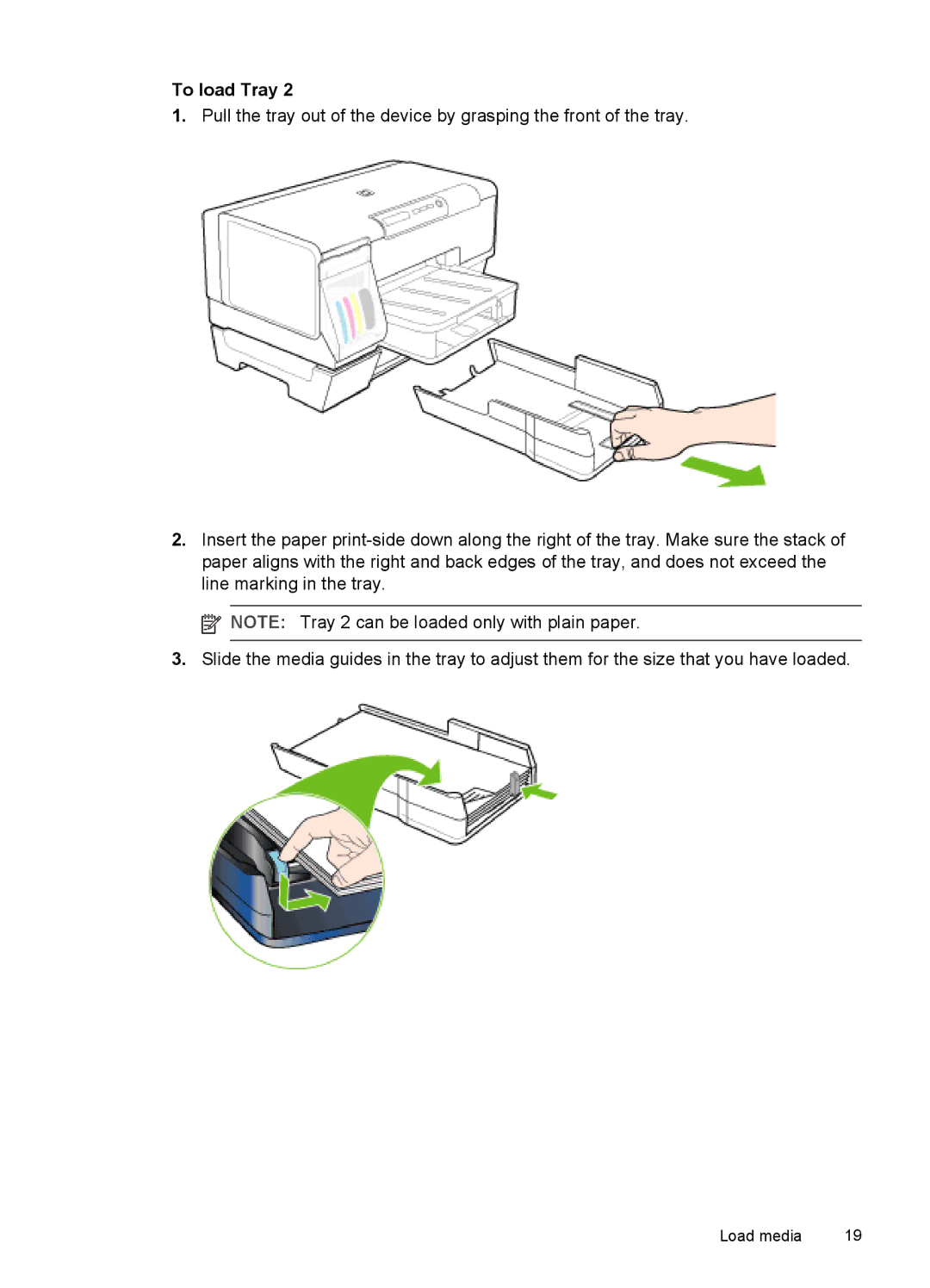To load Tray 2
1.Pull the tray out of the device by grasping the front of the tray.
2.Insert the paper
![]() NOTE: Tray 2 can be loaded only with plain paper.
NOTE: Tray 2 can be loaded only with plain paper.
3.Slide the media guides in the tray to adjust them for the size that you have loaded.
Load media | 19 |