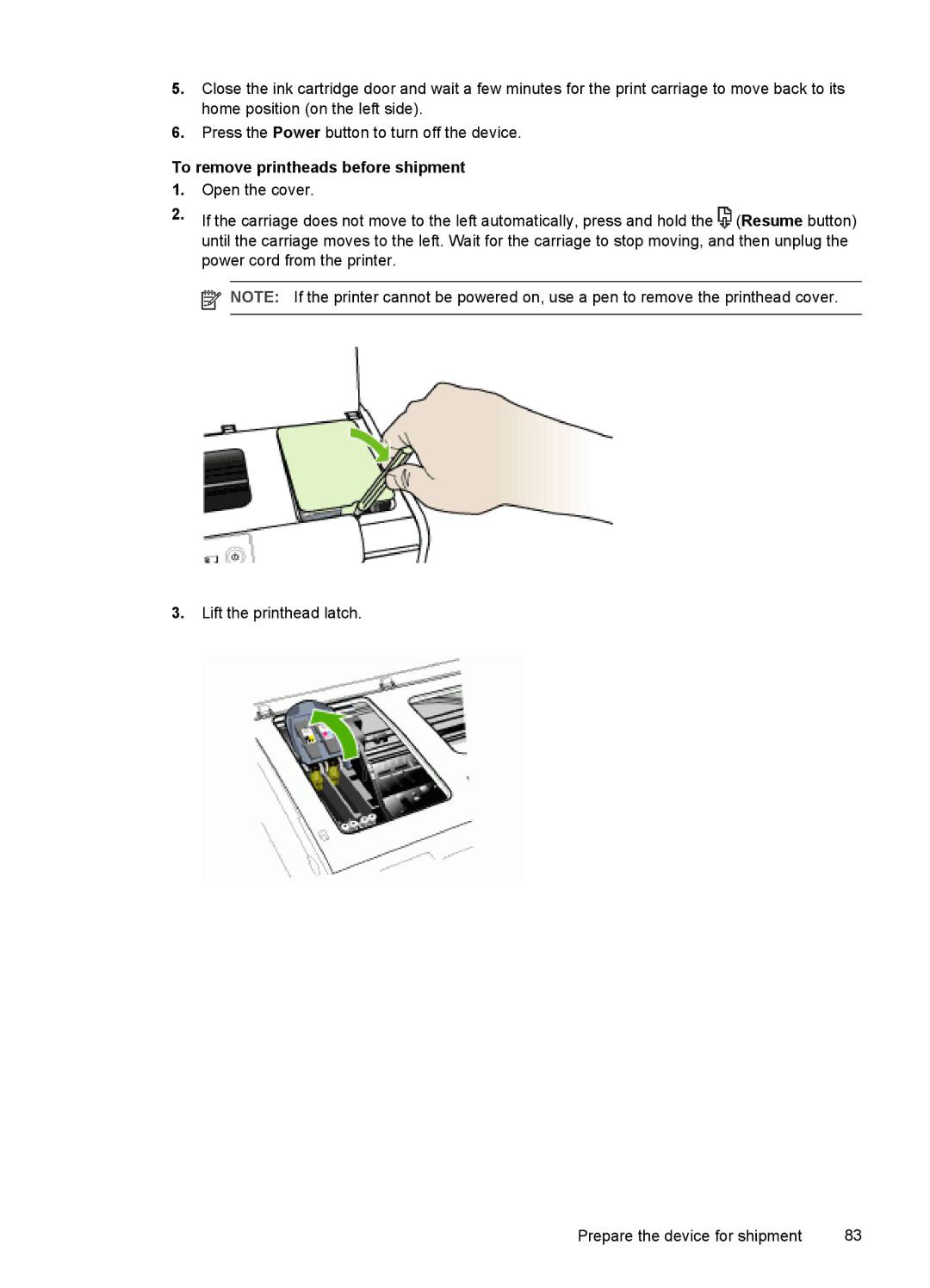5.Close the ink cartridge door and wait a few minutes for the print carriage to move back to its home position (on the left side).
6.Press the Power button to turn off the device.
To remove printheads before shipment
1.Open the cover.
2.If the carriage does not move to the left automatically, press and hold the ![]() (Resume button) until the carriage moves to the left. Wait for the carriage to stop moving, and then unplug the power cord from the printer.
(Resume button) until the carriage moves to the left. Wait for the carriage to stop moving, and then unplug the power cord from the printer.
![]() NOTE: If the printer cannot be powered on, use a pen to remove the printhead cover.
NOTE: If the printer cannot be powered on, use a pen to remove the printhead cover.
3.Lift the printhead latch.
Prepare the device for shipment | 83 |