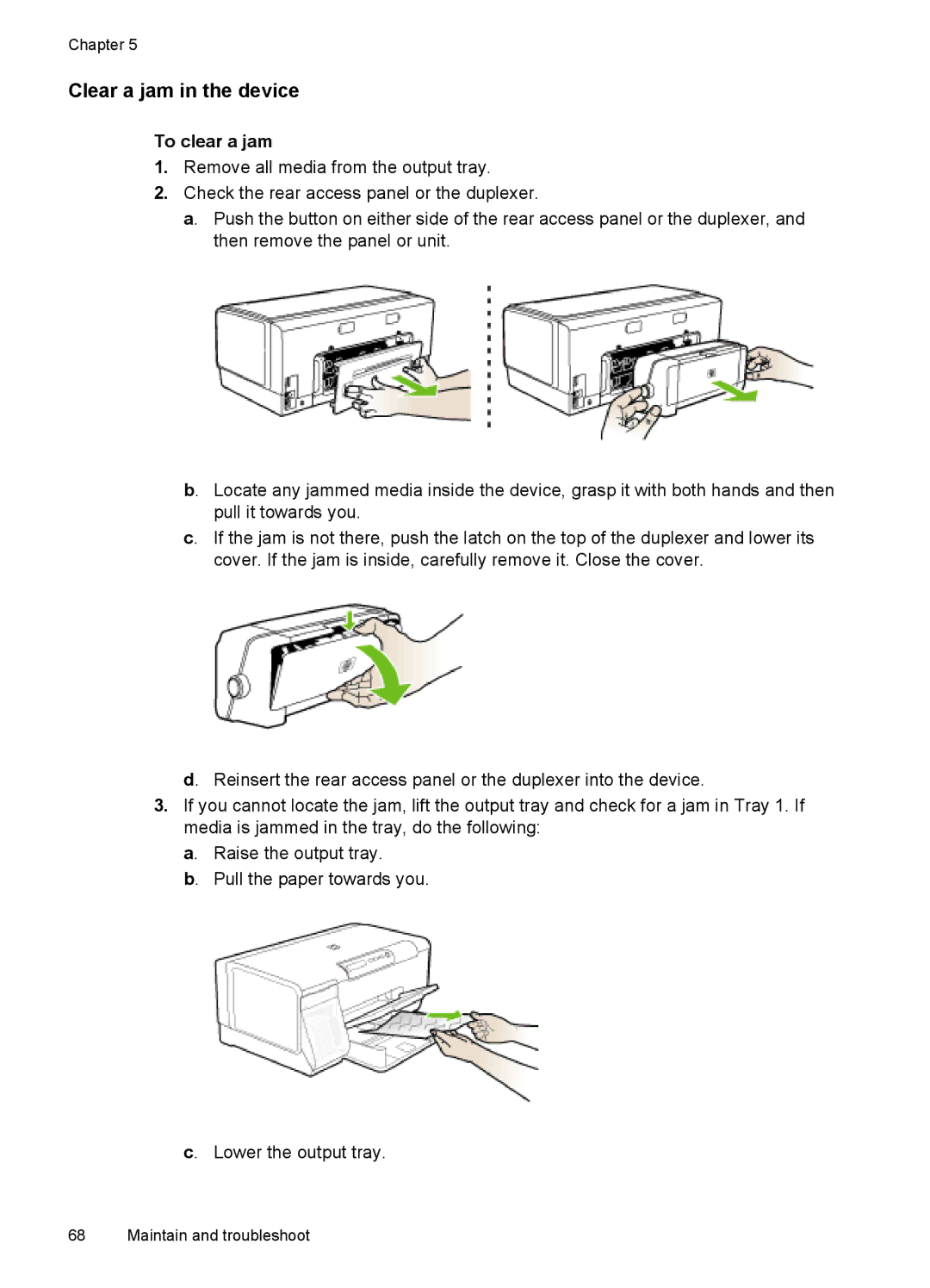Chapter 5
Clear a jam in the device
To clear a jam
1.Remove all media from the output tray.
2.Check the rear access panel or the duplexer.
a. Push the button on either side of the rear access panel or the duplexer, and then remove the panel or unit.
b. Locate any jammed media inside the device, grasp it with both hands and then pull it towards you.
c. If the jam is not there, push the latch on the top of the duplexer and lower its cover. If the jam is inside, carefully remove it. Close the cover.
d. Reinsert the rear access panel or the duplexer into the device.
3.If you cannot locate the jam, lift the output tray and check for a jam in Tray 1. If media is jammed in the tray, do the following:
a. Raise the output tray.
b. Pull the paper towards you.
c. Lower the output tray.
68 Maintain and troubleshoot