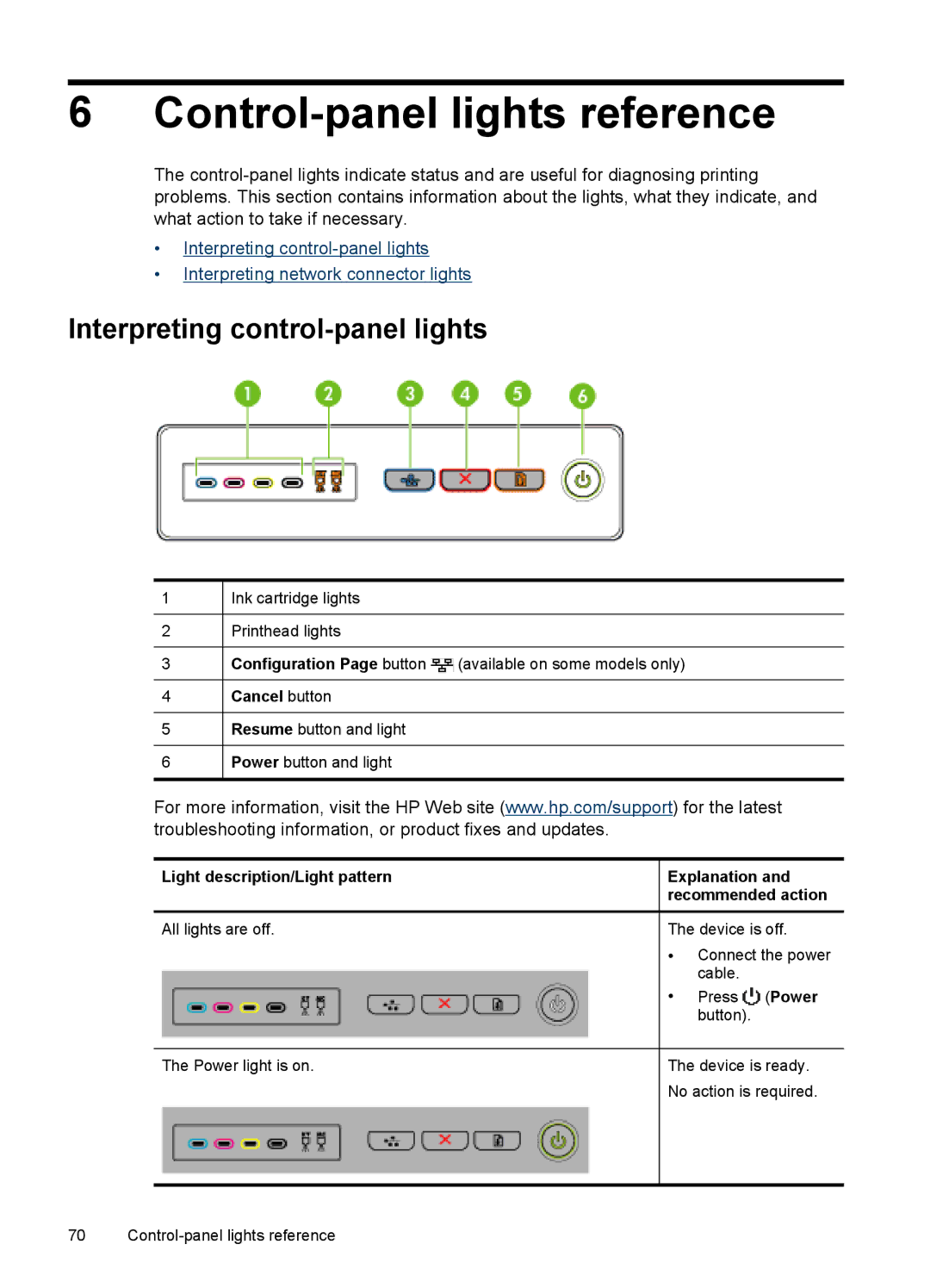6 Control-panel lights reference
The
•Interpreting
•Interpreting network connector lights
Interpreting control-panel lights
1![]() Ink cartridge lights
Ink cartridge lights
2![]() Printhead lights
Printhead lights
3![]() Configuration Page button
Configuration Page button ![]() (available on some models only)
(available on some models only)
4 Cancel button
Cancel button
5![]() Resume button and light
Resume button and light
6![]() Power button and light
Power button and light
For more information, visit the HP Web site (www.hp.com/support) for the latest troubleshooting information, or product fixes and updates.
Light description/Light pattern | Explanation and | |
| recommended action | |
All lights are off. | The device is off. | |
| • | Connect the power |
|
| cable. |
| • | Press (Power |
|
| button). |
The Power light is on. | The device is ready. | |
| No action is required. | |
70