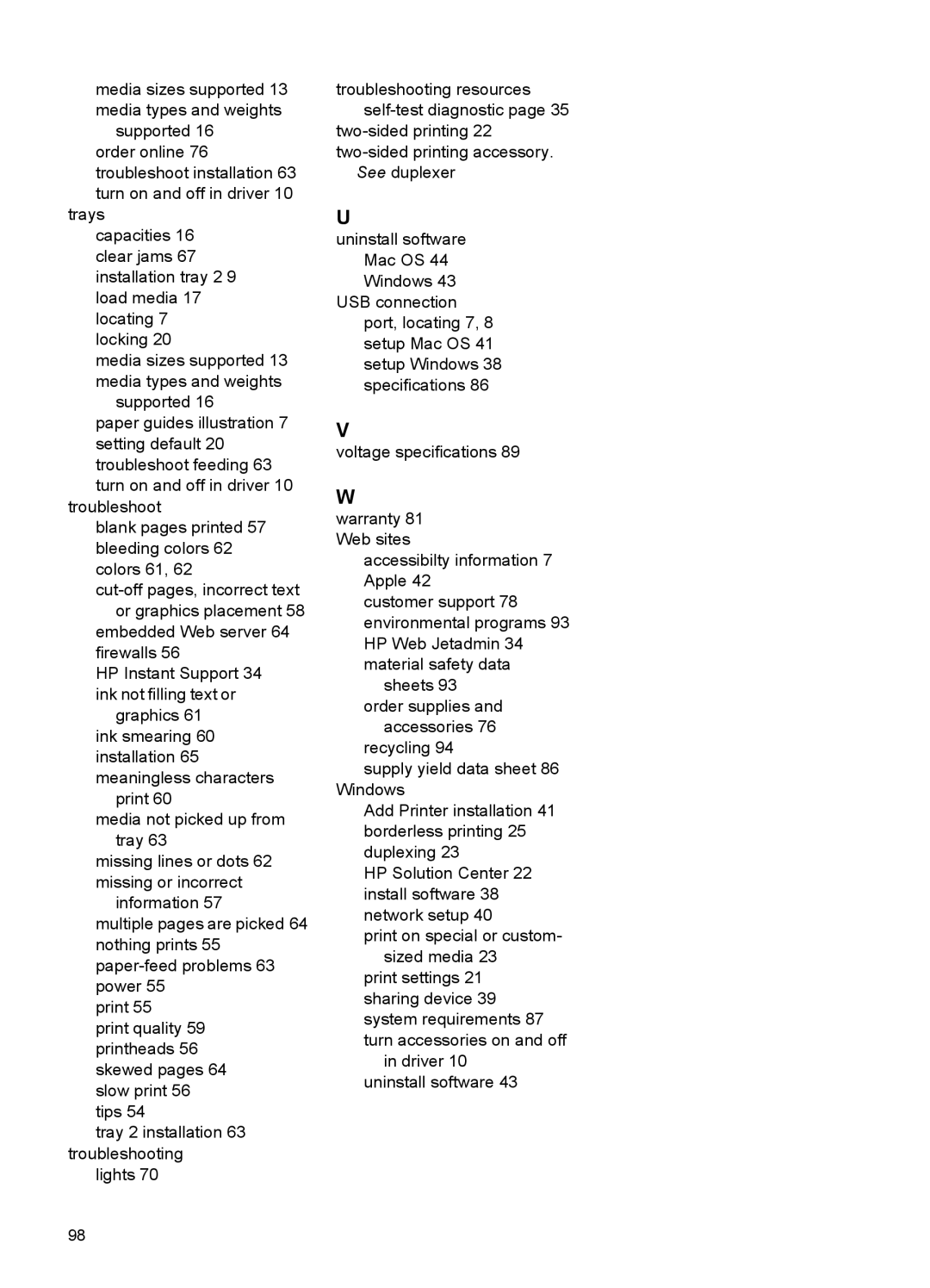media sizes supported 13 media types and weights
supported 16 order online 76 troubleshoot installation 63 turn on and off in driver 10
trays capacities 16 clear jams 67 installation tray 2 9 load media 17 locating 7 locking 20
media sizes supported 13 media types and weights
supported 16
paper guides illustration 7 setting default 20 troubleshoot feeding 63 turn on and off in driver 10
troubleshoot
blank pages printed 57 bleeding colors 62 colors 61, 62
embedded Web server 64 firewalls 56
HP Instant Support 34 ink not filling text or
graphics 61 ink smearing 60 installation 65 meaningless characters
print 60
media not picked up from tray 63
missing lines or dots 62 missing or incorrect
information 57
multiple pages are picked 64 nothing prints 55
print 55
print quality 59 printheads 56 skewed pages 64 slow print 56 tips 54
tray 2 installation 63 troubleshooting
lights 70
troubleshooting resources
See duplexer
U
uninstall software Mac OS 44 Windows 43
USB connection port, locating 7, 8 setup Mac OS 41 setup Windows 38 specifications 86
V
voltage specifications 89
W
warranty 81 Web sites
accessibilty information 7 Apple 42
customer support 78 environmental programs 93 HP Web Jetadmin 34 material safety data
sheets 93 order supplies and
accessories 76 recycling 94
supply yield data sheet 86 Windows
Add Printer installation 41 borderless printing 25 duplexing 23
HP Solution Center 22 install software 38 network setup 40
print on special or custom- sized media 23
print settings 21 sharing device 39 system requirements 87 turn accessories on and off
in driver 10 uninstall software 43
98