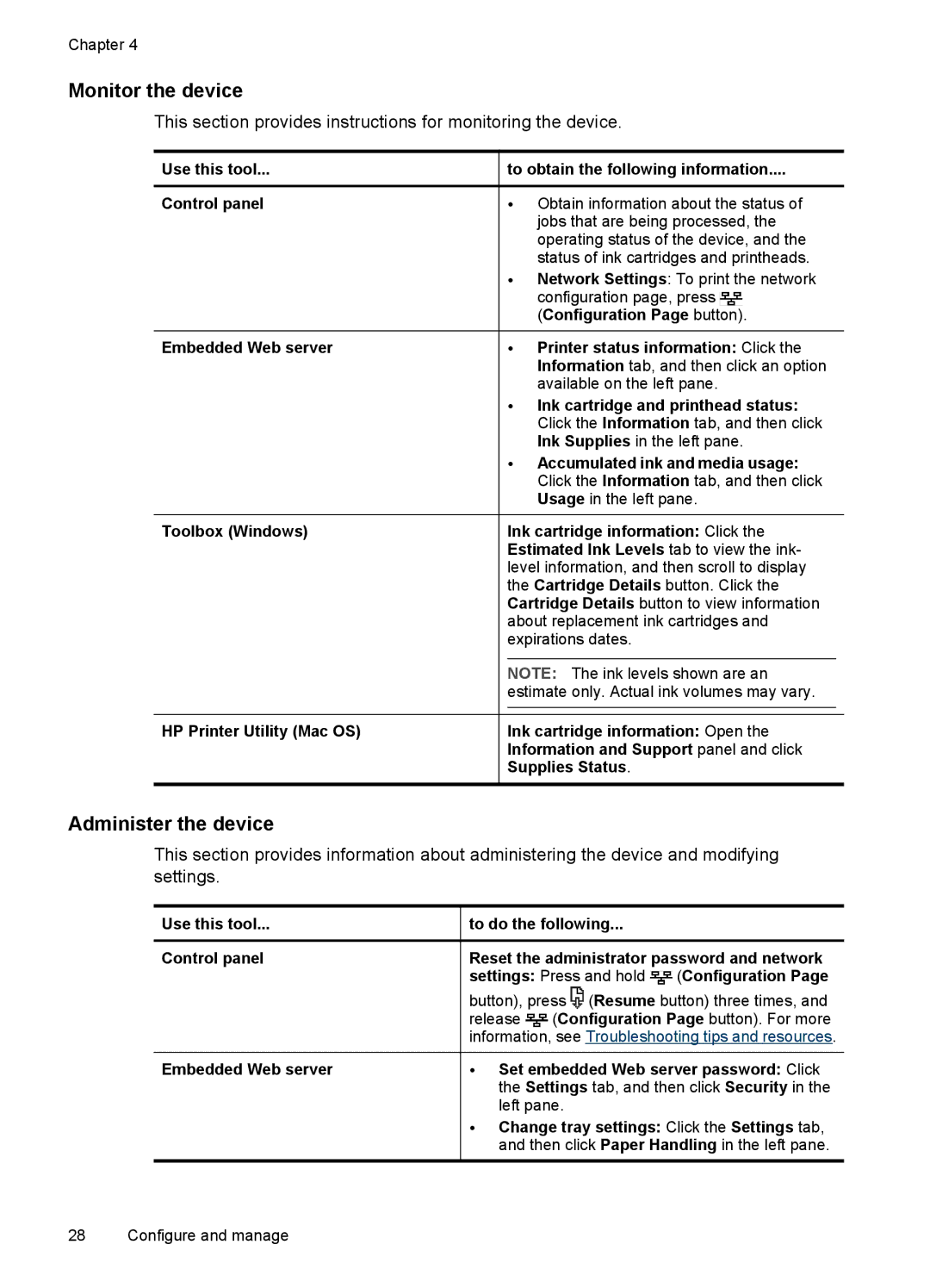Chapter 4
Monitor the device
This section provides instructions for monitoring the device.
Use this tool... | to obtain the following information.... |
| ||
Control panel | • Obtain information about the status of |
| ||
| jobs that are being processed, the |
| ||
| operating status of the device, and the |
| ||
| status of ink cartridges and printheads. |
| ||
| • Network Settings: To print the network |
| ||
| configuration page, press |
| . |
|
|
|
| ||
| (Configuration Page button) |
| ||
Embedded Web server | • Printer status information: Click the |
| ||
| Information tab, and then click an option |
| ||
| available on the left pane. |
| ||
| • Ink cartridge and printhead status: |
| ||
| Click the Information tab, and then click |
| ||
| Ink Supplies in the left pane. |
| ||
| • Accumulated ink and media usage: |
| ||
| Click the Information tab, and then click |
| ||
| Usage in the left pane. |
| ||
Toolbox (Windows) | Ink cartridge information: Click the |
| ||
| Estimated Ink Levels tab to view the ink- |
| ||
| level information, and then scroll to display |
| ||
| the Cartridge Details button. Click the |
| ||
| Cartridge Details button to view information |
| ||
| about replacement ink cartridges and |
| ||
| expirations dates. |
| ||
|
|
| ||
| NOTE: The ink levels shown are an |
| ||
| estimate only. Actual ink volumes may vary. |
| ||
|
|
| ||
HP Printer Utility (Mac OS) | Ink cartridge information: Open the |
| ||
| Information and Support panel and click |
| ||
| Supplies Status. |
| ||
|
|
|
|
|
Administer the device
This section provides information about administering the device and modifying settings.
Use this tool... | to do the following... |
|
| ||
Control panel | Reset the administrator password and network | ||||
| settings: Press and hold |
| (Configuration Page | ||
|
| ||||
| button), press (Resume button) three times, and | ||||
| release |
| (Configuration Page button). For more | ||
|
| ||||
| information, | see Troubleshooting tips and resources. | |||
Embedded Web server | • Set embedded Web server password: Click | ||||
the Settings tab, and then click Security in the left pane.
• Change tray settings: Click the Settings tab, and then click Paper Handling in the left pane.
28 Configure and manage