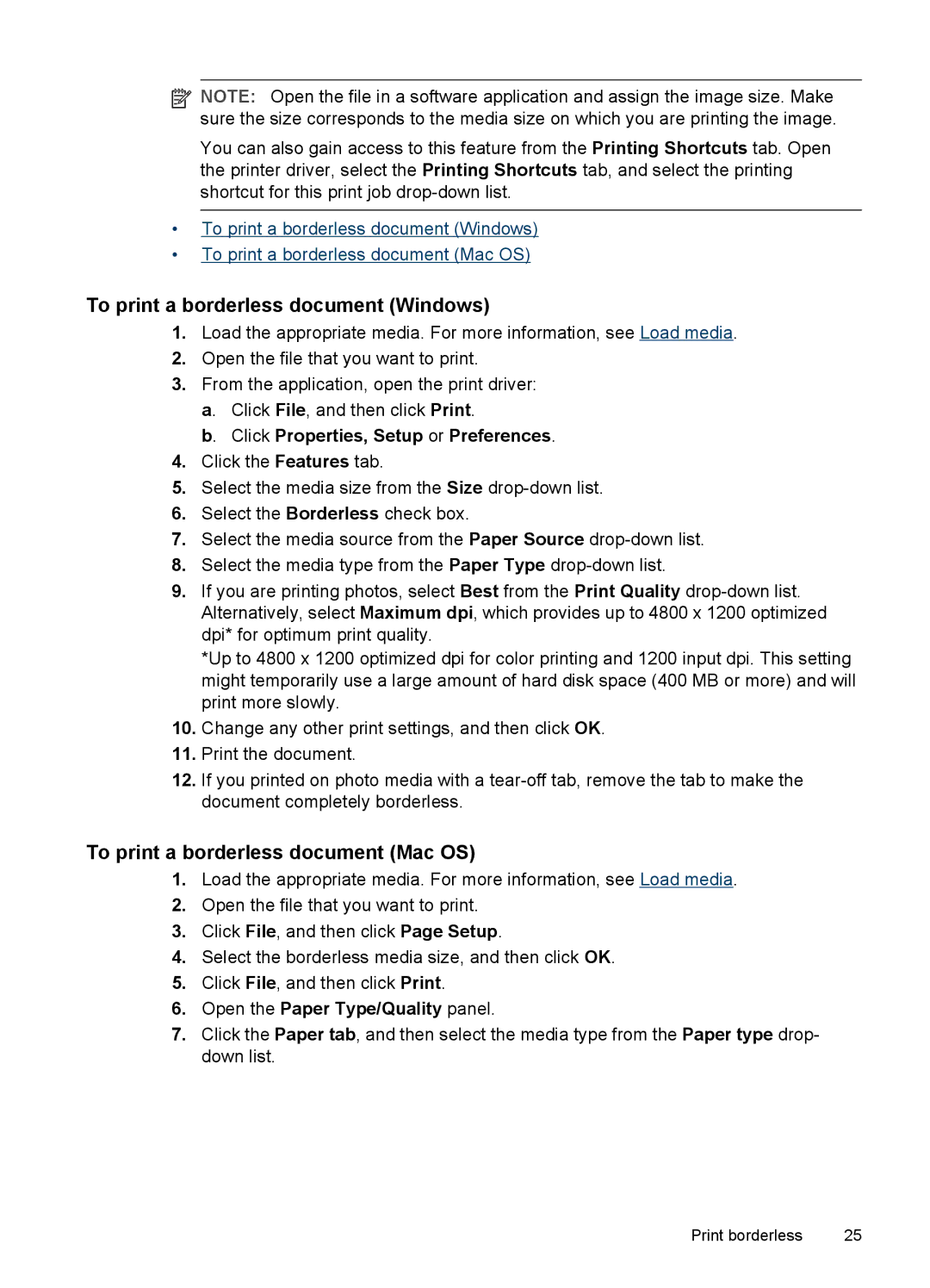![]() NOTE: Open the file in a software application and assign the image size. Make sure the size corresponds to the media size on which you are printing the image.
NOTE: Open the file in a software application and assign the image size. Make sure the size corresponds to the media size on which you are printing the image.
You can also gain access to this feature from the Printing Shortcuts tab. Open the printer driver, select the Printing Shortcuts tab, and select the printing shortcut for this print job
•To print a borderless document (Windows)
•To print a borderless document (Mac OS)
To print a borderless document (Windows)
1.Load the appropriate media. For more information, see Load media.
2.Open the file that you want to print.
3.From the application, open the print driver: a. Click File, and then click Print.
b. Click Properties, Setup or Preferences.
4.Click the Features tab.
5.Select the media size from the Size
6.Select the Borderless check box.
7.Select the media source from the Paper Source
8.Select the media type from the Paper Type
9.If you are printing photos, select Best from the Print Quality
*Up to 4800 x 1200 optimized dpi for color printing and 1200 input dpi. This setting might temporarily use a large amount of hard disk space (400 MB or more) and will print more slowly.
10.Change any other print settings, and then click OK.
11.Print the document.
12.If you printed on photo media with a
To print a borderless document (Mac OS)
1.Load the appropriate media. For more information, see Load media.
2.Open the file that you want to print.
3.Click File, and then click Page Setup.
4.Select the borderless media size, and then click OK.
5.Click File, and then click Print.
6.Open the Paper Type/Quality panel.
7.Click the Paper tab, and then select the media type from the Paper type drop- down list.
Print borderless | 25 |