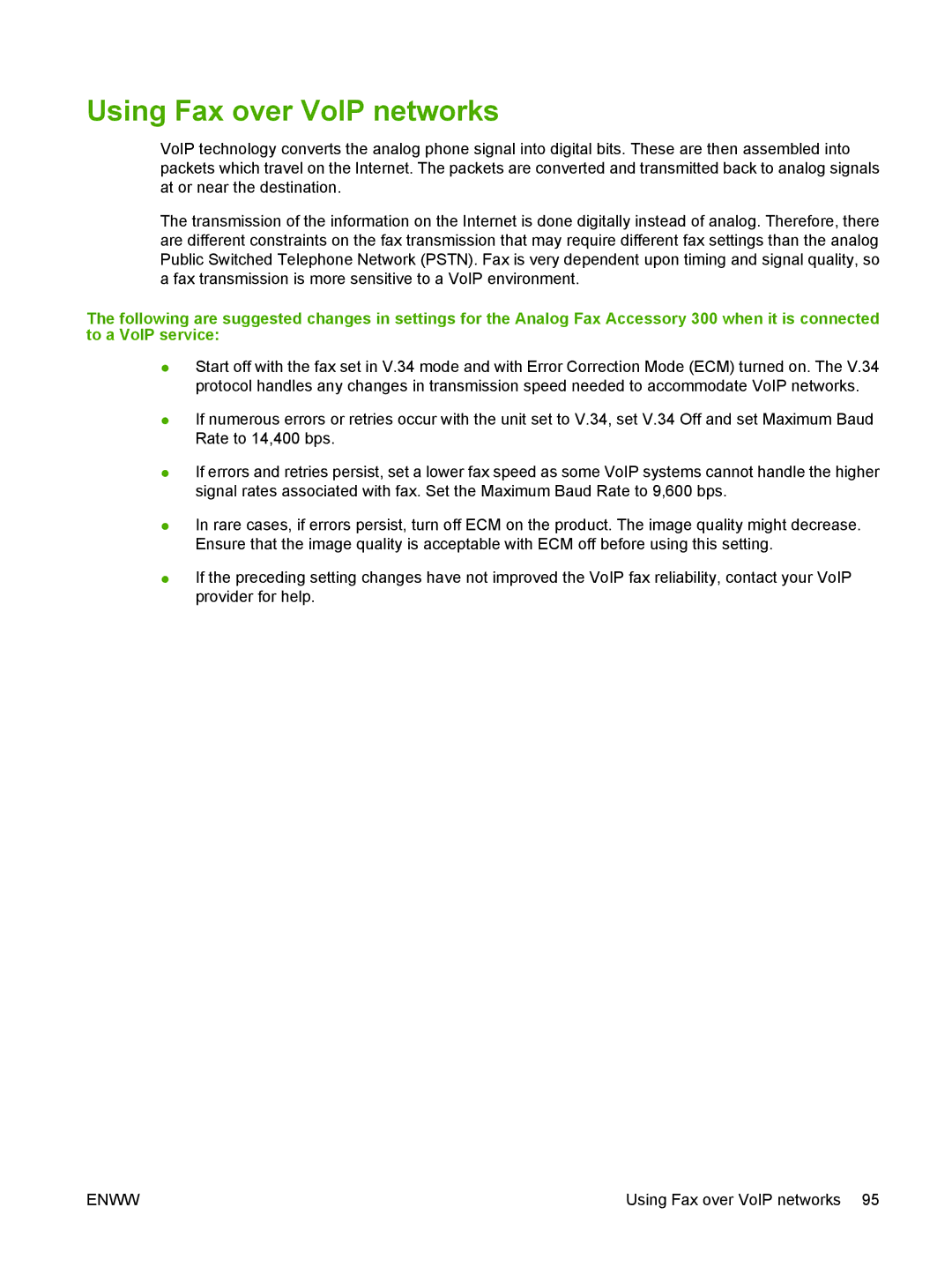Using Fax over VoIP networks
VoIP technology converts the analog phone signal into digital bits. These are then assembled into packets which travel on the Internet. The packets are converted and transmitted back to analog signals at or near the destination.
The transmission of the information on the Internet is done digitally instead of analog. Therefore, there are different constraints on the fax transmission that may require different fax settings than the analog Public Switched Telephone Network (PSTN). Fax is very dependent upon timing and signal quality, so a fax transmission is more sensitive to a VoIP environment.
The following are suggested changes in settings for the Analog Fax Accessory 300 when it is connected to a VoIP service:
●Start off with the fax set in V.34 mode and with Error Correction Mode (ECM) turned on. The V.34 protocol handles any changes in transmission speed needed to accommodate VoIP networks.
●If numerous errors or retries occur with the unit set to V.34, set V.34 Off and set Maximum Baud Rate to 14,400 bps.
●If errors and retries persist, set a lower fax speed as some VoIP systems cannot handle the higher signal rates associated with fax. Set the Maximum Baud Rate to 9,600 bps.
●In rare cases, if errors persist, turn off ECM on the product. The image quality might decrease. Ensure that the image quality is acceptable with ECM off before using this setting.
●If the preceding setting changes have not improved the VoIP fax reliability, contact your VoIP provider for help.
ENWW | Using Fax over VoIP networks 95 |