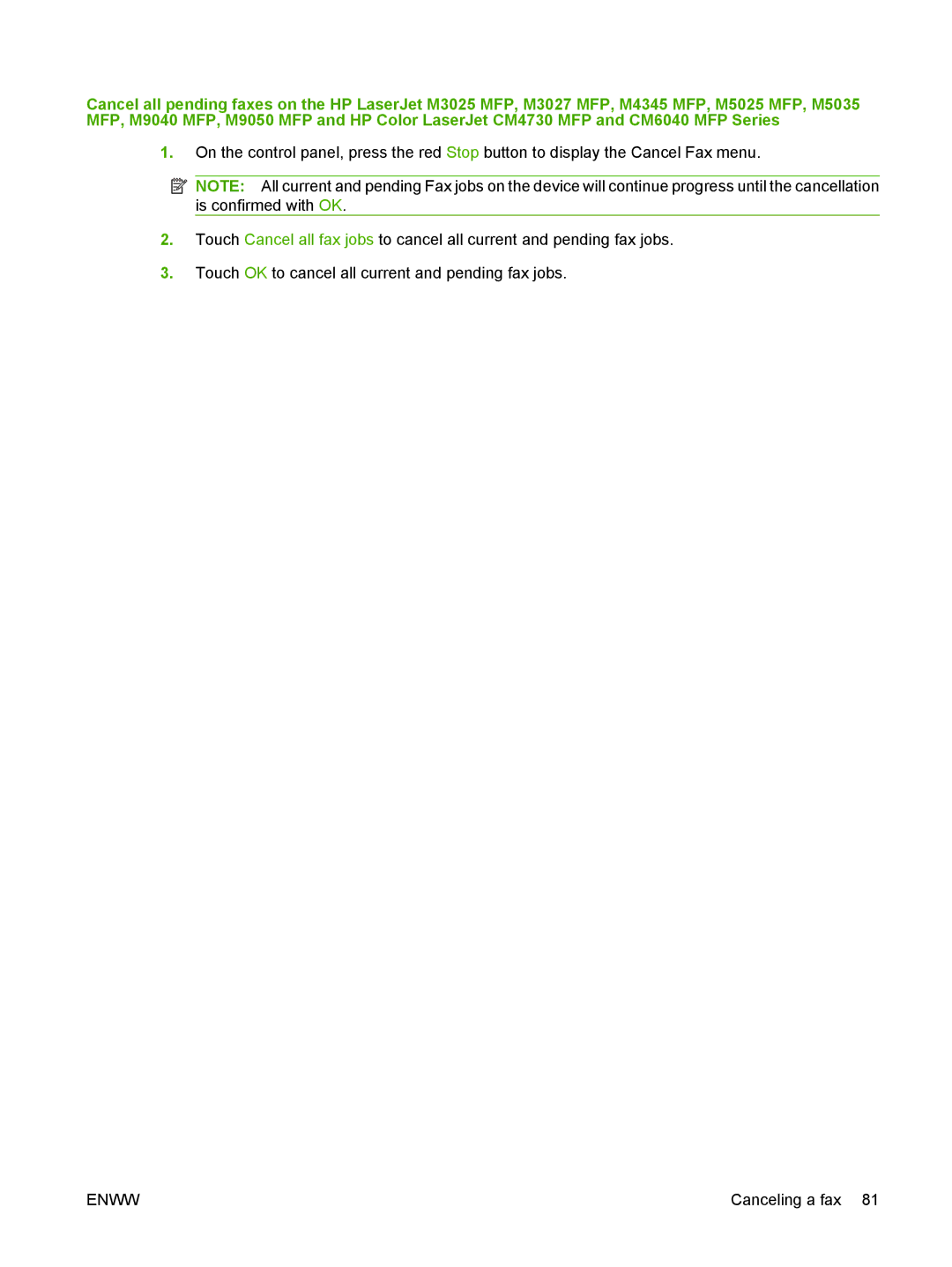Cancel all pending faxes on the HP LaserJet M3025 MFP, M3027 MFP, M4345 MFP, M5025 MFP, M5035 MFP, M9040 MFP, M9050 MFP and HP Color LaserJet CM4730 MFP and CM6040 MFP Series
1.On the control panel, press the red Stop button to display the Cancel Fax menu.
![]() NOTE: All current and pending Fax jobs on the device will continue progress until the cancellation is confirmed with OK.
NOTE: All current and pending Fax jobs on the device will continue progress until the cancellation is confirmed with OK.
2.Touch Cancel all fax jobs to cancel all current and pending fax jobs.
3.Touch OK to cancel all current and pending fax jobs.
ENWW | Canceling a fax 81 |