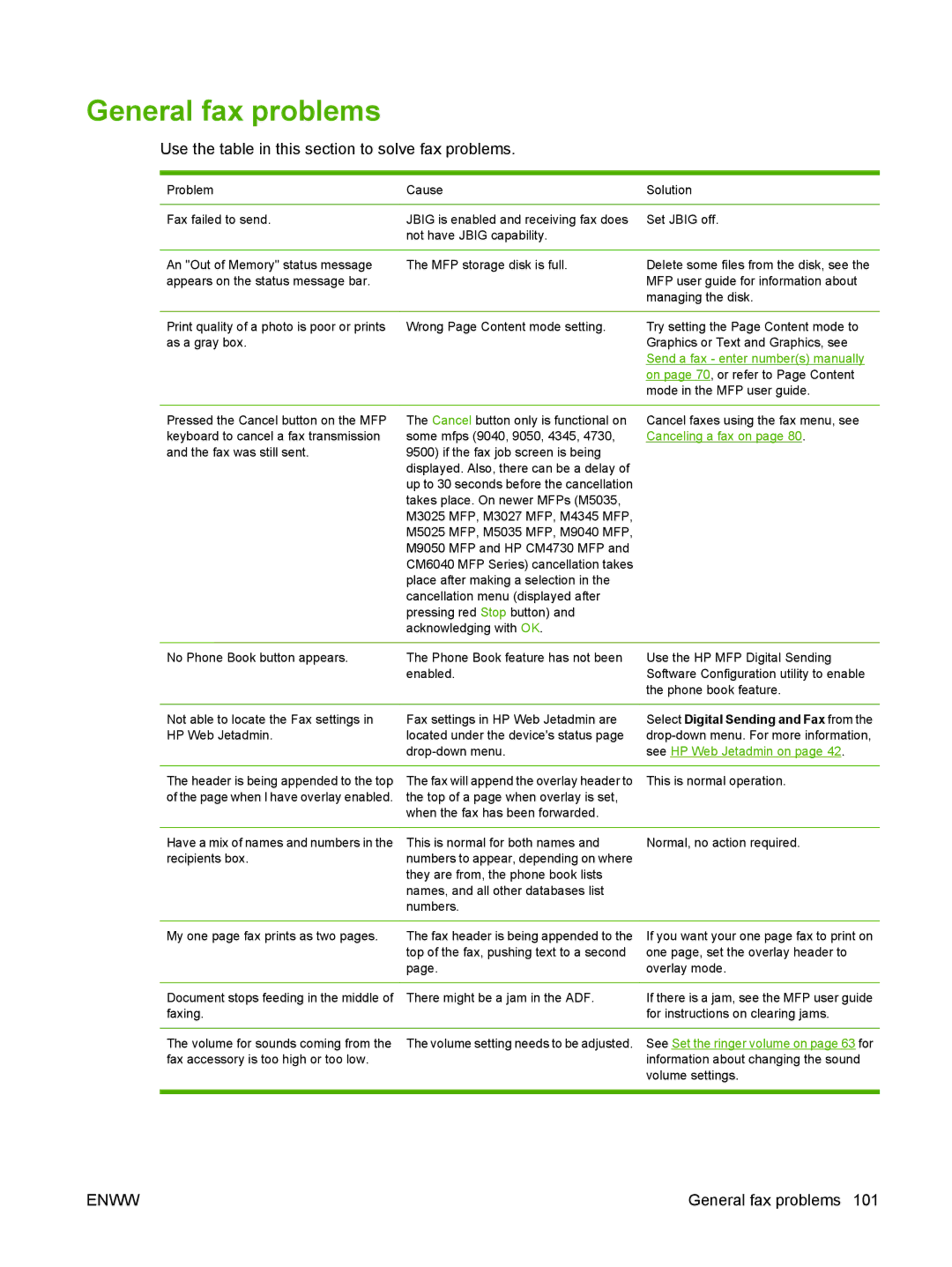General fax problems
Use the table in this section to solve fax problems.
Problem | Cause | Solution |
|
|
|
Fax failed to send. | JBIG is enabled and receiving fax does | Set JBIG off. |
| not have JBIG capability. |
|
|
|
|
An "Out of Memory" status message | The MFP storage disk is full. | Delete some files from the disk, see the |
appears on the status message bar. |
| MFP user guide for information about |
|
| managing the disk. |
|
|
|
Print quality of a photo is poor or prints | Wrong Page Content mode setting. | Try setting the Page Content mode to |
as a gray box. |
| Graphics or Text and Graphics, see |
|
| Send a fax - enter number(s) manually |
|
| on page 70, or refer to Page Content |
|
| mode in the MFP user guide. |
Pressed the Cancel button on the MFP keyboard to cancel a fax transmission and the fax was still sent.
The Cancel button only is functional on some mfps (9040, 9050, 4345, 4730, 9500) if the fax job screen is being displayed. Also, there can be a delay of up to 30 seconds before the cancellation takes place. On newer MFPs (M5035, M3025 MFP, M3027 MFP, M4345 MFP, M5025 MFP, M5035 MFP, M9040 MFP, M9050 MFP and HP CM4730 MFP and CM6040 MFP Series) cancellation takes place after making a selection in the cancellation menu (displayed after pressing red Stop button) and acknowledging with OK.
Cancel faxes using the fax menu, see Canceling a fax on page 80.
No Phone Book button appears.
The Phone Book feature has not been enabled.
Use the HP MFP Digital Sending Software Configuration utility to enable the phone book feature.
Not able to locate the Fax settings in | Fax settings in HP Web Jetadmin are | Select Digital Sending and Fax from the |
HP Web Jetadmin. | located under the device's status page | |
| see HP Web Jetadmin on page 42. | |
|
|
|
The header is being appended to the top | The fax will append the overlay header to | This is normal operation. |
of the page when I have overlay enabled. | the top of a page when overlay is set, |
|
| when the fax has been forwarded. |
|
Have a mix of names and numbers in the recipients box.
This is normal for both names and | Normal, no action required. |
numbers to appear, depending on where |
|
they are from, the phone book lists |
|
names, and all other databases list |
|
numbers. |
|
My one page fax prints as two pages.
The fax header is being appended to the top of the fax, pushing text to a second page.
If you want your one page fax to print on one page, set the overlay header to overlay mode.
Document stops feeding in the middle of | There might be a jam in the ADF. | If there is a jam, see the MFP user guide |
faxing. |
| for instructions on clearing jams. |
|
|
|
The volume for sounds coming from the | The volume setting needs to be adjusted. | See Set the ringer volume on page 63 for |
fax accessory is too high or too low. |
| information about changing the sound |
|
| volume settings. |
|
|
|
ENWW | General fax problems 101 |