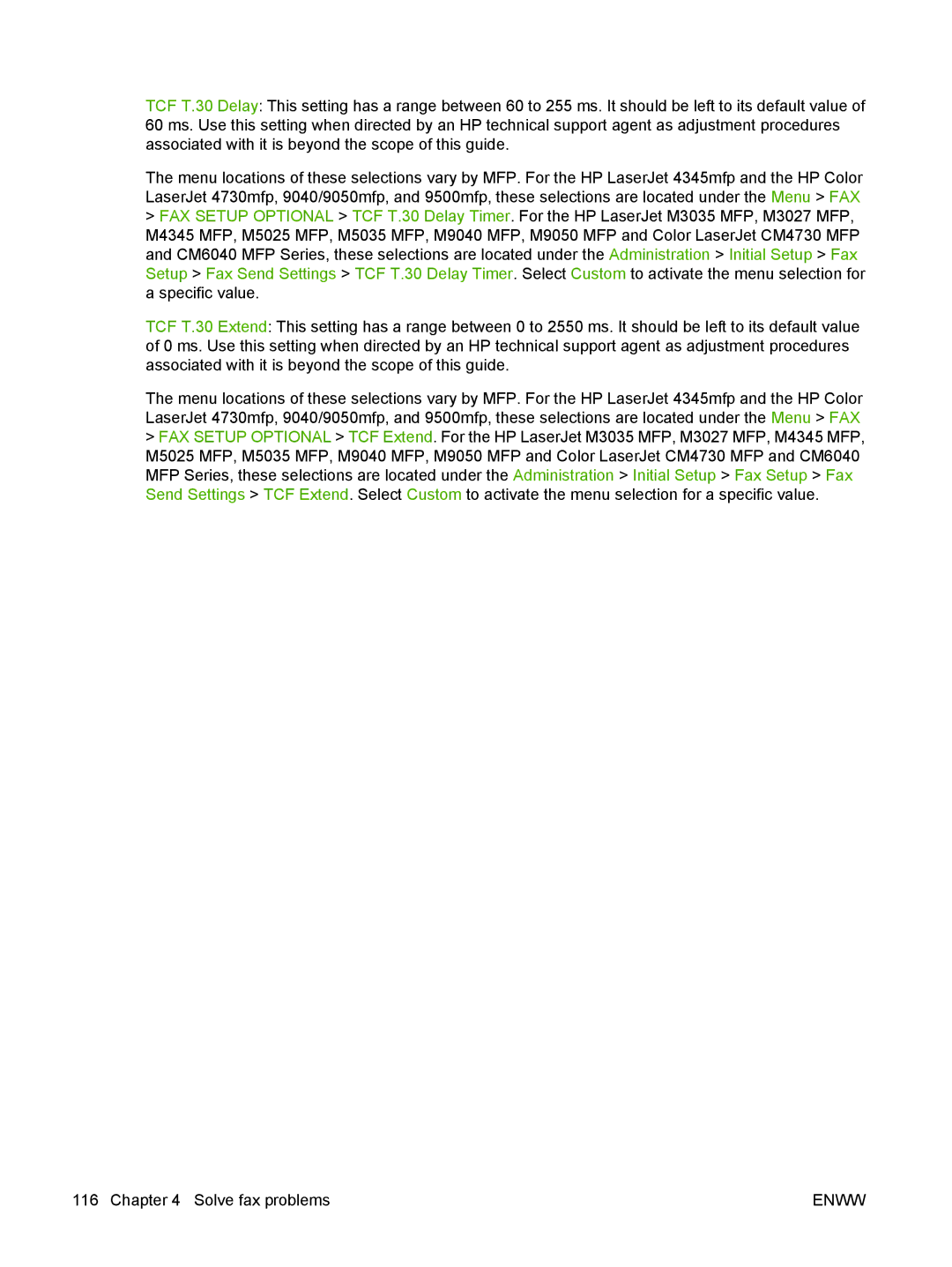TCF T.30 Delay: This setting has a range between 60 to 255 ms. It should be left to its default value of 60 ms. Use this setting when directed by an HP technical support agent as adjustment procedures associated with it is beyond the scope of this guide.
The menu locations of these selections vary by MFP. For the HP LaserJet 4345mfp and the HP Color LaserJet 4730mfp, 9040/9050mfp, and 9500mfp, these selections are located under the Menu > FAX
>FAX SETUP OPTIONAL > TCF T.30 Delay Timer. For the HP LaserJet M3035 MFP, M3027 MFP, M4345 MFP, M5025 MFP, M5035 MFP, M9040 MFP, M9050 MFP and Color LaserJet CM4730 MFP and CM6040 MFP Series, these selections are located under the Administration > Initial Setup > Fax Setup > Fax Send Settings > TCF T.30 Delay Timer. Select Custom to activate the menu selection for a specific value.
TCF T.30 Extend: This setting has a range between 0 to 2550 ms. It should be left to its default value of 0 ms. Use this setting when directed by an HP technical support agent as adjustment procedures associated with it is beyond the scope of this guide.
The menu locations of these selections vary by MFP. For the HP LaserJet 4345mfp and the HP Color LaserJet 4730mfp, 9040/9050mfp, and 9500mfp, these selections are located under the Menu > FAX
>FAX SETUP OPTIONAL > TCF Extend. For the HP LaserJet M3035 MFP, M3027 MFP, M4345 MFP, M5025 MFP, M5035 MFP, M9040 MFP, M9050 MFP and Color LaserJet CM4730 MFP and CM6040 MFP Series, these selections are located under the Administration > Initial Setup > Fax Setup > Fax Send Settings > TCF Extend. Select Custom to activate the menu selection for a specific value.
116 Chapter 4 Solve fax problems | ENWW |