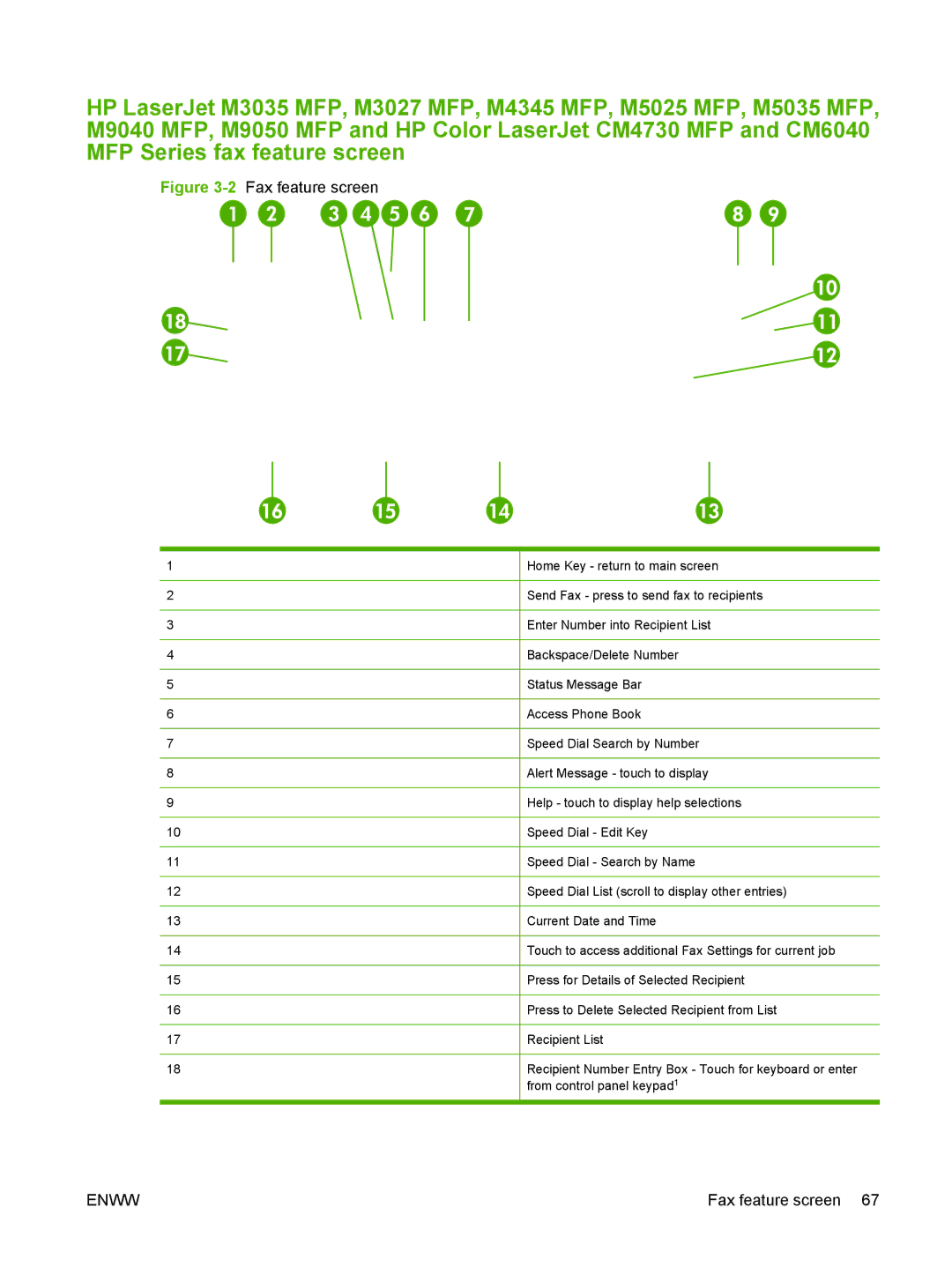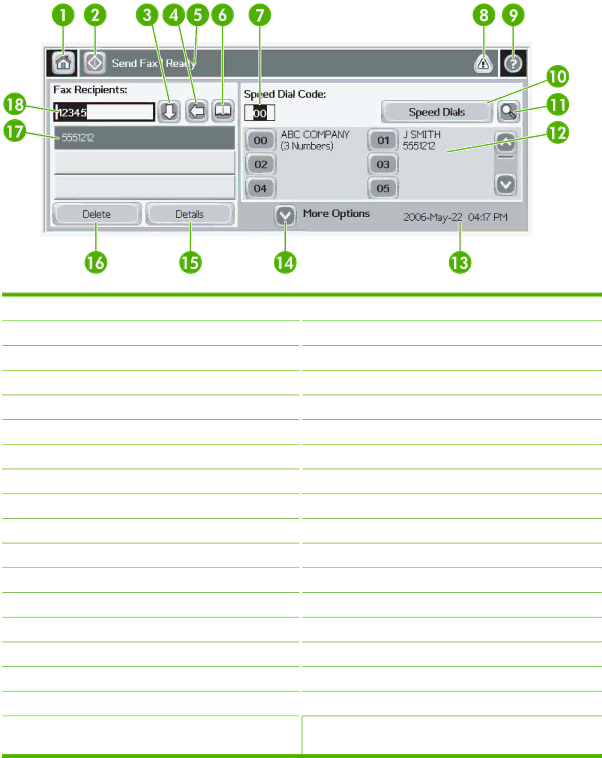
HP LaserJet M3035 MFP, M3027 MFP, M4345 MFP, M5025 MFP, M5035 MFP, M9040 MFP, M9050 MFP and HP Color LaserJet CM4730 MFP and CM6040 MFP Series fax feature screen
Figure 3-2 Fax feature screen
1
2
3
4
5
6
7
8
9
10
11
12
13
14
15
16
17
18
Home Key - return to main screen
Send Fax - press to send fax to recipients
Enter Number into Recipient List
Backspace/Delete Number
Status Message Bar
Access Phone Book
Speed Dial Search by Number
Alert Message - touch to display
Help - touch to display help selections
Speed Dial - Edit Key
Speed Dial - Search by Name
Speed Dial List (scroll to display other entries)
Current Date and Time
Touch to access additional Fax Settings for current job
Press for Details of Selected Recipient
Press to Delete Selected Recipient from List
Recipient List
Recipient Number Entry Box - Touch for keyboard or enter from control panel keypad1
ENWW | Fax feature screen 67 |