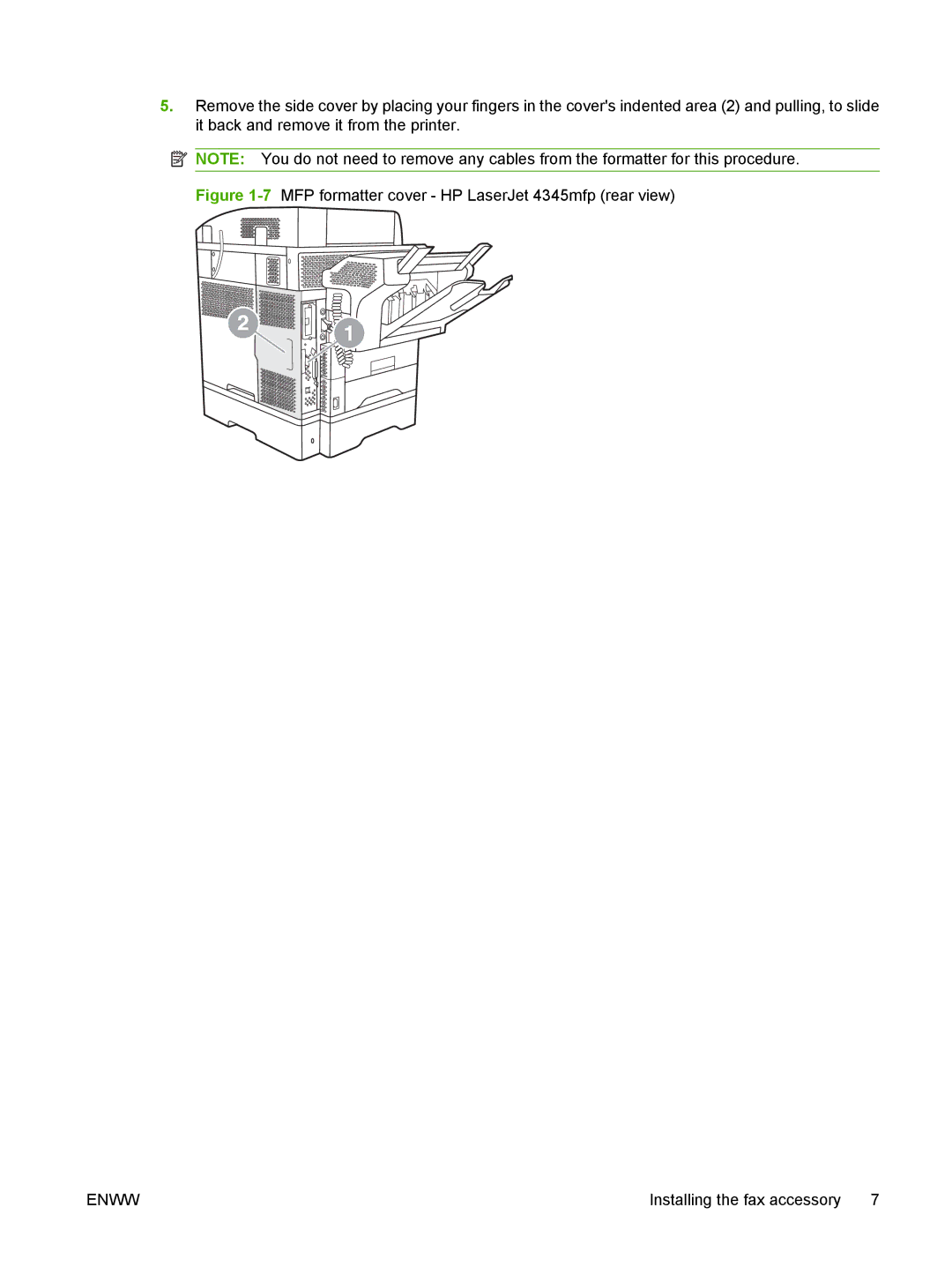5.Remove the side cover by placing your fingers in the cover's indented area (2) and pulling, to slide it back and remove it from the printer.
![]() NOTE: You do not need to remove any cables from the formatter for this procedure. Figure
NOTE: You do not need to remove any cables from the formatter for this procedure. Figure
ENWW | Installing the fax accessory 7 |