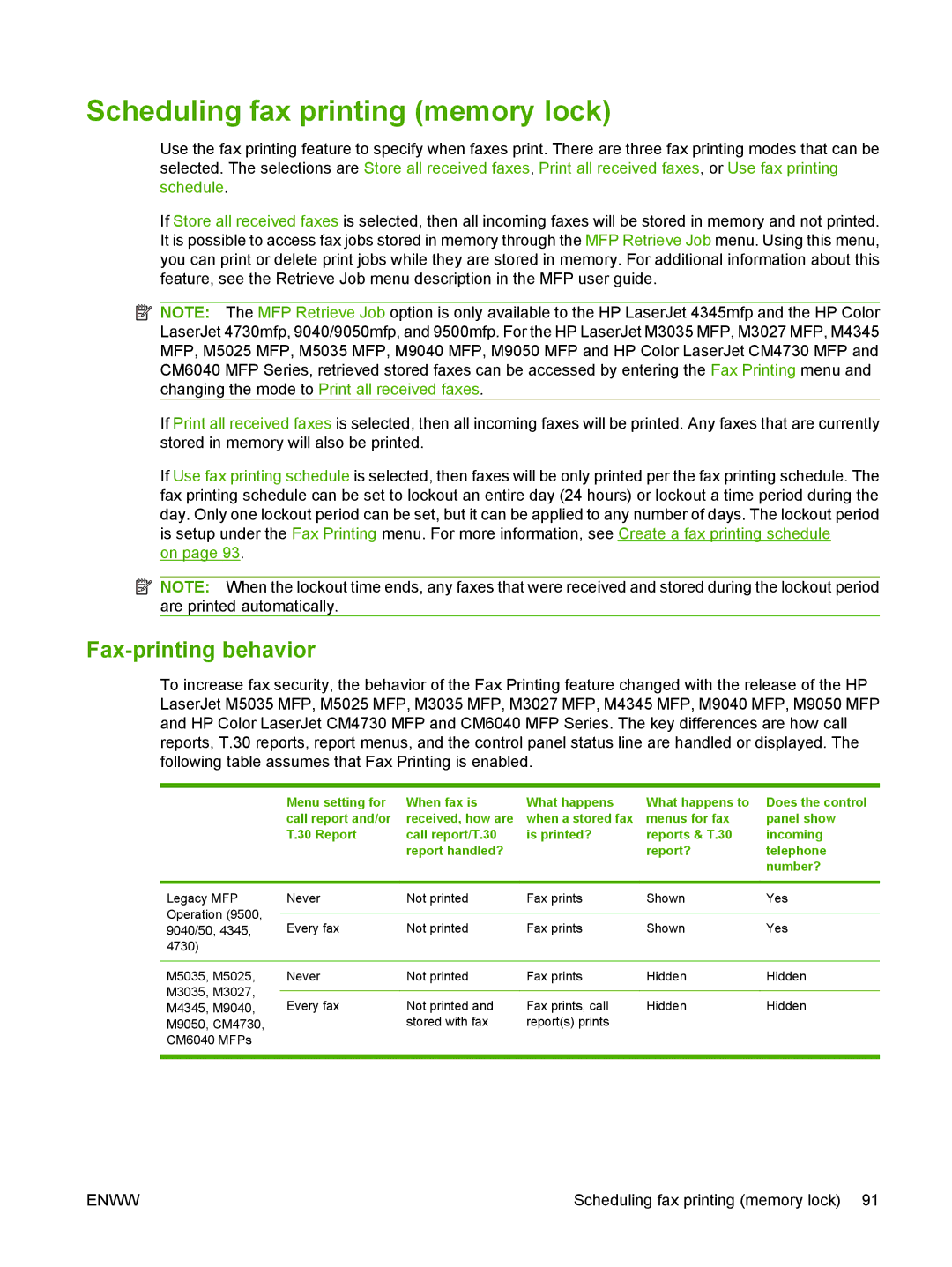Scheduling fax printing (memory lock)
Use the fax printing feature to specify when faxes print. There are three fax printing modes that can be selected. The selections are Store all received faxes, Print all received faxes, or Use fax printing schedule.
If Store all received faxes is selected, then all incoming faxes will be stored in memory and not printed. It is possible to access fax jobs stored in memory through the MFP Retrieve Job menu. Using this menu, you can print or delete print jobs while they are stored in memory. For additional information about this feature, see the Retrieve Job menu description in the MFP user guide.
![]() NOTE: The MFP Retrieve Job option is only available to the HP LaserJet 4345mfp and the HP Color LaserJet 4730mfp, 9040/9050mfp, and 9500mfp. For the HP LaserJet M3035 MFP, M3027 MFP, M4345 MFP, M5025 MFP, M5035 MFP, M9040 MFP, M9050 MFP and HP Color LaserJet CM4730 MFP and CM6040 MFP Series, retrieved stored faxes can be accessed by entering the Fax Printing menu and changing the mode to Print all received faxes.
NOTE: The MFP Retrieve Job option is only available to the HP LaserJet 4345mfp and the HP Color LaserJet 4730mfp, 9040/9050mfp, and 9500mfp. For the HP LaserJet M3035 MFP, M3027 MFP, M4345 MFP, M5025 MFP, M5035 MFP, M9040 MFP, M9050 MFP and HP Color LaserJet CM4730 MFP and CM6040 MFP Series, retrieved stored faxes can be accessed by entering the Fax Printing menu and changing the mode to Print all received faxes.
If Print all received faxes is selected, then all incoming faxes will be printed. Any faxes that are currently stored in memory will also be printed.
If Use fax printing schedule is selected, then faxes will be only printed per the fax printing schedule. The fax printing schedule can be set to lockout an entire day (24 hours) or lockout a time period during the day. Only one lockout period can be set, but it can be applied to any number of days. The lockout period is setup under the Fax Printing menu. For more information, see Create a fax printing schedule
on page 93.
![]() NOTE: When the lockout time ends, any faxes that were received and stored during the lockout period are printed automatically.
NOTE: When the lockout time ends, any faxes that were received and stored during the lockout period are printed automatically.
Fax-printing behavior
To increase fax security, the behavior of the Fax Printing feature changed with the release of the HP LaserJet M5035 MFP, M5025 MFP, M3035 MFP, M3027 MFP, M4345 MFP, M9040 MFP, M9050 MFP and HP Color LaserJet CM4730 MFP and CM6040 MFP Series. The key differences are how call reports, T.30 reports, report menus, and the control panel status line are handled or displayed. The following table assumes that Fax Printing is enabled.
| Menu setting for | When fax is | What happens | What happens to | Does the control | |
| call report and/or | received, how are | when a stored fax | menus for fax | panel show | |
| T.30 Report | call report/T.30 | is printed? | reports & T.30 | incoming | |
|
| report handled? |
| report? | telephone | |
|
|
|
|
| number? | |
|
|
|
|
|
| |
Legacy MFP | Never | Not printed | Fax prints | Shown | Yes | |
Operation (9500, |
|
|
|
|
| |
Every fax | Not printed | Fax prints | Shown | Yes | ||
9040/50, 4345, | ||||||
4730) |
|
|
|
|
| |
|
|
|
|
|
| |
M5035, M5025, | Never | Not printed | Fax prints | Hidden | Hidden | |
M3035, M3027, |
|
|
|
|
| |
Every fax | Not printed and | Fax prints, call | Hidden | Hidden | ||
M4345, M9040, | ||||||
M9050, CM4730, |
| stored with fax | report(s) prints |
|
|
CM6040 MFPs
ENWW | Scheduling fax printing (memory lock) 91 |