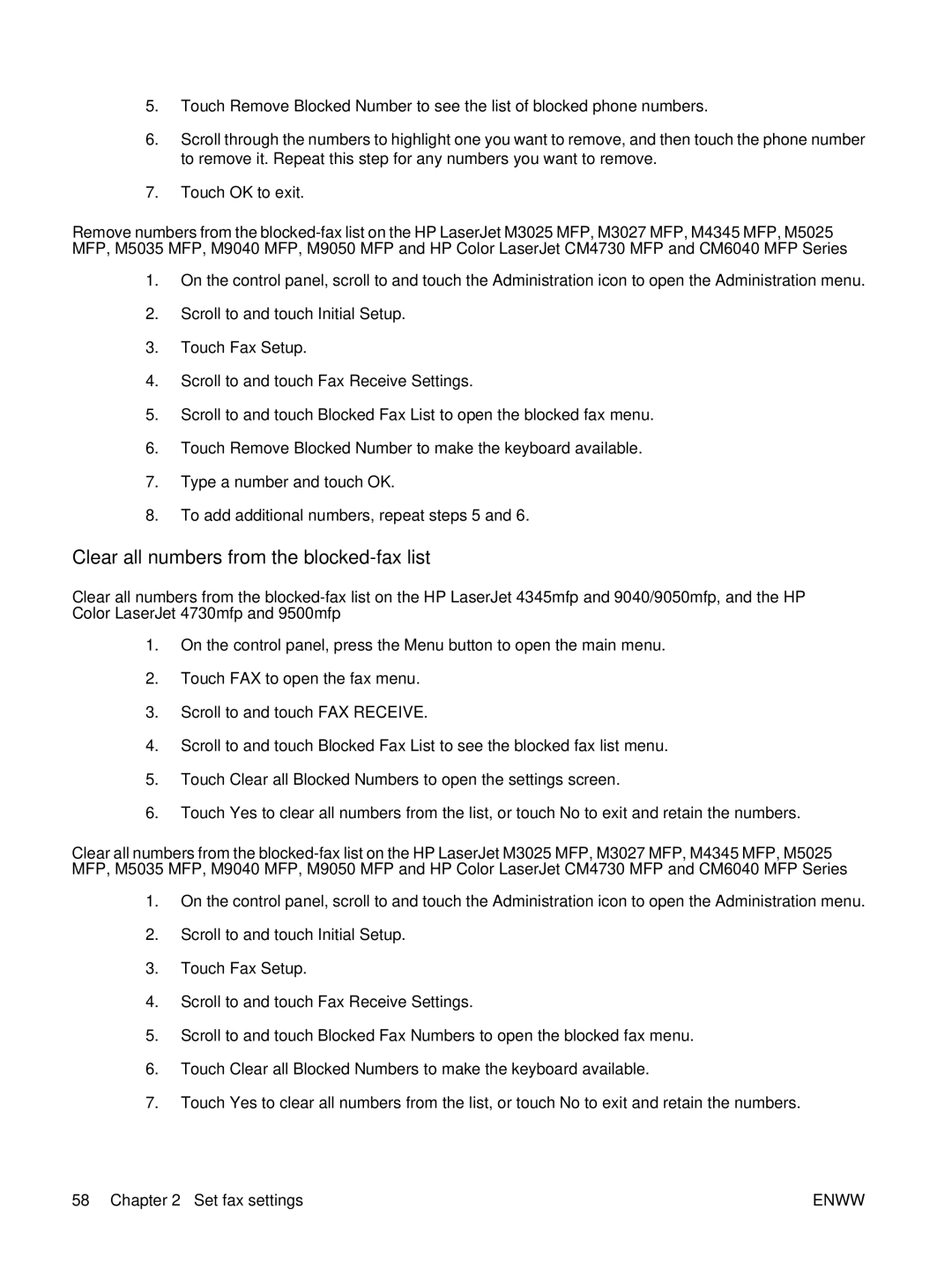5.Touch Remove Blocked Number to see the list of blocked phone numbers.
6.Scroll through the numbers to highlight one you want to remove, and then touch the phone number to remove it. Repeat this step for any numbers you want to remove.
7.Touch OK to exit.
Remove numbers from the
1.On the control panel, scroll to and touch the Administration icon to open the Administration menu.
2.Scroll to and touch Initial Setup.
3.Touch Fax Setup.
4.Scroll to and touch Fax Receive Settings.
5.Scroll to and touch Blocked Fax List to open the blocked fax menu.
6.Touch Remove Blocked Number to make the keyboard available.
7.Type a number and touch OK.
8.To add additional numbers, repeat steps 5 and 6.
Clear all numbers from the blocked-fax list
Clear all numbers from the
1.On the control panel, press the Menu button to open the main menu.
2.Touch FAX to open the fax menu.
3.Scroll to and touch FAX RECEIVE.
4.Scroll to and touch Blocked Fax List to see the blocked fax list menu.
5.Touch Clear all Blocked Numbers to open the settings screen.
6.Touch Yes to clear all numbers from the list, or touch No to exit and retain the numbers.
Clear all numbers from the
1.On the control panel, scroll to and touch the Administration icon to open the Administration menu.
2.Scroll to and touch Initial Setup.
3.Touch Fax Setup.
4.Scroll to and touch Fax Receive Settings.
5.Scroll to and touch Blocked Fax Numbers to open the blocked fax menu.
6.Touch Clear all Blocked Numbers to make the keyboard available.
7.Touch Yes to clear all numbers from the list, or touch No to exit and retain the numbers.
58 Chapter 2 Set fax settings | ENWW |