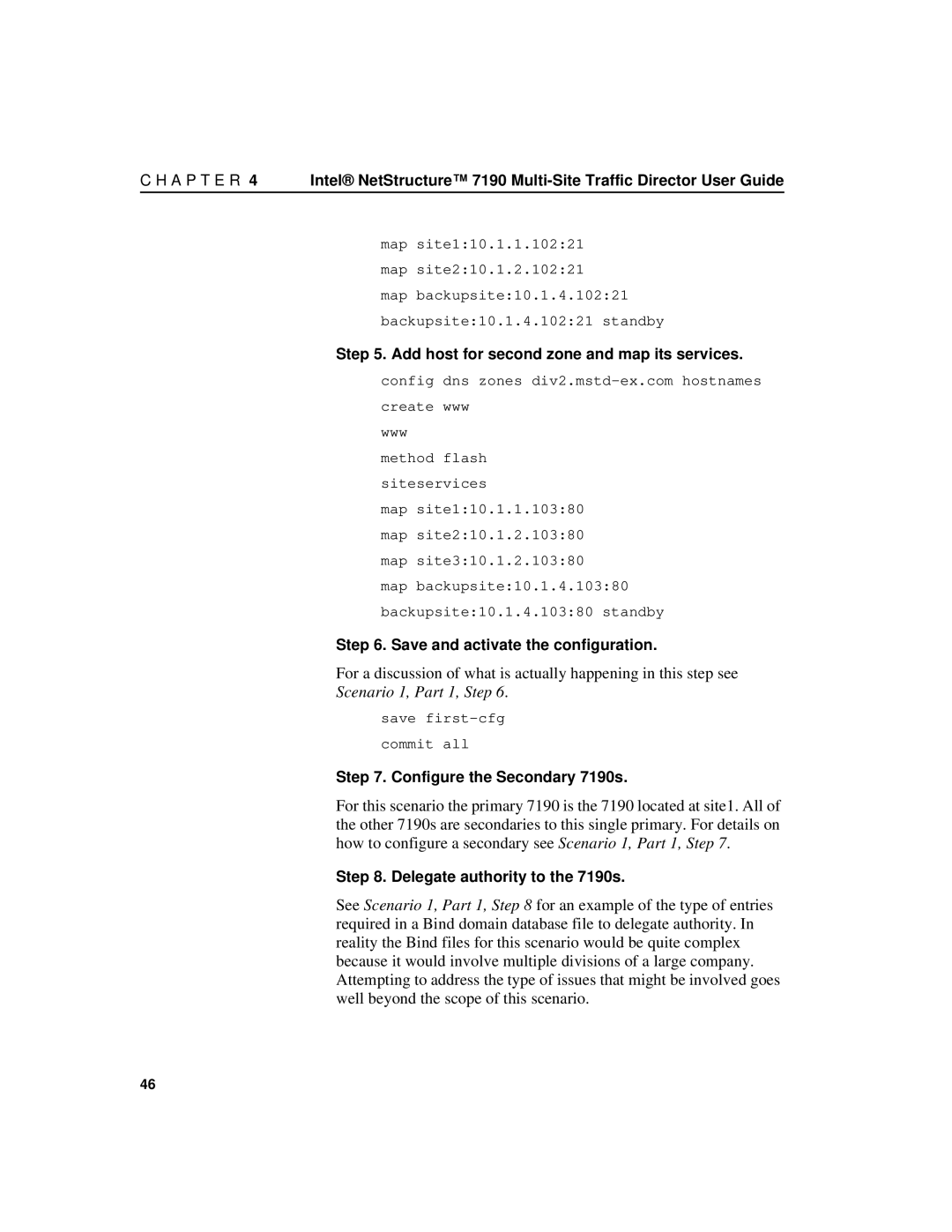C H A P T E R 4 | Intel® NetStructure™ 7190 |
map site1:10.1.1.102:21
map site2:10.1.2.102:21
map backupsite:10.1.4.102:21
backupsite:10.1.4.102:21 standby
Step 5. Add host for second zone and map its services.
config dns zones
www
method flash siteservices
map site1:10.1.1.103:80 map site2:10.1.2.103:80 map site3:10.1.2.103:80 map backupsite:10.1.4.103:80 backupsite:10.1.4.103:80 standby
Step 6. Save and activate the configuration.
For a discussion of what is actually happening in this step see
Scenario 1, Part 1, Step 6.
save
commit all
Step 7. Configure the Secondary 7190s.
For this scenario the primary 7190 is the 7190 located at site1. All of the other 7190s are secondaries to this single primary. For details on how to configure a secondary see Scenario 1, Part 1, Step 7.
Step 8. Delegate authority to the 7190s.
See Scenario 1, Part 1, Step 8 for an example of the type of entries required in a Bind domain database file to delegate authority. In reality the Bind files for this scenario would be quite complex because it would involve multiple divisions of a large company. Attempting to address the type of issues that might be involved goes well beyond the scope of this scenario.
46