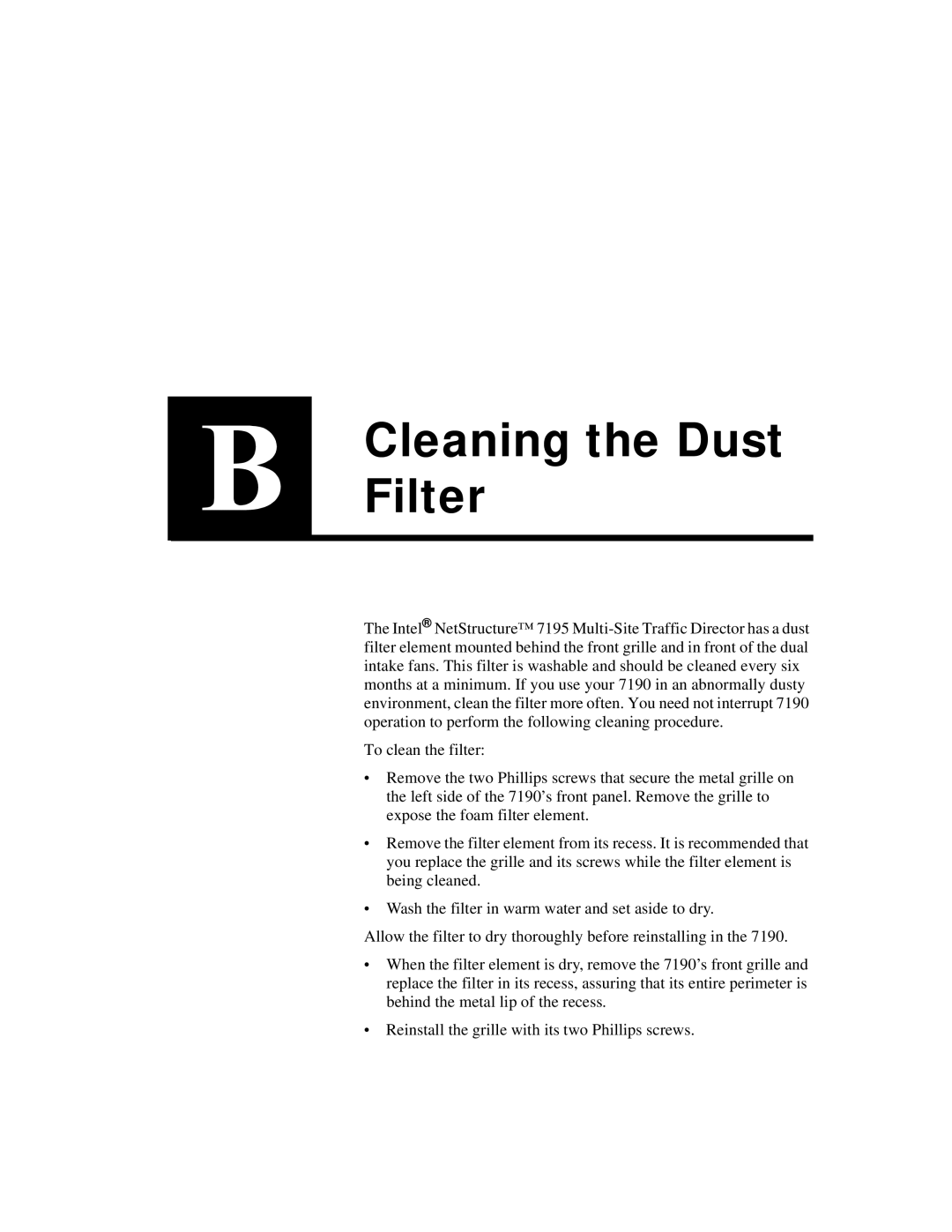Cleaning the Dust Filter
The Intel® NetStructure™ 7195
To clean the filter:
•Remove the two Phillips screws that secure the metal grille on the left side of the 7190’s front panel. Remove the grille to expose the foam filter element.
•Remove the filter element from its recess. It is recommended that you replace the grille and its screws while the filter element is being cleaned.
•Wash the filter in warm water and set aside to dry.
Allow the filter to dry thoroughly before reinstalling in the 7190.
•When the filter element is dry, remove the 7190’s front grille and replace the filter in its recess, assuring that its entire perimeter is behind the metal lip of the recess.
•Reinstall the grille with its two Phillips screws.